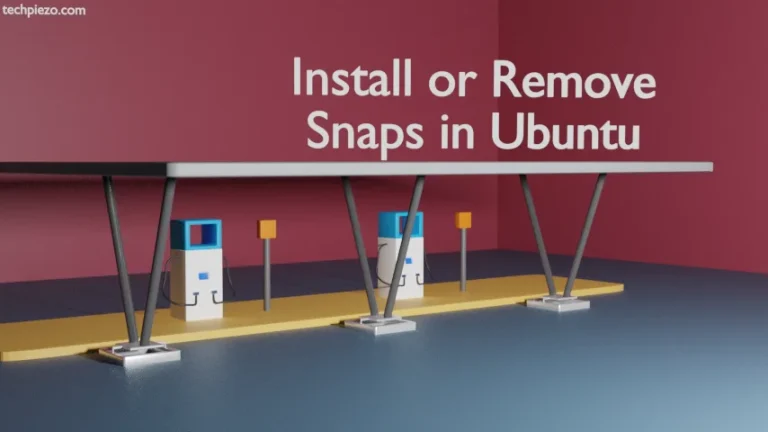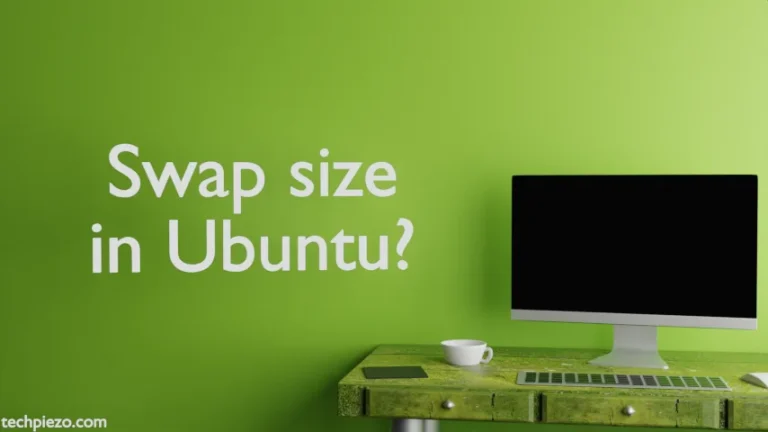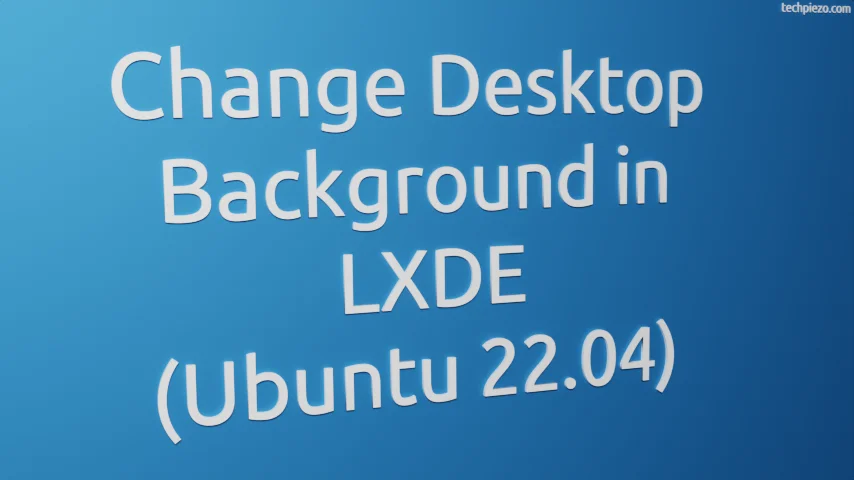
In this article, we would discuss how to change desktop background or wallpaper in LXDE. The underlying distribution is Ubuntu. Its just that we have installed LXDE on Ubuntu 22.04.
There are three methods to get the required outcome –
1. GUI Method –
Right click anywhere on the desktop; and click on Desktop Preferences
Thereafter, click on Wallpaper (It shows the Image file name of the wallpaper which is there as our current desktop background). Next, click on File System in Bookmarks and head to –
/usr/share/backgrounds/
Choose the wallpaper you wish to use. And, click on open button. We would see the changes made to the background.
2. Through config file –
Head to the directory, using cd (change directory) command –
cd $HOME/.config/pcmanfm/LXDE
Here, we have to edit desktop-items-0.conf
Edit the above file with nano text editor, you can use the text editor of your choice –
nano desktop-items-0.conf
Therein, we would get wallpaper0, wallpaper1 etc. The number of such entries would depend on the number of workspace we have enabled.
wallpaper0 is the first workspace, wallpaper1 is for the second workspace and so on.
Now, it’s self-evident that we can use different wallpaper for different workspace.
Lastly, all we have to do is provide the location of supported image file we would like to use as wallpaper here.
For instance, if the supported image file is test.png and is located in $HOME/Pictures folder. And, we want to only change the desktop background of wallpaper0. Then, replace the wallpaper0 entry with –
$HOME/Pictures/test.png
We have logout of the our system to see the changes.
3. In third method, just pass the location of your wallpaper with the following command.
pcmanfm --set-wallpaper="/path/to/wallpaper.png"
In conclusion, we have discussed how to change the desktop background in LXDE Ubuntu 22.04 release.