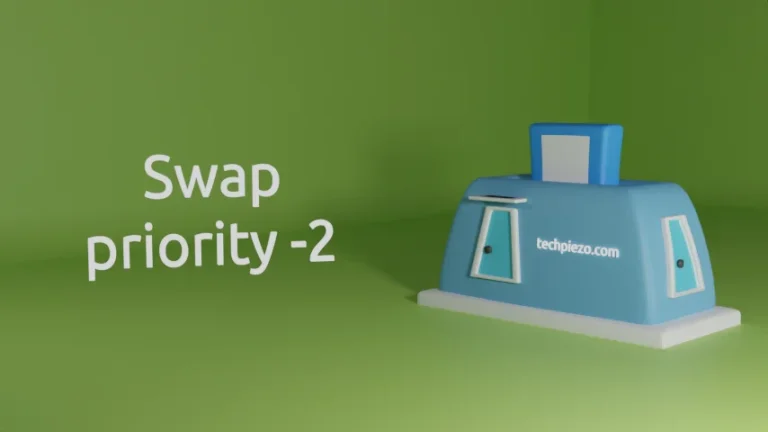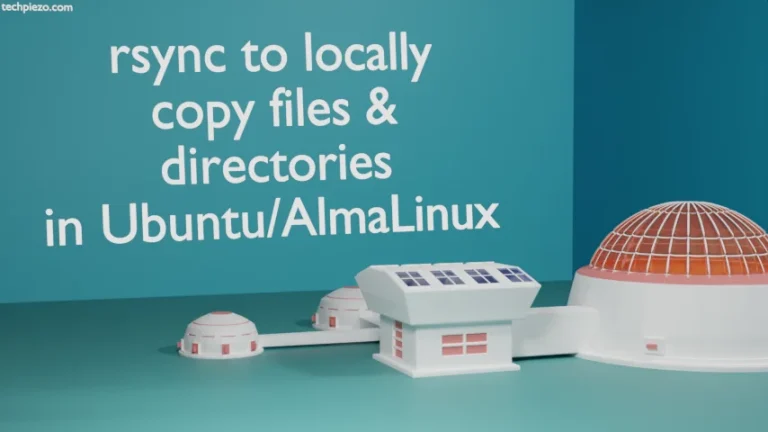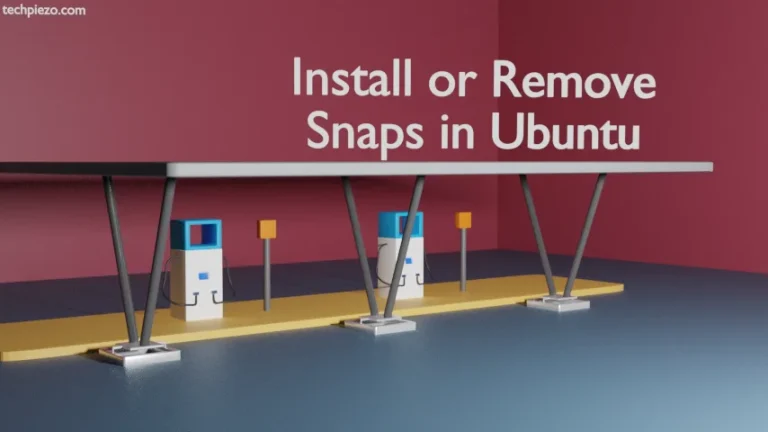In this article, we would discuss how to install GNOME Disks in Ubuntu 22.04 release. GNOME Disks mainly assists us in managing disk drives. Features include SMART Data & Self-Tests, Formatting the disk and Create/Restore disk image.
It basically provides us the partitioning related information – shows us the size, partition type, device location etc. Those who are not comfortable using command line tools to edit a partition or formatting a USB drive would find the GNOME Disk utility fairly ease to use.
Word of Caution: We need to take extreme care while performing any operation on our disk drives. Otherwise, unintended operations would result in data loss.
Note: Following operations would require you to have superuser privileges. In case you don’t have, we advise you to get in touch with your System Administrator.
Install GNOME Disks in Ubuntu 22.04
First, we need to update the standard Ubuntu repository to make the latest version of package available. Hence, open a terminal and issue the following –
sudo apt update
Next, to install GNOME Disks –
sudo apt install gnome-disk-utility
Thereafter, we can now launch the GNOME Disks from our Systems’ main menu.
In conclusion, we have discussed how to install GNOME Disks in Ubuntu 22.04 release.
Additional Info –
SMART Data & Self-Tests utility shows the present status of our disk drive. SMART is an acronym for Self-Monitoring, Analysis, and Reporting Technology which warns us when our disk is about to fail. We can get to know the present status of our hard disk through GNOME Disks.
We need to click the Menu button and then select SMART Data & Self-Tests. First, it will show us the when the assessment was conducted last. Thereafter, it would be Temperature and Powered On. The Overall Assessment should show – Disk is OK. Besides, go through the status of various other attributes.