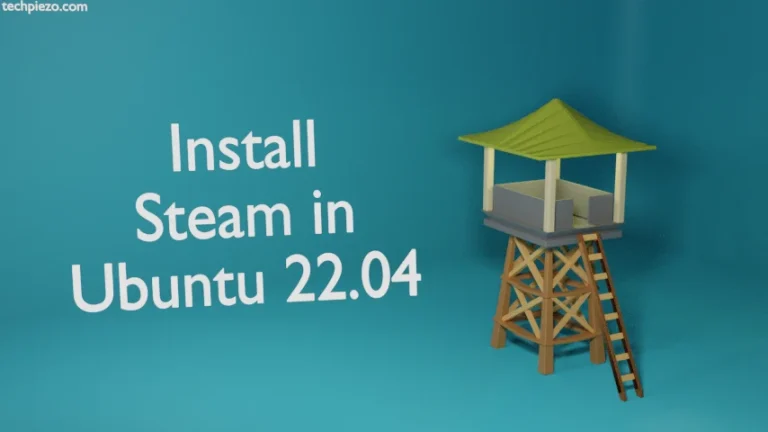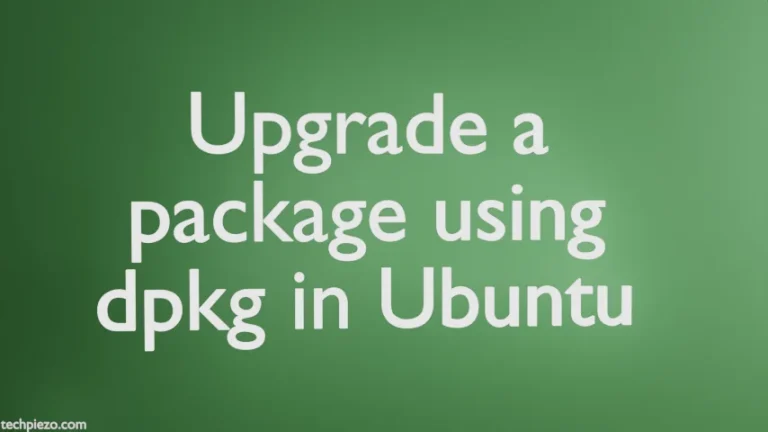SMPlayer is a free and open-source application. It is a graphical front-end of MPlayer. Furthermore, it can play numerous audio and video file formats. Developed by Ricardo Villalba, SMPlayer was first released on December 11, 2006. In this article, we would discuss how to Install SMPlayer in Ubuntu 20.04 LTS release.
The application is written in C++. At the time of writing, the latest stable release of SMPlayer is 20.4.2. However, in standard Ubuntu repository we have version 19.10.2 available as of now.
With the help of SMPlayer we can set Playback speed, adjust audio and subtitles delay. Besides, it supports more than 30 languages.
Note: Following operations would require you to have superuser privileges. In case you don’t have one, then contact your System Administrator for assistance.
Install SMPlayer in Ubuntu 20.04 LTS
Since the package is already available in standard Ubuntu repository. Therefore, update the repository to make the latest version of package available. Hence, issue the following in terminal –
sudo apt update
and, to install SMPlayer –
sudo apt install smplayer
It will also install any related dependencies as well. Now, we can access SMPlayer application either through our System’s main menu or from terminal (type smplayer).
In conclusion, we have discussed how to install SMPlayer in Ubuntu 20.04 LTS release.
Additional Info –
- Some of you may want to try an interface different from the default one. Then, head to Options –> Preferences –> Interface. Therein, three options are available with GUI, Icon set and Style. Choose the combination as per your liking,
- For audio adjustment, head to Audio drop down menu and look for Delay – and Delay + options,
- For subtitle adjustment, under Subtitles drop down menu choose Delay – and Delay + options,
- To play any URL – use Ctrl+U shortcut,
- Lastly, it supports cast to Chromecast or Smartphone/tablet. It is available under Play drop down menu –> Cast to. Besides, we can also set the playback speed (Speed option) under the same menu.