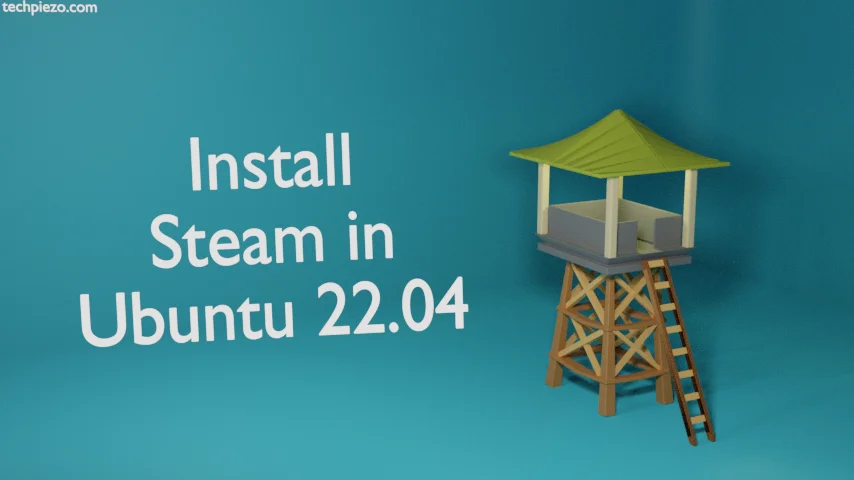
In this article, we would discuss how to install Steam in Ubuntu 22.04 release. With Steam we can play games, chat with friends, broadcast etc. It is developed by Valve Corporation. Furthermore, it was first released on September 12, 2003.
We can even purchase games through Steam store. Besides, there are numerous games available for free. If you are gaming enthusiast, then this is must have application.
We discuss its installation steps next.
Note: Following operations would require you to have superuser privileges. In case you don’t have one then, we advise you to contact your System Administrator for assistance.
Install Steam in Ubuntu 22.04
The package isn’t available through standard Ubuntu repository. Therefore, we need to download the package (.deb) file from the official website of Steam (Just Google “Steam store”).
On the homepage, we have to click Install Steam button at the top-right corner. It takes you to the About page. Click on Install Steam button available on the page.
It would get us the file – steam_latest.deb
Now, we will use dpkg (Debian package manager) command-line utility to install the package –
sudo dpkg -i steam_latest.deb
Next, provide the password. At this stage, it would throw an error –
dpkg: dependency problems prevent configuration of steam-launcher: steam-launcher depends on zenity; however: Package zenity is not installed. Errors were encountered while processing: steam-launcher
This is basically a dependency related error. So, to install related dependencies –
sudo apt install -f
Thereafter, launch Steam from our System’s main menu.It would begin downloading the update.
At this point, we got an error about missing 32-bit libraries. We will discuss it in next section.
Additional Info –
For missing 32-bit libraries, we had to add i386 architecture. So, open a terminal and issue the following –
sudo dpkg --add-architecture i386
And, update the repository –
sudo apt update
Missing 32-bit libraries for our system were – libGL and libDRM. If you have some other missing libraries then, install accordingly.
So, we installed the following package –
sudo apt install libgl1:i386
This resolved the issue for us and we could launch Steam from our Systems’ main menu.
In conclusion, we have discussed how to install Steam in Ubuntu 22.04 release.


