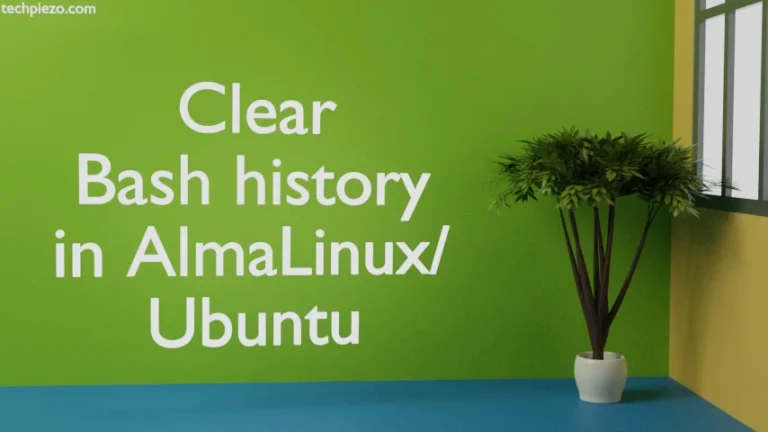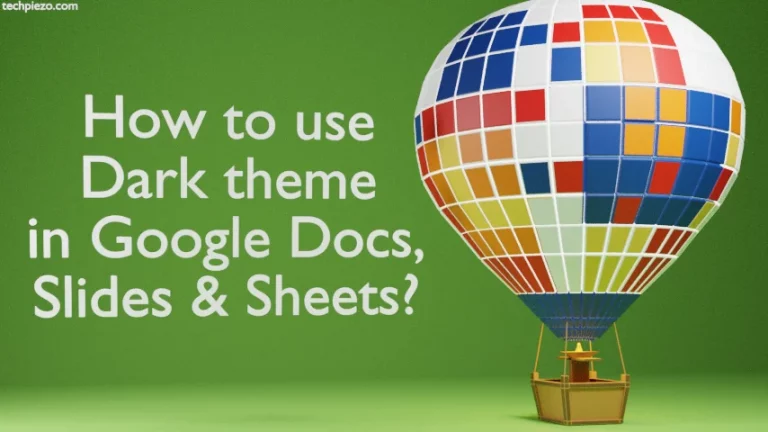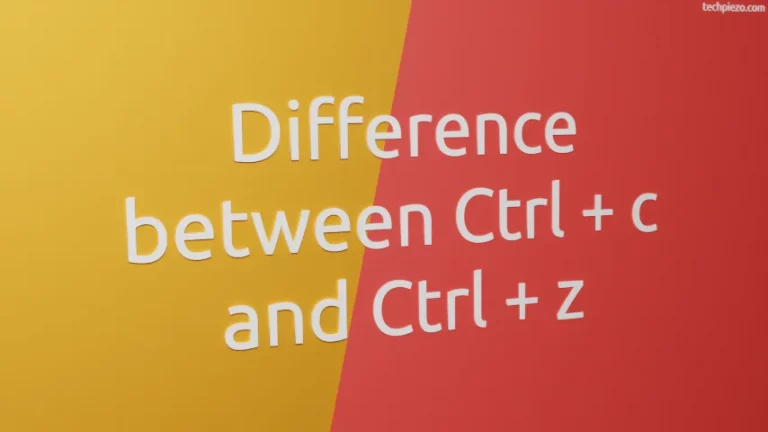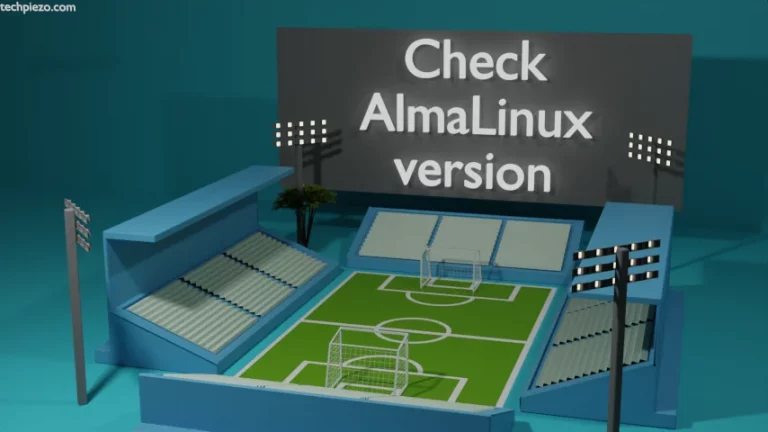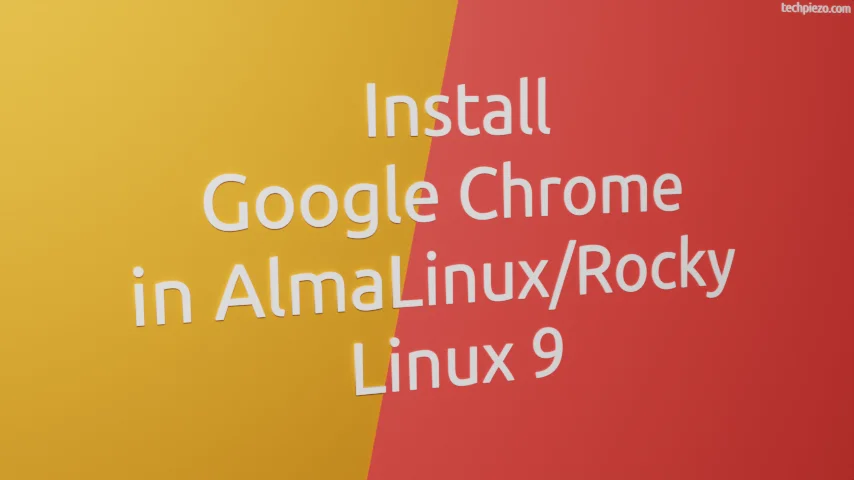
Google Chrome is a web browser. It is developed by Google. A web browser helps us access websites over the internet. It fetches files from the web server when a user requests for it. These files are displayed on the users’ screen in the form of a web page. Google Chrome is one of the most popular web browser. In this article, we cover how to install Google Chrome in AlmaLinux 9 and Rocky Linux 9.
At the time of writing, the latest stable release for Google Chrome is – 108.0.5359.95
Since the package isn’t available through BaseOS repository. Therefore, we have to download the relevant package file from the official website of Google Chrome (Google Search – “Google Chrome Web browser”). It would lead you to the Google Chrome’s official website. On the homepage, click Download Chrome button. It would open a dialog box. Select the radio button which says – 64-bit .rpm (For Fedora/openSUSE). And, click Accept and Install if you are satisfied with Terms of Service.
The package file which we got was – google-chrome-stable_current_x86_64.rpm
Note: Following operations require superuser privileges. In case you don’t have one then, we advise you to contact your System Administrator for assistance.
Install Google Chrome in AlmaLinux 9 / Rocky Linux 9
Open a terminal with superuser privileges in the directory where the package – google-chrome-stable_current_x86_64.rpm was saved. We will be using package manager – dnf to install it.
# dnf install ./google-chrome-stable_current_x86_64.rpm
It would need additional packages or dependencies which will be installed through appstream repository. If you’re Ok with it then press y. Once the installation is done you would get the message – Complete!
Now, we can launch Google Chrome web browser from our Systems’ main menu.
In conclusion, we have covered here how to install Google Chrome in AlmaLinux 9 and Rocky Linux 9.