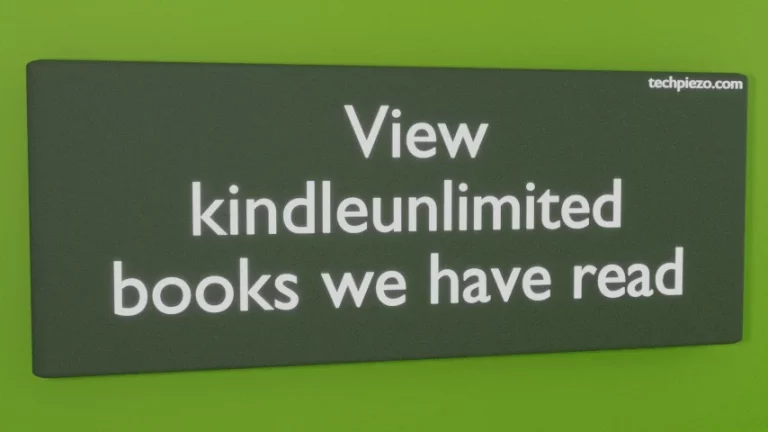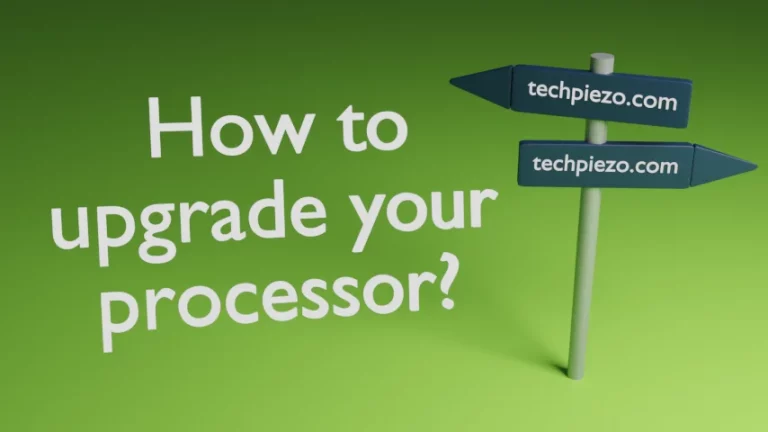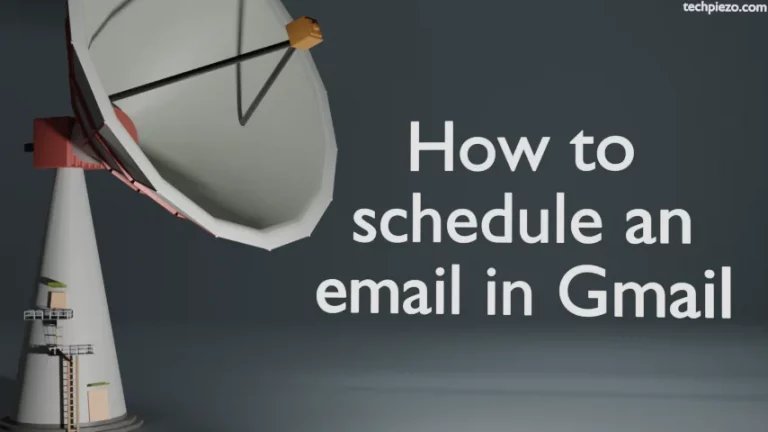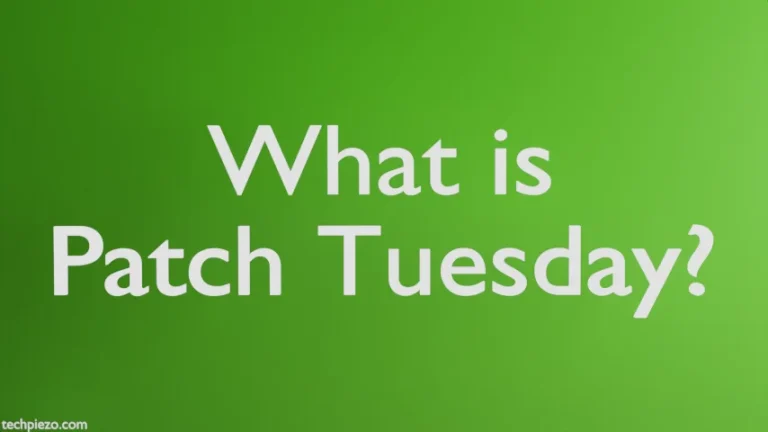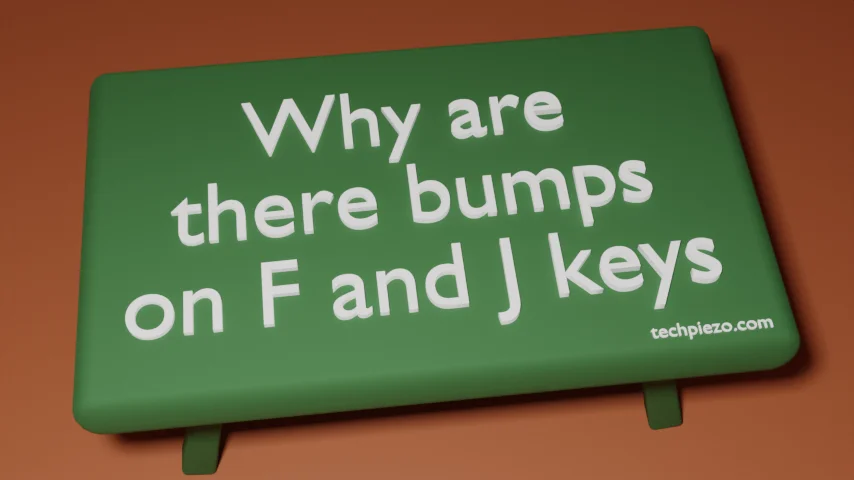
In this article, we cover why are there bumps on F and J keys on a keyboard. When we learn typing, it is important to position our fingers and thumbs on the right keys on the keyboard. The thumbs are to be placed on the space bar. While left-hand fingers are to position on keys: A, S, D, and F. And, right-hand fingers on keys: J, K, L, and ;
But, did you notice there are two keys F & J that have bumps on the keyboard are mentioned? On the F key, we have to place the left index finger. And, place right index finger on the J key.
Why are there bumps on F and J Keys
Ideally, we shouldn’t look at the keyboard at all while typing. Initially, when we start learning how to type on a keyboard without looking at keys. It requires higher concentration and may seem a tough task. But, as time goes by, things start to look easy. We subconsciously begin to learn the position of keys on the keyboard. And, as we reach perfection you may notice typing doesn’t require much effort anymore.
Now, you may have mastered the skill on your keyboard you are comfortable with at home or the office. But, not all keyboards have the same build. Some are flat, raised, etc. So, if you have to type on a keyboard that is different from the keyboard you practiced on. You may notice typing may not be that smooth. You may have positioned your fingers while looking down at the keys.
Just to do away with the need to look for keys every time we type whether we are just a beginner or an expert. Bumps or ridges were designed on F and J keys. That helps us to find other keys while typing.
If you have learned typing and are reading this then you may not have realized the bumps on F and J keys but subconsciously it was always there.
So, if you understand that bumps or ridges are designed on a keyboard for a reason then you can just start typing on any keyboard without looking at the keys on the keyboard.