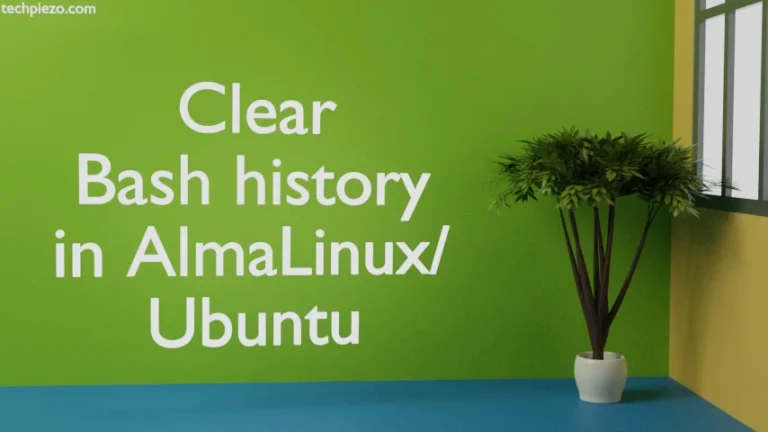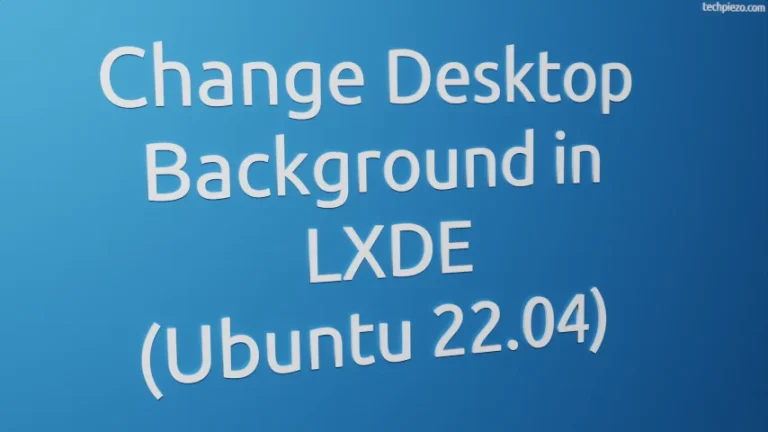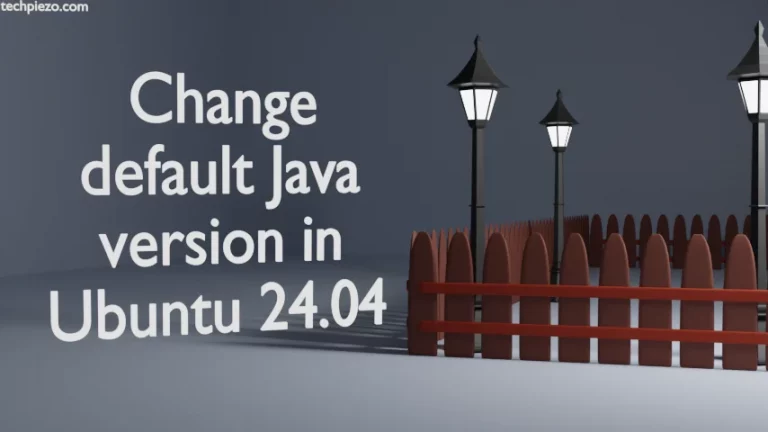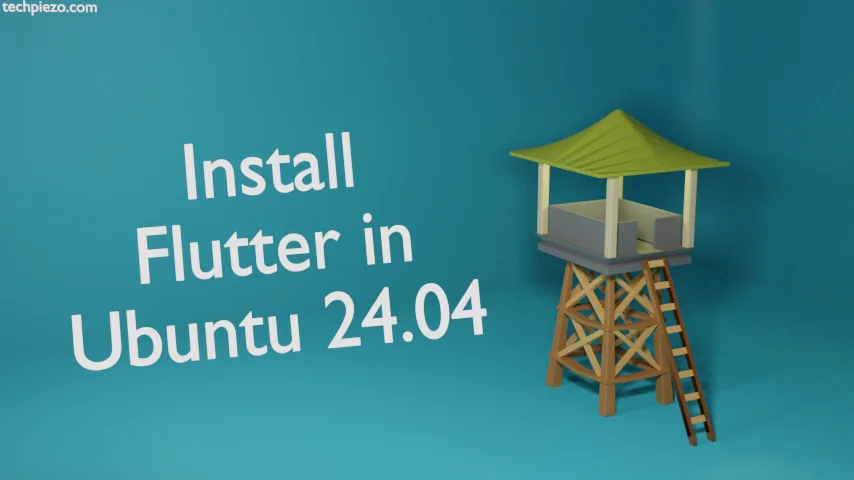
In this article, we cover how to install Flutter in Ubuntu 24.04 release. Flutter was created by Google, it is used to build cross-platform applications from a single codebase. It is an open-source framework.
As developers don’t have to write separate code for different platforms, so they save both time as well as system resources. Apart from that, it also has widgets that help create beautiful apps faster. It uses Dart as its programming language.
Initially, it focused on mobile development. But, gradually it began to support web as well as desktop applications.
Note: The following operations require System Administrator privileges to make changes. If you lack necessary Administrative privileges then, reach out to your System Administrator for assistance.
Install Flutter in Ubuntu 24.04
We will do the manual installation of Flutter here. We can download Flutter from its Downloads page.
https://docs.flutter.dev/release/archive?tab=linux
Get the latest version of Flutter. For us, it was v3.16.8
The package file we got was: flutter_linux_3.16.8-stable.tar.xz
Thereafter, extract the file through the tar command-line utility:
tar -xvf flutter_linux_3.16.8-stable.tar.xz
Set PATH environment variable, append ~/.bashrc
export PATH="$PATH:/home/$USER/Downloads/flutter/bin"
Replace /home/$USER/Downloads with the location where you have saved Flutter.
And, run:
flutter doctor
This would show all the issues with our Flutter installation. We had to install Android Studio, clang, cmake, and ninja-build
Error Android Studio: ✗ Unable to locate Android SDK.
sudo apt install clang cmake ninja-build
Next, it was Android Studio which we installed through the package file available on the Android Studio Downloads page:
https://developer.android.com/studio
At the time of writing:
android-studio-2023.1.1.27-linux.tar.gz
was the latest package file.
Extract it using the tar command-line utility to a specific directory:
tar -xvf android-studio-2023.1.1.27-linux.tar.gz -C /extract/to/path
cd /extract/to/path/android-studio/bin
and, launch Android Studio:
./studio.sh
And, create a new project. It would prompt us that the Android SDK Manager is missing. Click on Open SDK Manager.
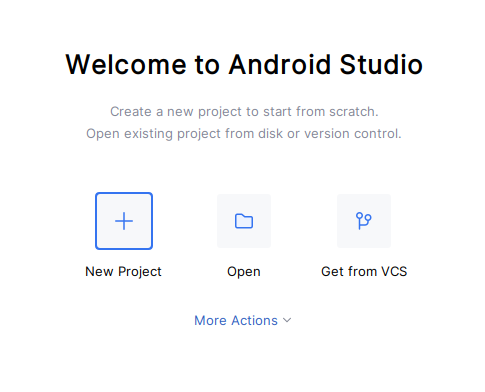
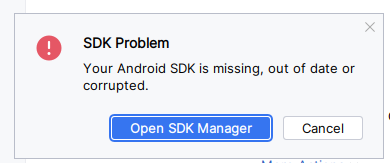
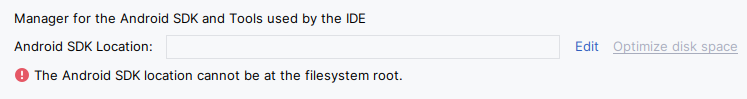
Click on Edit to install components.
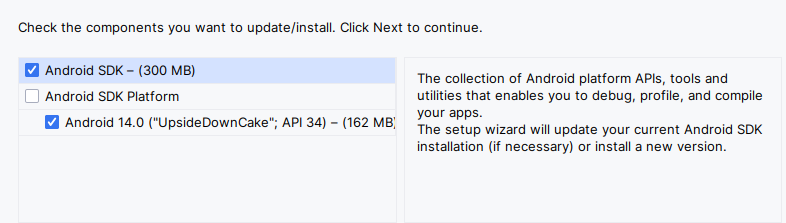
When finished, it would show us the location where the Android SDK was installed. Note that.
To resolve Error:
✗ Unable to locate Android SDK.
run the following command:
flutter config --android-sdk /path/to/Android/Sdk/
And, to check for further issues:
flutter doctor
At this stage, we got two errors:
cmdline-tools component is missing Android license status unknown.
Both were resolved through:
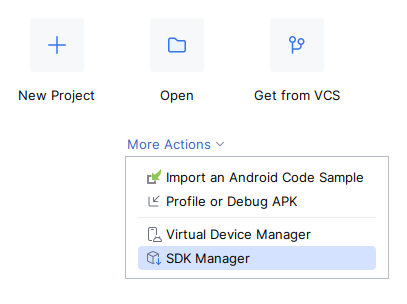
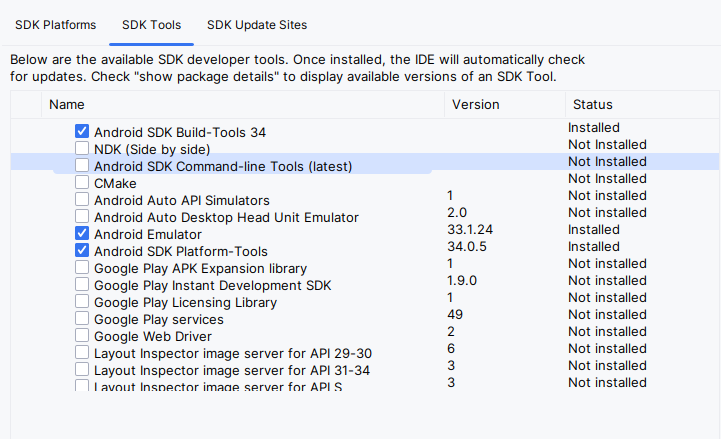
Install Android SDK Command-line Tools(latest) through SDK Manager. And, run the following command for unknown License status.
flutter doctor --android-licenses
Read the contents and accept License. Try running flutter doctor one more time, it should work fine.
In conclusion, we have covered here how to install Flutter in Ubuntu 24.04 release.