Add a custom search engine in Firefox
Firefox offers us the flexibility to customize our browsing experience. There are many ways to add a custom search engine…

Firefox offers us the flexibility to customize our browsing experience. There are many ways to add a custom search engine…
![[Fixed] PIP Error: externally-managed-environment](https://techpiezo.com/wp-content/uploads/2024/01/error-externally-managed-environment-768x432.webp)
In this article, we cover how to fix an error we received while installing a package through PIP. We would…
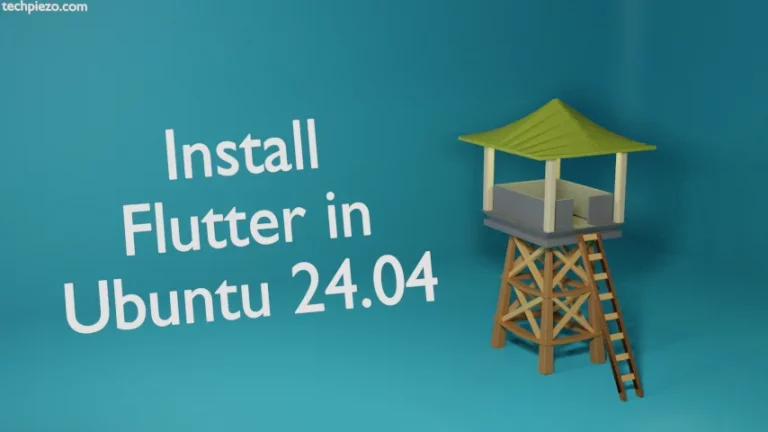
In this article, we cover how to install Flutter in Ubuntu 24.04 release. Flutter was created by Google, it is…

In this article, we cover how we addressed an issue (i.e. uninstall.sh: not found VirtualBox Guest Additions) that we faced…

In this article, we cover how to install Apache Spark in Ubuntu 24.04 release. Apache Spark is mainly used for…

In this article, we cover how to install Anaconda in Ubuntu 22.04 release. Introduction Anaconda is one of the most…
![[Fixed] Low RAM, Linux freeze](https://techpiezo.com/wp-content/uploads/2023/08/fixed-low-ram-linux-freeze-768x432.webp)
The physical memory we have in our system is limited. And, when we open too many applications that consume higher…
![[Fixed] bash: netstat: command not found](https://techpiezo.com/wp-content/uploads/2023/08/fixed-bash-netstat-command-not-found-768x432.webp)
In this article, we cover how to install netstat in Ubuntu and AlmaLinux. When you try to execute netstat along…
![[Fixed] Waiting for cache lock: Could not get lock /var/lib/dpkg/lock-frontend](https://techpiezo.com/wp-content/uploads/2023/08/fixed-waiting-for-cache-lock-could-not-get-lock-var-lib-dpkg-lock-frontend-768x432.webp)
In this article, we cover what happens in the background when we get the error: Waiting for cache lock: Could…

In this article, we cover how to extend the size of a Logical Volume. Recently, we increased the size of…