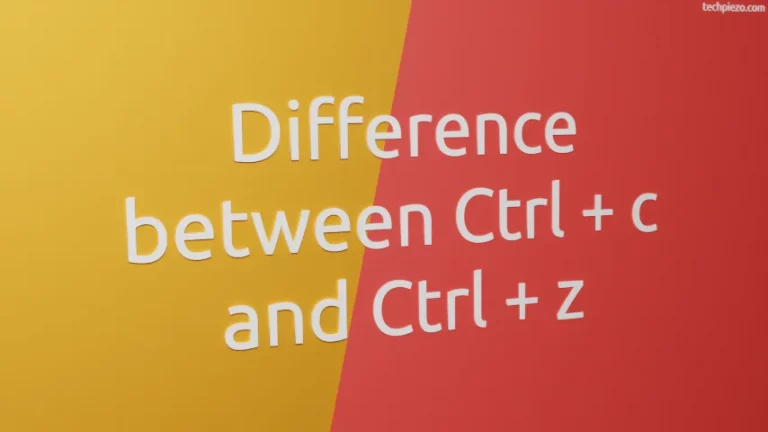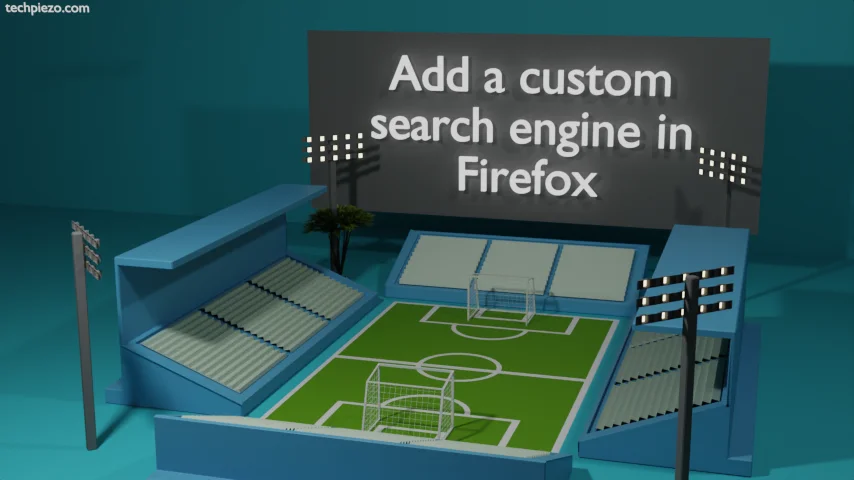
Firefox offers us the flexibility to customize our browsing experience. There are many ways to add a custom search engine in Firefox. We can use add-ons, use one of the default options available in Preferences, add custom url from the search engine, etc.
The article specifically is about adding a custom url from the search engine.
Why it matters?
At times it is necessary to add our own custom search engine. Reason:
- Saves time,
- Less effort,
- Personalized results.
Add a custom search engine in Firefox
We need to create a config entry for the browser. In the address bar,
about:config
Thereafter, enter the following text in the bar where it is written: Search Preference Name.
browser.urlbar.update2.engineAliasRefresh
Keep the option Boolean marked and use the ADD button to create entry.
Now restart the browser. And, in the Hamburger menu –> Settings –> Search –> Search Shortcuts
You should see Add button at the box below Search Shortcuts. Click on the ADD button. Enter Search engine name, our custom search engine URL and Alias. And, when done. Use button Add engine to create a custom search engine.
Your custom search engine should now appear in Search shortcut. Make it the default search engine. That’s all we have do.
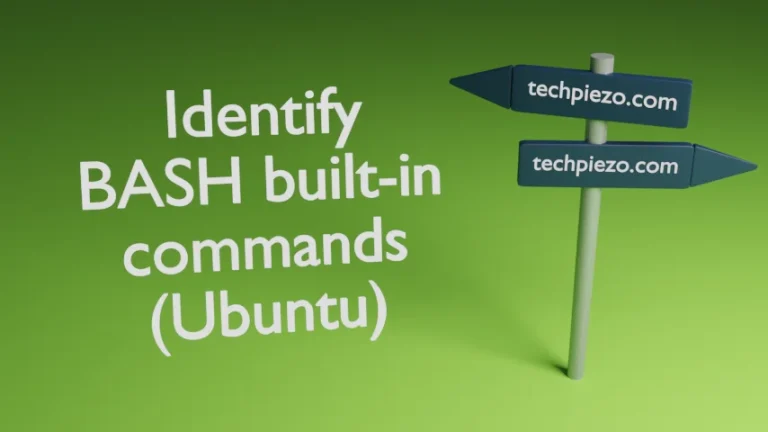
![[Fixed] bash: netstat: command not found](https://techpiezo.com/wp-content/uploads/2023/08/fixed-bash-netstat-command-not-found-768x432.webp)
![[Fixed] dpkg: dependency problems prevent configuration in Ubuntu](https://techpiezo.com/wp-content/uploads/2023/07/fixed-dpkg-dependency-problems-prevent-configuration-768x432.webp)