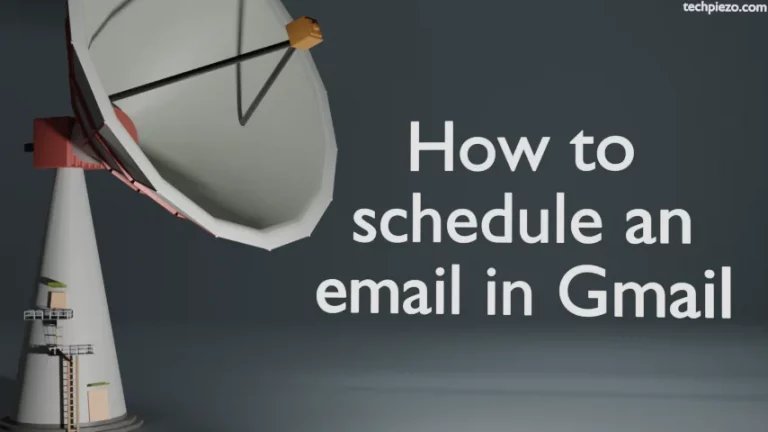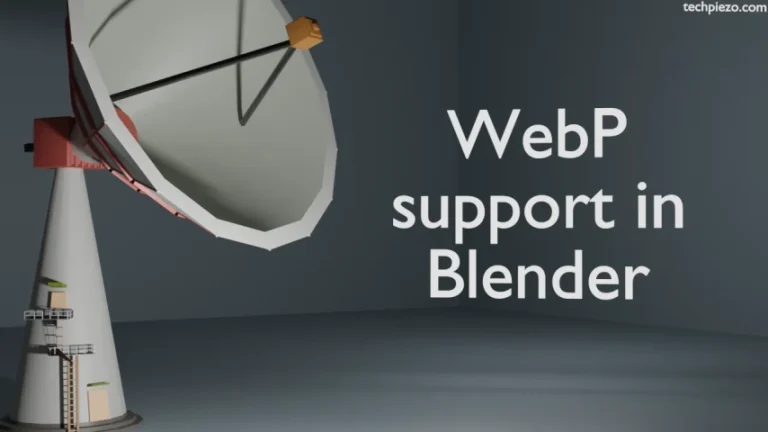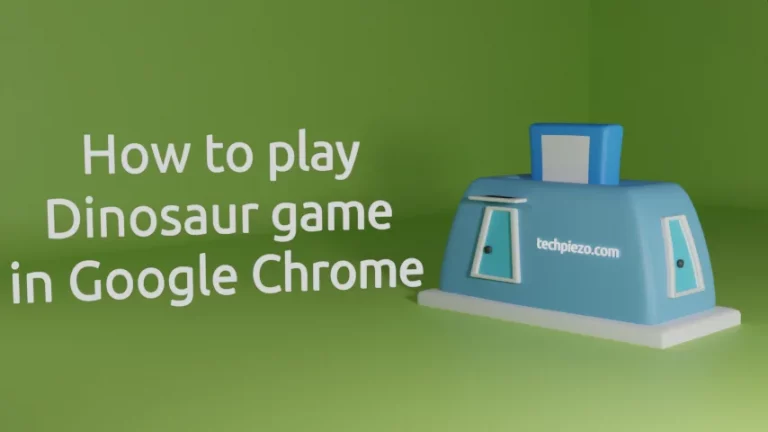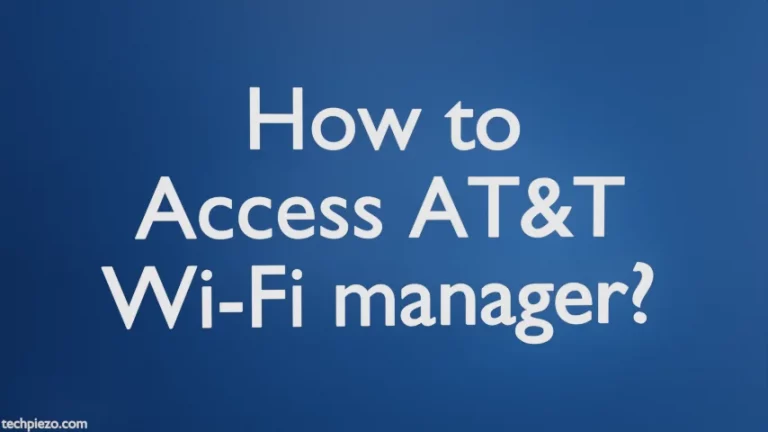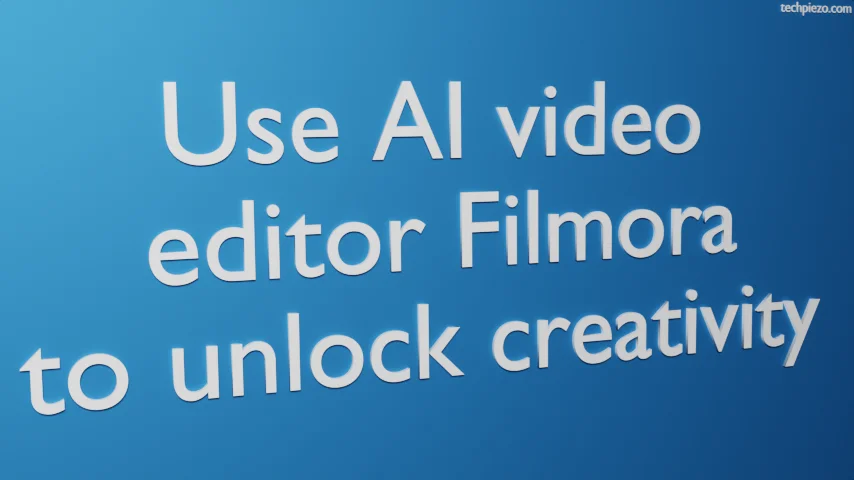
A video editor empowers us to create a visual narrative by refining our video. Earlier, editing content would take much of our time. It involved numerous repetitive steps. However, with AI-powered features available through video editors like Filmora we can devote more time towards creating the content rather than processing it.
Filmora is a cross-platform application, so it is available for Windows, Mac, Android, iOS, and iPad. And, then there is an online/web version as well. It was first released in the year 2010. And, at the time of writing, v13.3 was the latest version available. To get more information about what was new in each of the versions starting year 2018, go through their What’s New webpage.
Filmora offers the following features that can help refine our content using AI:
- AI thumbnail editor,
- Use AI Copilot editing: adjust brightness, contrast, etc.,
- AI Text-based editing: capability to segment particular sections of our video based on the content,
- AI Text to video,
- AI Smart Masking,
- Use AI-generated music.
Apart from that, we also can get royalty-free creative resources that are built-in to Filmora.
On the Filmora features page, we can see all the features available including the one we mentioned above in detail.
We can try the application for free. But, to get all the features we will have to opt for a subscription plan.