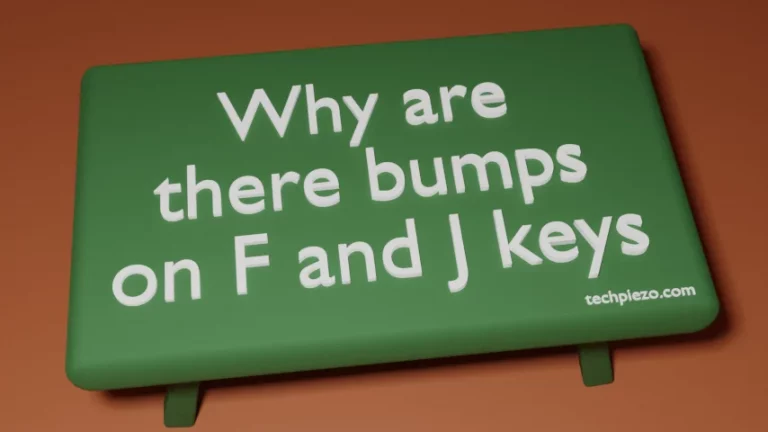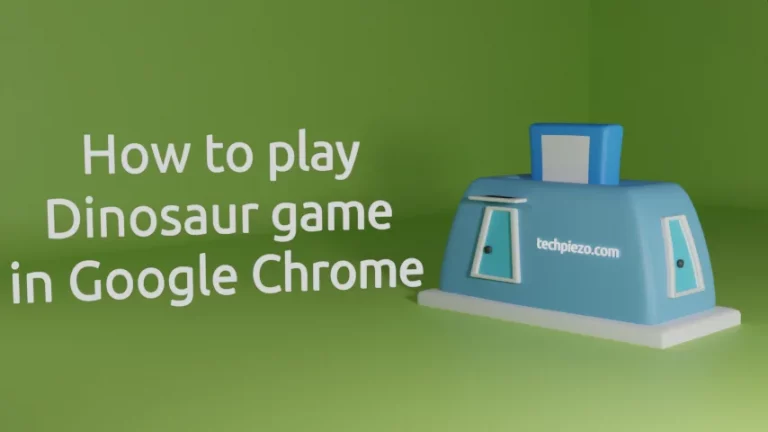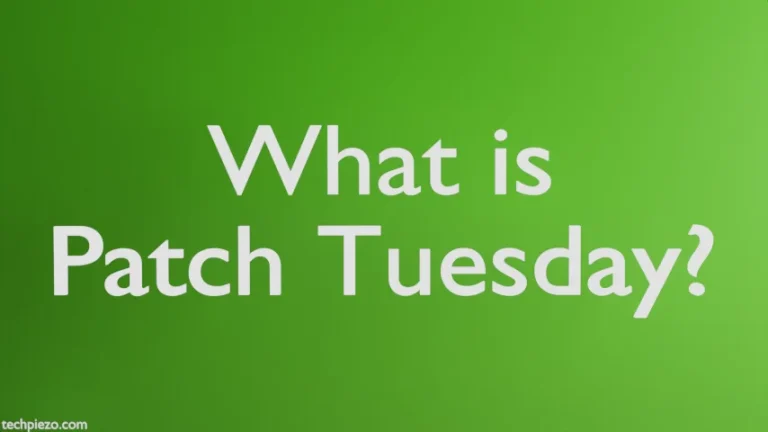Blender is free and open source cross-platform graphics application. And, WebP – developed by Google is an image file format. WebP image file format supports both lossless as well as lossy compression. So, it offers, in comparison to PNGs and JPEG images, reduced size and comparable image quality. It is of particular interest to web developers. As it helps them serve their web content faster. In this article, we cover WebP support in Blender.
With Blender v3.2, we have got the WebP support. So, with it we can save our rendered objects/scene directly in WebP file format.
WebP support in Blender
To save our rendered objects in WebP image file format, look of Output Properties in the right pane. Output Properties tab is found just below Render Properties tab.
With Output Properties, we can set resolution, frame range, Output file format etc. Scroll down and Click on Output in Output Properties. Therein click on File Format drop-down menu. And, also we can choose Color option and Quality values as per your preferences.
Save the file. So, you would have default file format option as WebP next time you render objects.
Alternately, once Blender has finished rendering. In the Render window, click on Image (in menu bar) –> Save As. Therein, we also have the option to select WebP file format through File Format drop-down menu. But, changes won’t be permanent. We need to select the File Format as WebP every time we render the same file. To make permanent changes make changes to the Output Properties.
WebP support in Blender is definitely a relief to those web developers who earlier had to convert rendered images as WebP.
In conclusion, we have covered how to change the default image output file format in Blender.