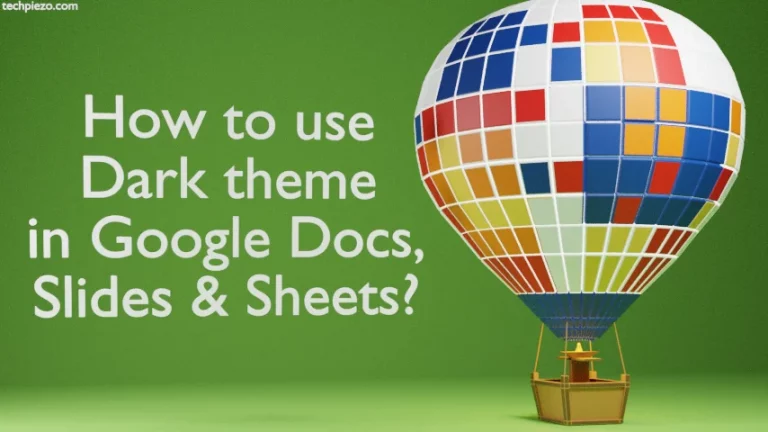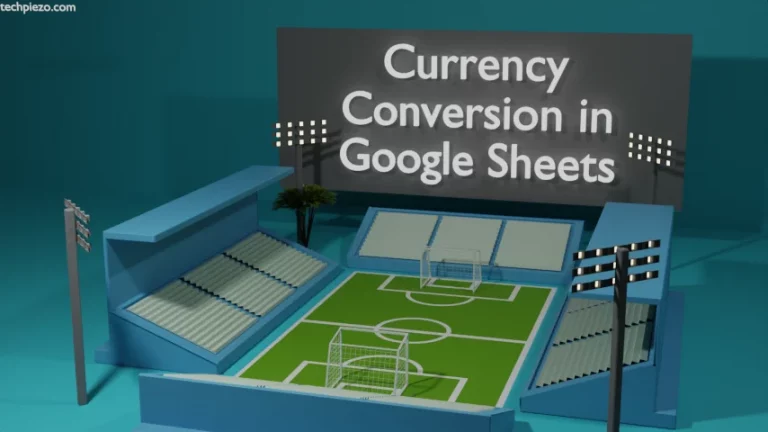Recently, WhatsApp rolled out a new feature. It allowed its users to add music to their WhatsApp status. Through status updates, users can share their life moments with others who are in their phonebook. Its a medium through which people can express their emotions.
Now, users can also add music to their WhatsApp status. They can use the available vast library of songs. Not only that, they can also specify their favorite section of the track available. For now, the photo updates can have 15 seconds of music. On the other hand, users can add 1 minute of music to the video updates.
Add music in WhatsApp status
- Go to Updates section in WhatsApp
- Tap My status to add status update
- Choose a photo or video
- At the top, you should see the music icon. Tap on the music icon to see the music library.
- Either search your favorite song or just add the music that is available in the list.
- To use the song, Tap the arrow. Select your favorite section from the song. And, Tap Done (top right of your screen).
- It will return us to the screen where music plays with our photo or video (which ever we have chosen earlier). Tap the arrow again to send your update as WhatsApp status.
WhatsApp status’ are a non-intrusive form of communication. We express our emotions with anyone in our phonebook without asking others for a response.