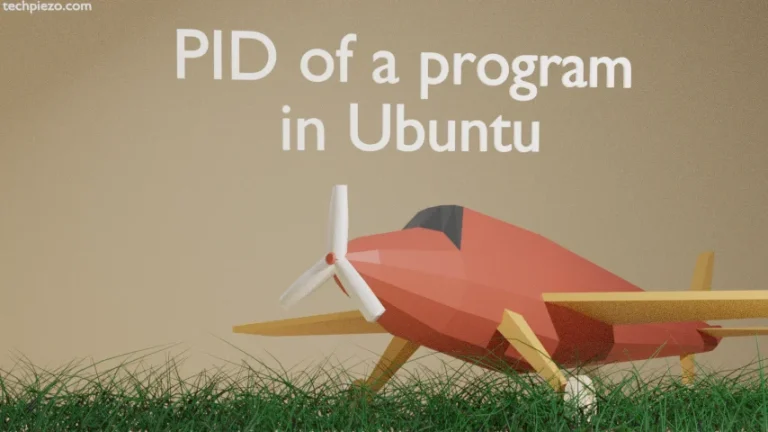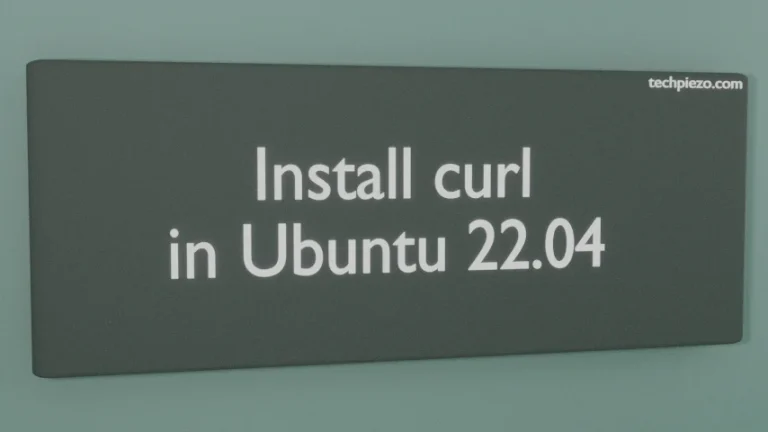Anbox was first released on April 11, 2017. With the help LXC containers, we can run multiple instances of a Linux environment. Besides, these isolated environments run on a single Linux(host) kernel. Anbox basically utilizes the LXC container-based approach to run Android Applications. In this article, we would discuss how to install Anbox in Ubuntu 20.04 LTS.
At the time of writing, there are two versions of Anbox available i.e. edge and beta. Stable release is still not out there yet. Edge version of Anbox will be relatively more unstable than beta version.
Note: Following operations would require you to have superuser privileges. In case you don’t have one, then contact your System Administrator for assistance.
Install Anbox in Ubuntu 20.04 LTS
We would install Anbox through snapd. The package (i.e. snapd) is installed as default in Ubuntu distribution lately. But, if for some reason, its not there then update standard Ubuntu repository first –
sudo apt update
Thereafter, to install snapd –
sudo apt install snapd
Next, install beta version of Anbox in developer mode (for those who want to install edge version of Anbox, replace –beta with –edge in the command below) –
sudo snap install --beta --devmode anbox
Also, it is worth mentioning here that we have to make sure Anbox session manager is up and running till the time we exit/close Anbox app manager –
anbox session-manager
Run Anbox app manager as well –
anbox.appmgr
It may throw an error –
[daemon.cpp:61@Run] Failed to connect to DBus
We need to install the package dbus-x11 as Anbox manager failed to connect to DBus. Thereafter, export address variable of DBus session directly for the Anbox manager.
Since, the package (dbus-x11) is already available in standard Ubuntu repository. Therefore, first update the repository to get the latest version of package –
sudo apt update
Then, to install dbus-x11 –
sudo apt install dbus-x11
Thereafter, export variable of DBus session –
export $(dbus-launch)
Lastly, again run the following –
anbox session-manager anbox.appmgr
It should launch the application. In conclusion, we have discussed how to install Anbox in Ubuntu 20.04 LTS release.