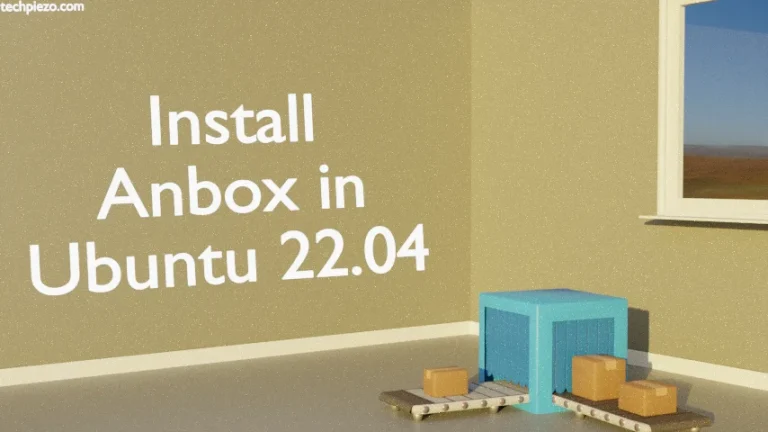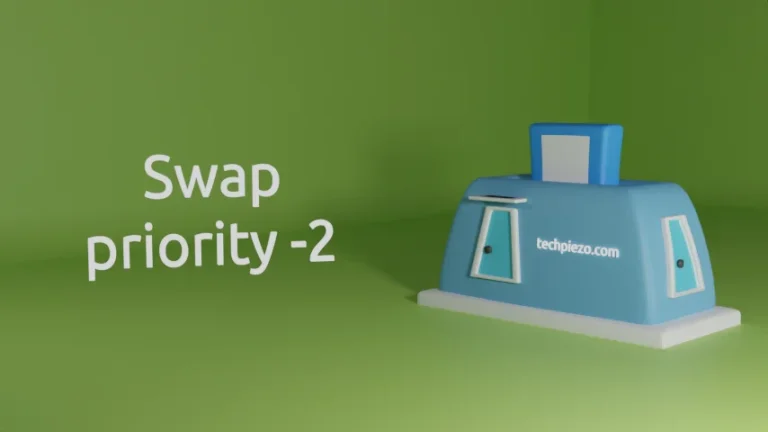There are many tools available in Ubuntu to check real time network speed. GNOME System Monitor being one of them. Besides, we can also use CBM (Color Bandwidth Monitor). It is command-line utility. It is available to us through cbm package. In this article, we cover how to install and use cbm in Ubuntu.
As already discussed, cbm is used to monitor traffic speed on all network connections. We discuss cbm package installation steps first.
Note: Installation steps discussed below require superuser privileges. Contact your System Administrator for assistance, if you don’t have the privileges.
Install cbm in Ubuntu
The package is pretty easy to install. As it is available through standard Ubuntu repository. Therefore, update the repository to get the latest version of the package. Hence, open a terminal and issue the following –
sudo apt update
Next, to install cbm –
sudo apt install cbm
Use cbm to check real time network speed in Ubuntu
As it is a command-line utility. So, open a terminal and run the following command to launch cbm –
cbm
At the top, you would see four columns with headings – Interface, Receive, Transmit and Total. Press b to view traffic speed in bits and B for bytes.
Apart from that, there is also update interval which is shown in ms (milliseconds). Default value is 1000 ms. We can increase or decrease update interval through +/- keys. If we increase the interval value to 5000 ms then, it would delay next update by 5000 ms.
Use Up/Down arrow keys to select the interface. When an interface is highlighted, you would see the Interface name and the address.
Lastly, to Quit – press q.
In conclusion, we have covered how to check real time network speed in Ubuntu here. The package we discussed was cbm (Color Bandwith Monitor). It won’t store any data for later use, as it only monitors network speed in real time. When the network isn’t in use, it would show 0 B/s.