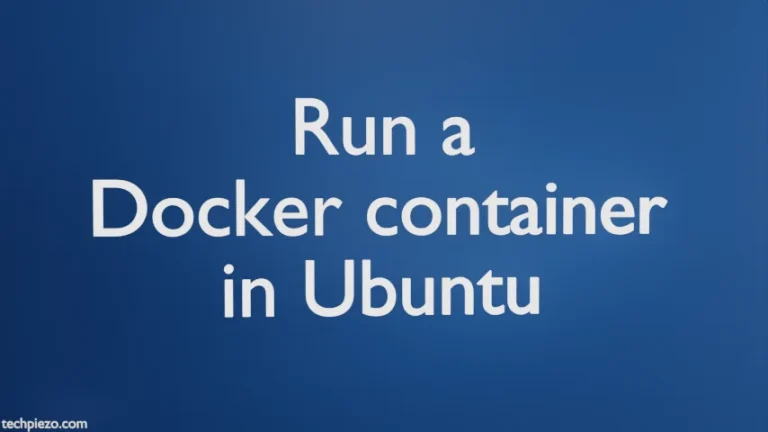With Anbox, we can run Android applications on Ubuntu. It basically utilizes a LXC container-based approach. Anbox is available to use as free and open-source. In this article, we would discuss how to install Anbox in Ubuntu 22.04 release.
At the time of writing, we have beta version available for Ubuntu.
It was first released on April 11, 2017.
Note: Following operations would require you to have superuser privileges. In case you don’t have one then, we advise you to contact your System Administrator for assistance.
Install Anbox in Ubuntu 22.04
Since, the package isn’t available through standard Ubuntu repository. But, its available through snap. To check if you have snap package installed or not. Open a terminal and issue the following –
snap version
It would return with the current version number of snap.
If, for some reason, its not available then first update the standard Ubuntu repository. This ensures we get to have the latest version of package available.
sudo apt update
Next, to install snap –
sudo apt install snapd
Now, we can install Anbox through following command –
sudo snap install --devmode --beta anbox
Thereafter, just make sure we are running Anbox Session manager till the time we exit from Anbox App Manager.
So, issue the following in terminal and keep the session running –
anbox session-manager
In new tab, run Anbox App Manager –
anbox.appmgr
If you directly run Anbox App Manager then, it may throw an error –
Session manager failed to become ready
So, first run Session Manager, keep it running and run Anbox App Manager alongside it.
In conclusion, we have discussed how to install Anbox in Ubuntu 22.04 release.