Developed by Valve Corporation, Steam is a platform on which games are distributed digitally. It was first released on September 12, 2003. Though Steam is now available for multiple platforms, we would only focus on how to install Steam in Ubuntu 19.04. At the time of writing this article, the stable release for the platform is API v019.
Install Steam in Ubuntu 19.04
Following installation process requires superuser privileges, in case you don’t have one then contact your System Administrator for assistance. The package through which we could install Steam is already available in standard Ubuntu repository. Therefore, we need to first update the standard Ubuntu repository. Thereafter, we would install the package Steam.
Run the following in terminal –
sudo apt update
Next,
sudo apt install steam-installer
This will install the relevant packages. Now, in your system’s main menu look for application Steam. Upon clicking Steam, it will update the application (if it is being run for the first time).
Once the application gets updated, login dialog box will be presented to us next.
If you already have a steam account then you can login straightaway otherwise, create a new account and follow the instructions as mentioned in the window so opened.
Note: few users may get the error –
find: '/home/$USER/.steam/ubuntu12_32/steam-runtime': No such file or directory
To resolve the issue, they need to create the relevant directory. Therefore, run the following in terminal –
mkdir /home/$USER/.steam/ubuntu12_32/steam-runtime
replace $USER with your home user directory name.
In conclusion, we have discussed how to install Steam in Ubuntu 19.04.
Additional info –
Though most of Games on Steam is available for a price. Still, there are dozens of games which could be played for free. Look for those free games in Games Section –> Free to Play. Few popular games we can play for free – Counter-Strike: Global Offensive, Dota 2, War Thunder, Team Fortress 2 and Fishing Planet.
Apart from that, there are plethora of games available for purchase. If in case, you want to use Steam for PC software then you can buy software from the application itself. Popular PC software available on Steam are Aseprite, RPG Maker MV, Substance Painter 2019, Substance Designer 2019, SpriteStack etc.

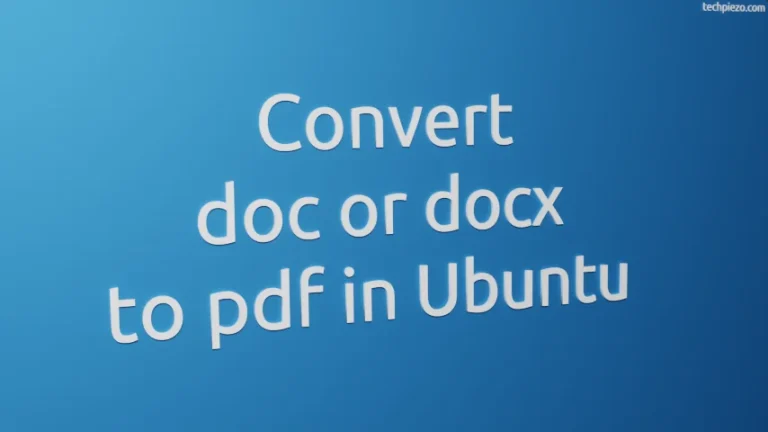

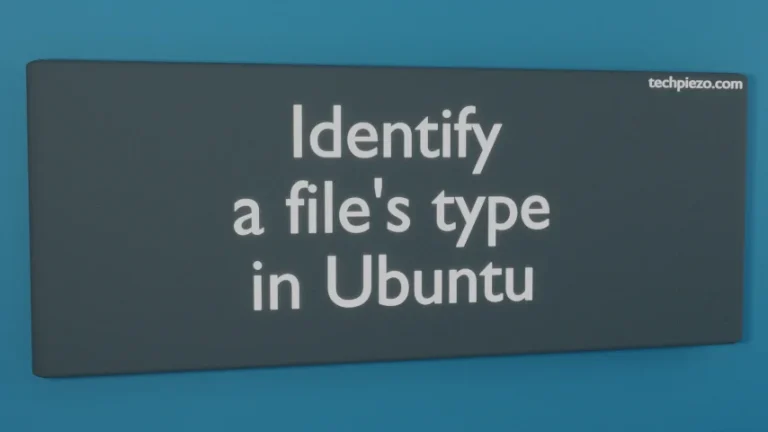
![[Fixed] dpkg: dependency problems prevent configuration in Ubuntu](https://techpiezo.com/wp-content/uploads/2023/07/fixed-dpkg-dependency-problems-prevent-configuration-768x432.webp)