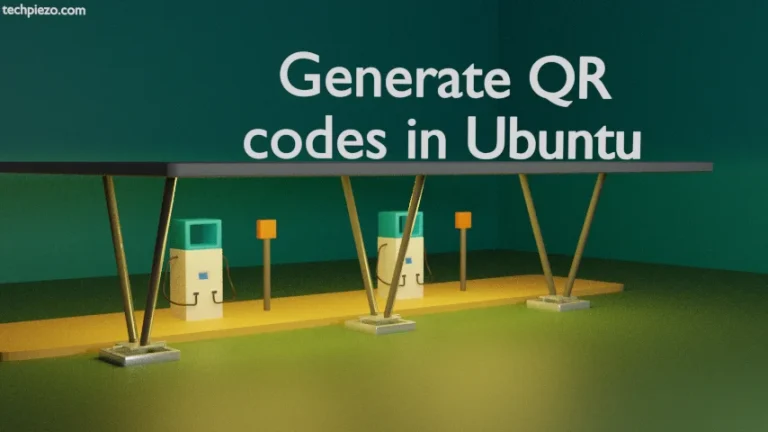There are numerous ways to create a user in Ubuntu. One of the methods which we cover here is through Cockpit. It mainly provides us a browser-based administrative interface. If multiple users intend to access the same system then, it is necessary for each of them to have a separate user account. That way, each of these users can keep their data segregated from other users. Not only that, a System Administrator can limit the privileges a user will have.
To access Cockpit, we need to first install the package. So, we cover installation steps required next.
Note: Following operations require superuser privileges. In case you don’t have one then, we advise you to contact your System Administrator for assistance.
Install Cockpit in Ubuntu
Since the package cockpit is already available through standard Ubuntu repository. Therefore, open a terminal and issue the following –
sudo apt update
This we do to have the latest version of the package. Next, to install cockpit –
sudo apt install cockpit
Launch Cockpit
Open a web browser, and enter the following address in address bar –
http://localhost:9090
Skip to next section, if things above worked for you.
If it didn’t work then, it could be that cockpit.socket isn’t enabled. So, in the terminal first enable and start cockpit.socket –
sudo systemctl enable cockpit.socket sudo systemctl start cockpit.socket
To check status of cockpit.service –
sudo systemctl status cockpit.socket
It should return active(listening) state. And, again put the address in web browser.
Create a User with Cockpit in Ubuntu
On the web page, enter the username and password to log in. If the user has limited access then, Turn on administrative access by authenticating the user. And, open Accounts web address.
Here, click on button – Create new account. It would open a dialog box. Enter Full name, User name and Password to create a user account.
Now, the user account shows up in the list. Click on the user account which you just created for more options. From here, we Terminate user’s session or make the user Server Administrator. Do check other options as well. To log out – click on Session drop down button (Top-right) and Log out.
In conclusion, we have covered here how to create a user with Cockpit in Ubuntu.