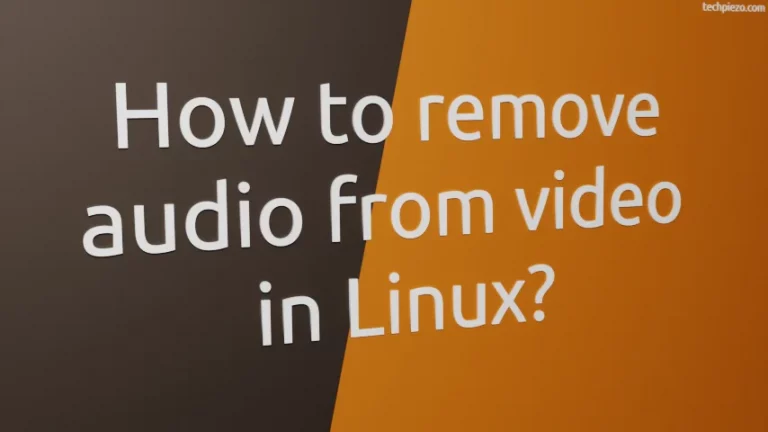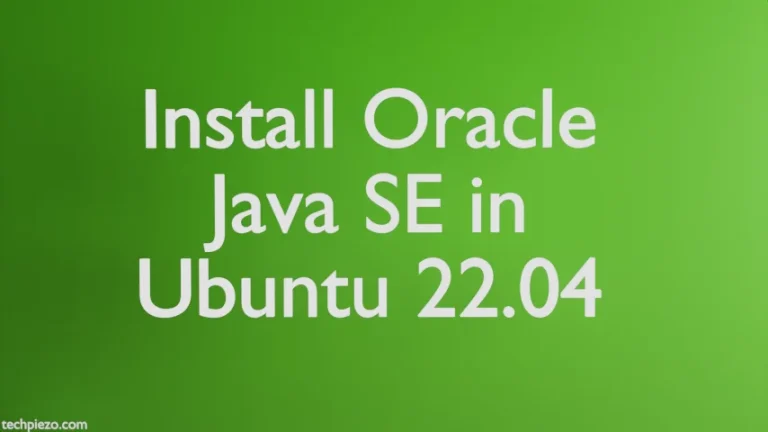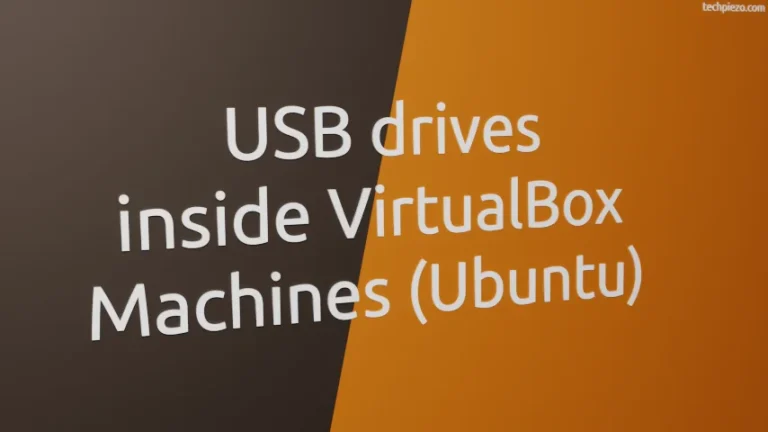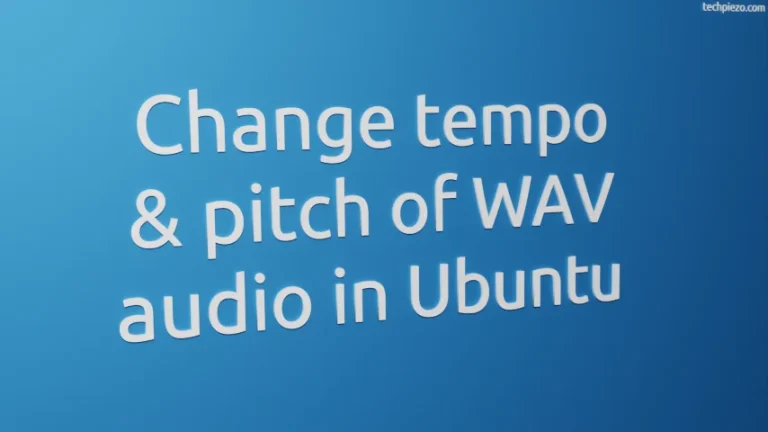Blender is a free and open source 3D application. Ton Roosendaal is its original creator. Currently, Blender Foundation is working on the project. Furthermore, it was first released on January 02, 1994. And at the time of writing the article, the latest stable release of Blender is 2.82a. In this article, we would discuss how to install Blender in Ubuntu 20.04 LTS release.
We can install Blender through apt, tar.xz package available on official website, snap store and by compiling the source code. We would discuss two out of four methods to install Blender –
- through apt (Advanced Package Tool) and,
- tar.xz package available on official website.
Note: Following operations would require you to have superuser privileges. In case you don’t have one, then contact your System Administrator for assistance.
Install Blender in Ubuntu 20.04 LTS
Method I. Firstly, through apt –
Since the package is already available in standard Ubuntu repository. Therefore, to make the latest version of package available we need to update the repository. Hence, open a terminal and issue the following –
sudo apt update
Thereafter, to install Blender –
sudo apt install blender
This will install Blender package and its related dependencies (if any). Now, we can run the application from our System’s main menu.
Method II. Secondly, through tar.xz package available on official website –
We have to visit the Download page of official website of Blender. Therein, under the drop-down menu select Linux <size_in_MB> if you are not accessing the website from a Linux distribution. Else you have to just click the button Download Blender 2.82a.
In our case, we downloaded the package – blender-2.82a-linux64.tar.xz
Next, we would extract the package through tar command-line utility.
tar - xvf blender-2.82a-linux64.tar.xz
This would extract the package and creates a folder blender-2.82a-linux64/ in the current directory. Use cd command to enter the directory –
cd blender-2.82a-linux64/
Finally, to run the application –
./blender
In conclusion, we have discussed how to install Blender in Ubuntu 20.04 LTS release.