
In this article, we would discuss how to install Brasero CD/DVD burner in Ubuntu 22.04 release. It is a free and open-source application to burn CD and DVD. It is available through GNU General Public License. It basically supports backend tools like libburn, growisofs, cdrtools and cdrskin.
At the time of writing, v3.12.3 is its latest stable release.
We can install Brasero through apt (Advanced Packaging Tool for Ubuntu).
Note: Following operations would require you to have superuser privileges. In case you don’t have one then, we advise you to contact your System Administrator for assistance.
Install Brasero CD/DVD burner in Ubuntu 22.04
The package is available through standard Ubuntu repository. Therefore, we need to update the repository first. This will make sure we get to have the latest version of package. Hence, open a terminal and issue the following –
sudo apt update
Next, to install Brasero –
sudo apt install brasero
Thereafter, enter the required password. And, we can now launch the application from our Systems’ main menu.
Or, if you want to launch the application from the terminal –
brasero
In conclusion, we have discussed how to install Brasero CD/DVD burner in Ubuntu 22.04 release.
Additional Info –
Brasero comes with pre-installed plugins. These plugins can be enabled or disabled through Edit –> Plugin section. Besides, with Brasero we can create audio, data and video discs. Furthermore, we can also copy the disc image in a specified file format. Or, if we already have a disc image then, we can directly burn that on a disc.
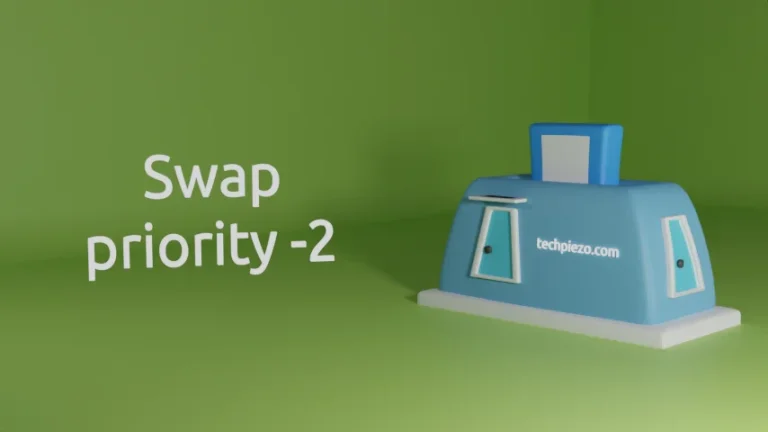
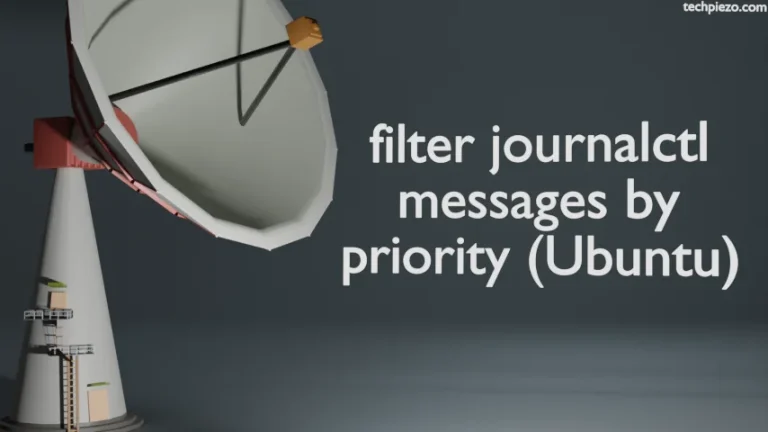

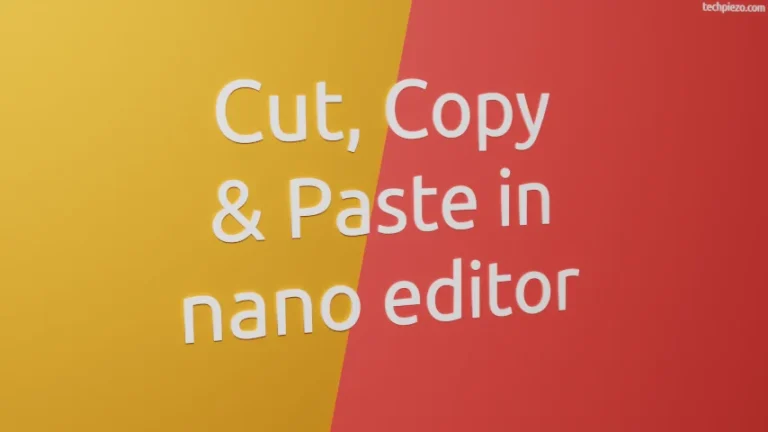
![[Fixed] dpkg: dependency problems prevent configuration in Ubuntu](https://techpiezo.com/wp-content/uploads/2023/07/fixed-dpkg-dependency-problems-prevent-configuration-768x432.webp)
