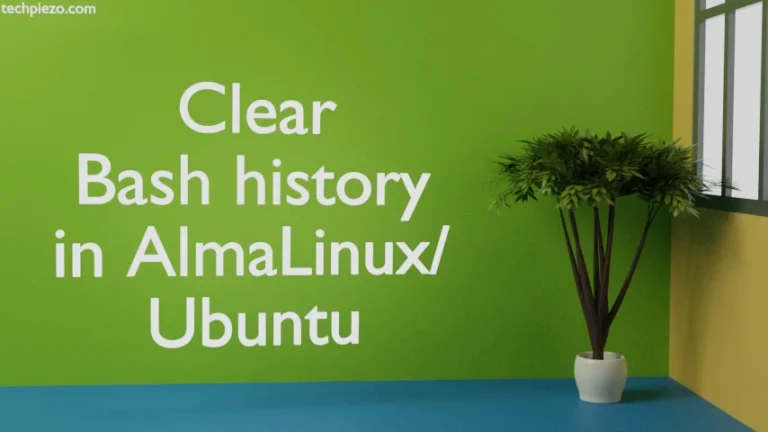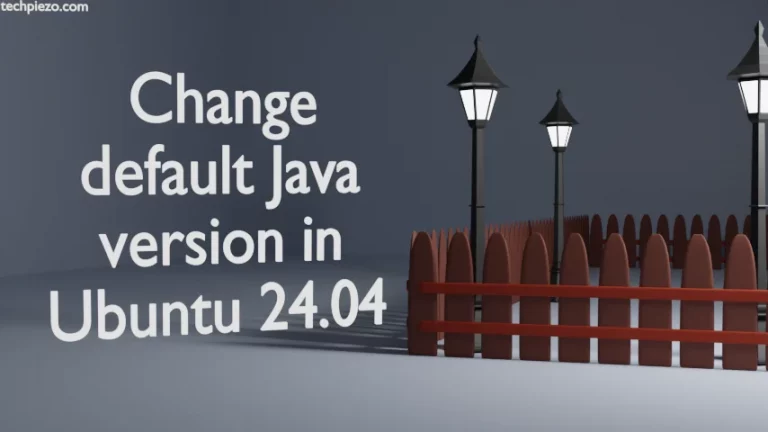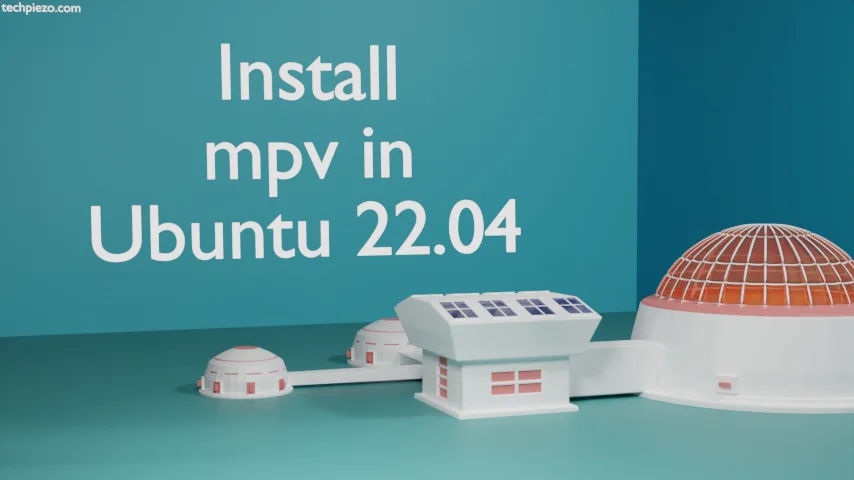
In this article, we would discuss how to install mpv media player in Ubuntu 22.04 release. mpv is free and open source media player. It was first released on August 07, 2013. And, at the time of writing, v0.34.1 is its latest stable release.
It is a cross-platform application. Besides, it is based on Mplayer and mplayer2.
Furthermore, we can also extend mpv functionality through scripts. These scripts are to be stored in the directory –
~/.config/mpv/scripts/
The configuration file of mpv is –
~/.config/mpv/mpv.conf
We will discuss mpv installation steps next.
Note: Following operations would require you to have superuser privileges. In case you don’t have one then, we advise you to contact your System Administrator for assistance.
Install mpv media player in Ubuntu 22.04
Installing mpv is pretty straight-forward. The package is available through standard Ubuntu repository. Therefore, we need to update the repository first. This ensures we get to have the latest version of package available through repository. So, open a terminal and issue the following –
sudo apt update
Next, to install mpv media player –
sudo apt install mpv
Lastly, to verify mpv installation –
mpv -version
It would return with the mpv media player version installed.
In conclusion, we have discussed how to install mpv media player in Ubuntu 22.04 release.