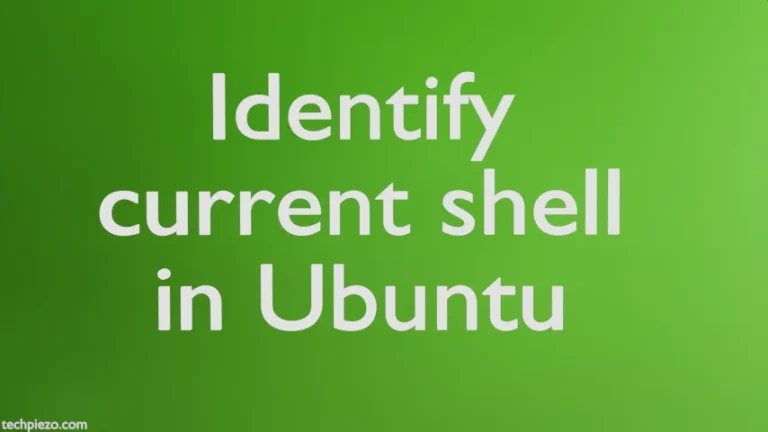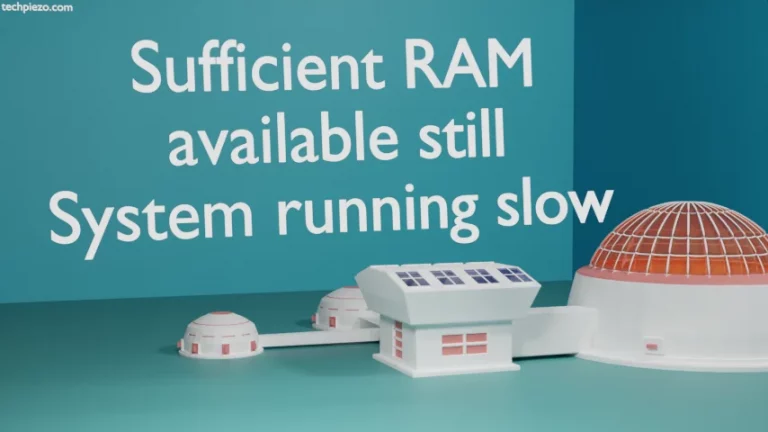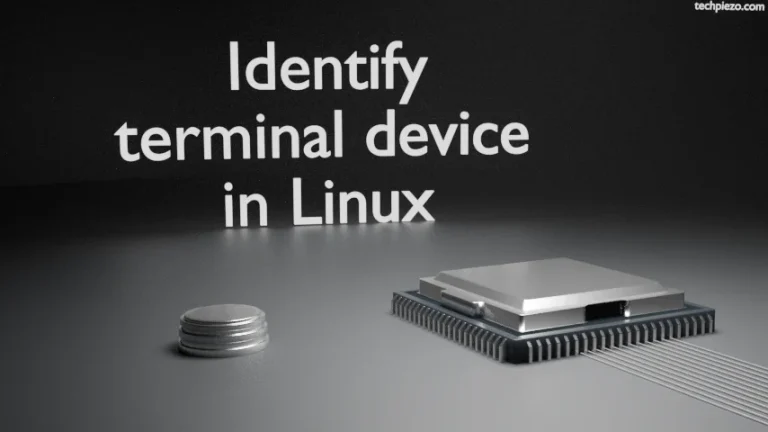In this article, we would cover how to install Cockpit in Ubuntu 22.04 release. If you were looking for a browser-based administrative interface, then Cockpit can be your preferred choice. With the help of Cockpit, we can effectively monitor and manage system resources.
We can access Cockpit through port 9090. Cockpit interface can be accessed as and when required. So, when the interface isn’t in use – it won’t consume system resources.
With the basic introduction done, we now move to its installation part. And, later in the article – we would cover how we can access it.
Note: Following operations would require you to have superuser privileges. In case you don’t have one then, we advise you to contact your System Administrator for assistance.
Install Cockpit in Ubuntu 22.04
Since the package is already available through standard Ubuntu repository. Therefore, we need to update the repository first to make sure we get to have the latest version of the package. Hence, open a terminal and issue the following –
sudo apt update
Next, to install Cockpit –
sudo apt install cockpit
This will install all related dependencies as well. And, this pretty much sums up the installation part. But, what about accessing the Cockpit interface.
First, we have to enable and start the cockpit.socket service –
sudo systemctl enable cockpit.socket sudo systemctl start cockpit.socket
To verify if the cockpit.socket is active and in listening state –
sudo systemctl status cockpit.socket
Next, open a web browser to access the interface. The interface would work fine with all the popular web browsers. Use address bar of our web browser to access the following web address –
http://localhost:9090
It will ask us to provide the user credentials. Here, provide the username and password. And, log in. At the top, you would notice that this account has got limited access, but once you provide the administrative password, it would let us have the administrative access. Here, we have the option to either work with limited access or administrative access.
But, the administrative access is granted only if we have got the privileges. Otherwise, we have stay content with limited access.
Once more thing, we would like to add here that – if you can’t access the above web address (http://localhost:9090). Then, you need to make changes to the firewall settings for port 9090.
In conclusion, we have discussed here how to Install Cockpit in Ubuntu 22.04 release.