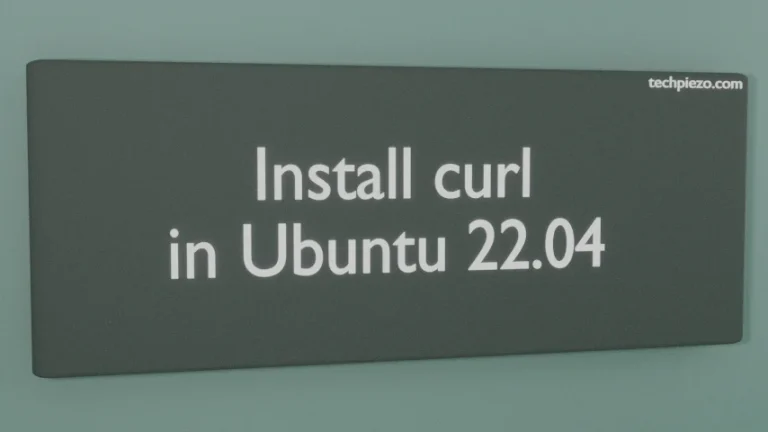Skype is a VoIP (Voice over Internet Protocol) service, which is used for sending instant messages and making audio/video calls between supported devices for free. In addition to, we can also make calls and send SMS messages either for a subscription or on a pay as you go basis. The application at the time of writing the article supports 108 languages. In this article, we would discuss how to install Skype in Ubuntu distribution.
Skype application could be installed in Ubuntu through two methods –
- Download .deb package & use dpkg thereafter, and
- Snap
We would discuss each of these in detail next.
Note: Following operations would require you to have superuser privileges. In case you don’t have one, then contact your System Administrator for assistance.
Download .deb package and use dpkg to Install Skype
We can download the .deb package from the Skype’s official website. Head to the Download’s section and click on button – Download Skype for Linux DEB
The package size is of 75.6 MBs and download time will depend on your network speed.
Next, head to the directory where package was downloaded.
cd /path/to/deb/package
We will use the dpkg – debian package manager to install the package. Therefore, issue the following in terminal –
sudo dpkg -i skypeforlinux-64.deb
where,
-i option, to install the package.
If for some reason, you would want to remove the package then it can done through -r option –
sudo dpkg -r skypeforlinux
where,
-r option, to remove the package.
Install Skype through Snap
Snap, developed by Canonical, is a package management system. We can install the package Skype, available through Snap repositories. Although the package for Snap comes installed with default Ubuntu configuration. If for some reason, its not available then it can be installed through –
sudo apt update sudo apt install snapd
Next, issue the following to install Skype –
sudo snap install skype --classic
Furthermore, if in case you choose to remove Skype package later on then run the following in terminal –
sudo snap remove skype
In conclusion, we have discussed how to install Skype in Ubuntu distribution through two methods available (dpkg/snap).