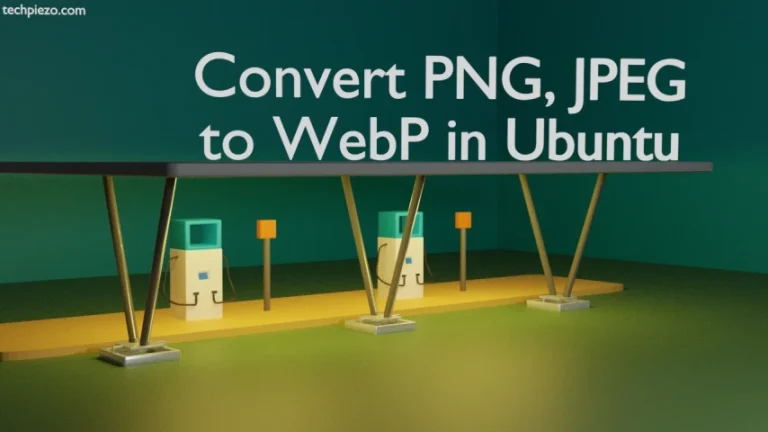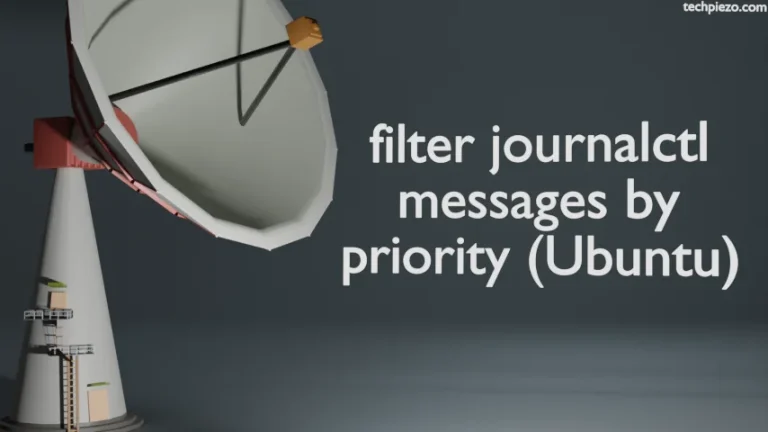TeamSpeak is a Voice over Internet Protocol application. It is one of most popular application amongst gamers. In this article, we would discuss how to install TeamSpeak Client in Ubuntu 22.04 release.
Here, our focus is on client version of the application. Moreover, the package isn’t available through standard Ubuntu repository. So, we have to get the relevant files from the official website of TeamSpeak.
Note: Following operations may require you to have superuser privileges. In case you don’t have one then, we advise you to contact your System Administrator for assistance.
Install TeamSpeak Client in Ubuntu 22.04
As already discussed, visit the official website of TeamSpeak. Google search “TeamSpeak“. Thereafter, on the homepage click on Free Download button. On the Downloads page – make sure you have Client tab selected. And, download the 64-bit version of the package. We have tested the following operations of 64-bit package file. If you’re using a 32-bit package file then, make changes accordingly.
The package file we downloaded was – TeamSpeak3-Client-linux_amd64-3.5.6.run, is around 100 MBs in size.
We would extract the file downloaded through sh (command interpreter for shell) command.
sh TeamSpeak3-Client-linux_amd64-3.5.6.run
It would next ask to accept license agreement. Press Enter to view the terms. And, q to exit. Thereafter, if you accept the terms then, press y.
It will create a TeamSpeak3-Client-linux_amd64/ in the current directory.
Use cd command-line utility to navigate inside the directory.
cd TeamSpeak3-Client-linux_amd64/
Lastly, issue the following to launch the application.
bash ts3client_runscript.sh
Thereafter, follow the on-screen instructions.
In conclusion, we have discussed how to install TeamSpeak Client in Ubuntu 22.04 release.