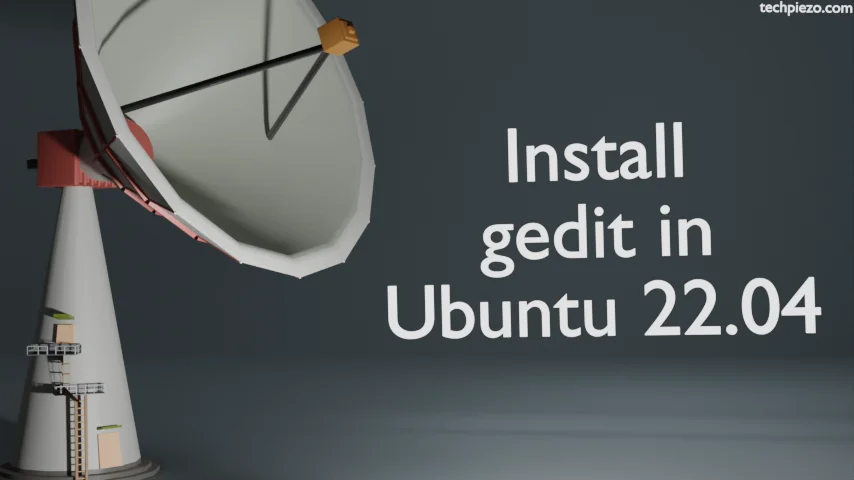
gedit is text editor. If its not installed as default in your Desktop Environment then, we have install the text editor separately. In this article, we would discuss how to install gedit in Ubuntu 22.04 release.
gedit was first released on February 12, 1999. At the time of writing, v40.1 is its latest stable release.
It is one of the most popular text editor amongst developers. It supports Syntax highlighting for C, C++, Python, HTML, JavaScript etc.
Note: Following operations would require you to have superuser privileges. In case you don’t have one then, we request you to contact your System Administrator for assistance.
Install gedit in Ubuntu 22.04
Since the package is available through standard Ubuntu repository. Therefore, we need to update the repository to make the latest version of package available. Therefore, open a terminal and issue the following –
sudo apt update
Next, to install gedit –
sudo apt install gedit
This will install related dependencies as well. Now, we can launch gedit from our Systems’ main menu.
In conclusion, we have discussed how to install gedit in Ubuntu 22.04 release.
Additional Info –
Few keyboard shortcuts –
To find a string – Ctrl + F
Find next word of the string – Ctrl +G
Find previous word of the string – Ctrl + Shft + G
Replace a string – Ctrl + H
Jump to a particular line – Ctrl + I
Open a new file – Ctrl + N
Open a new tab – Ctrl + T
Jump tabs – Alt + n (for instance, to open 3rd tab – Alt + 3)
Close all opened tabs – Ctrl + Shft + W
Convert selected text to lower case – Ctrl + L
Convert selected text to upper case – Ctrl + U




