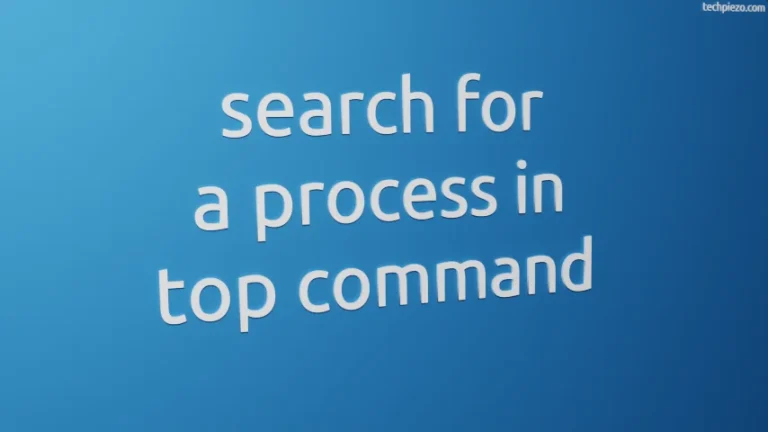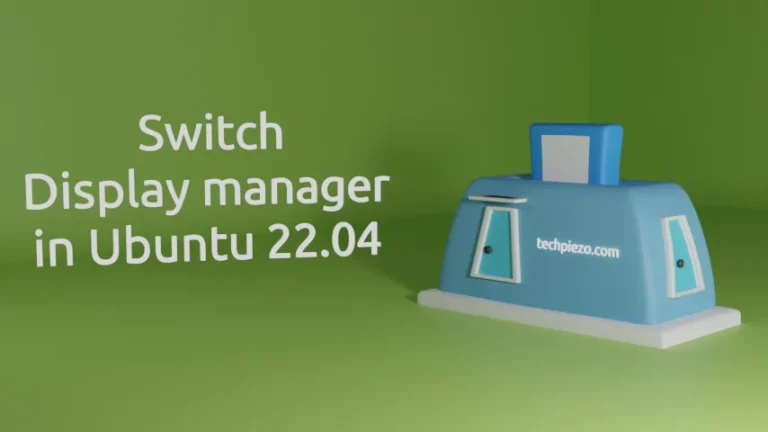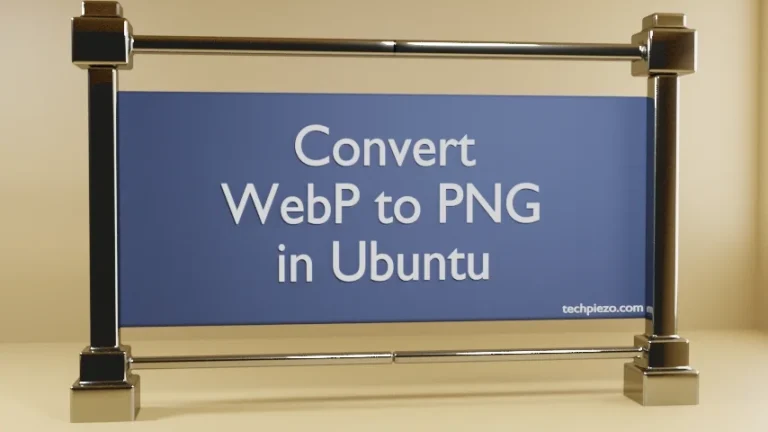Skype offers a VOIP (Voice over Internet Protocol) service. It can also be used for instant messaging, file transfer etc. In this article, we would discuss how to install Skype in Ubuntu 22.04 release.
At the time of writing, the latest version available is 8.80.0.143. The application was first released in the year 2003.
The package isn’t available through standard Ubuntu repository. Therefore, we need to get the .deb package from its official website.
Note: Following operations would require you to have superuser privileges. In case you don’t have one, we advise you to contact your System Administrator
Install Skype in Ubuntu 22.04
As already discussed, visit the official website of Skype to get the .deb package file. Google search “Skype” – and the first result would land you on the homepage of the Skype. Thereafter, open on Downloads web address at the top.
If you are already on an Ubuntu distribution. Then, it will automatically provide the drop-down web address – Get Skype for Linux DEB. Otherwise, choose one accordingly.
The .deb package file – skypeforlinux-64.deb is around 113 MBs in size.
Now, using dpkg (Debian Package Manager), we will install Skype. So, open a terminal and issue the following –
sudo dpkg -i skypeforlinux-64.deb
where,
-i option is used to install the package.
Lastly, we can now launch Skype from our Systems’ main menu.
Conclusion, we have discussed how to install Skype in Ubuntu 22.04 release.
Additional Info –
If, for some reason, you would want to uninstall Skype. Then, in a terminal, issue the following –
sudo dpkg -r skypeforlinux
where,
-r option is to remove the package.