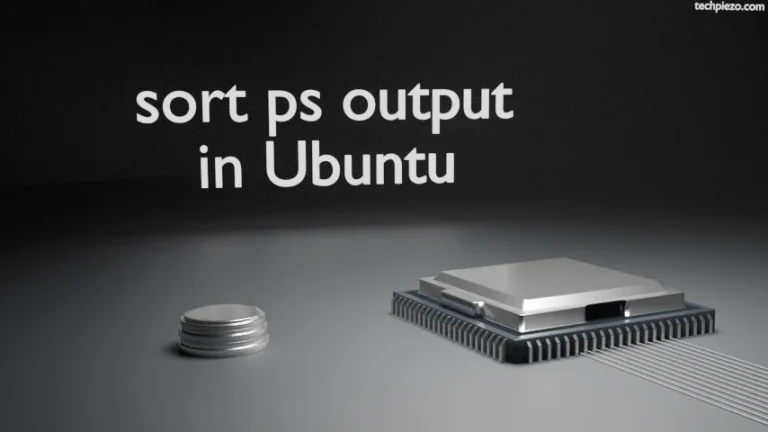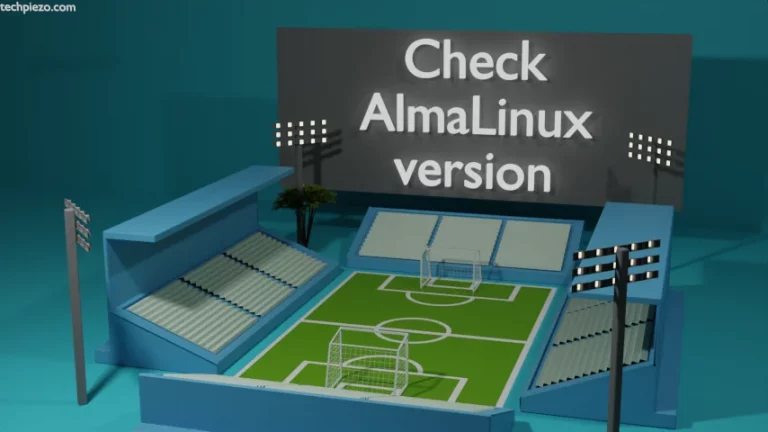In this article, we would discuss how to install TeamSpeak Client in Ubuntu distribution. TeamSpeak is an VOIP application, targeted towards gamers in particular. The application was first released in October 2001. At the time of writing the article, the latest stable release for TeamSpeak Client is 3.3.2. Furthermore, the application is available for various platforms – Windows, MacOS, Linux, iOS & Android. As of now, it supports both architectures for Linux – 32-bit as well as 64-bit. There are three modes – Free Server, Gamer and Commercial License under which users can subscribe to their services.
Install TeamSpeak Client in Ubuntu
First, head to Downloads section on TeamSpeak’s official website.
And, download the package supported by your Computer architecture – 32-bit or 64-bit. Since, we have already discussed at the time of writing the article – latest stable version for the package was 3.3.2. Hence, the downloaded file for 64-bit architecture will be –
TeamSpeak3-Client-linux_amd64-3.3.2.run
We would extract the file downloaded through sh (command interpreter for shell) command. Hence, open a terminal & head over to the directory where file was downloaded through cd command.
cd /path/to/downloaded/package/ sh TeamSpeak3-Client-linux_amd64-3.3.2.run
It would first ask you accept the license agreement. Read the complete agreement (Press Return/Enter) to ensure you would use the application as per the terms and conditions specified in the agreement. Use scroll keys to read the complete agreement. And, press q to exit if you have finished reading the mentioned terms & conditions. Press y, if you accept terms and conditions specified or else, Press n to exit. If you accept, it would create a new directory (TeamSpeak3-Client-linux_amd64) in the current directory. Next, use cd command again to get inside the extracted directory –
cd TeamSpeak3-Client-linux_amd64/
and, issue the following in terminal –
bash ts3client_runscript.sh
This should open the application & you would be taken to login screen.
In conclusion, we have discussed how to install and run TeamSpeak Client in Ubuntu distribution.