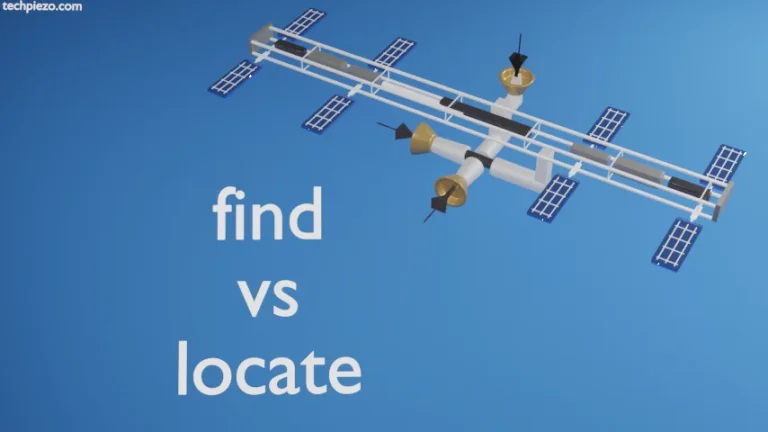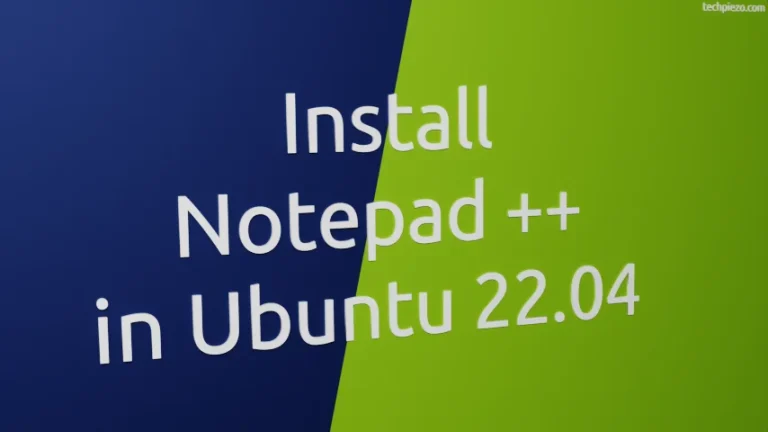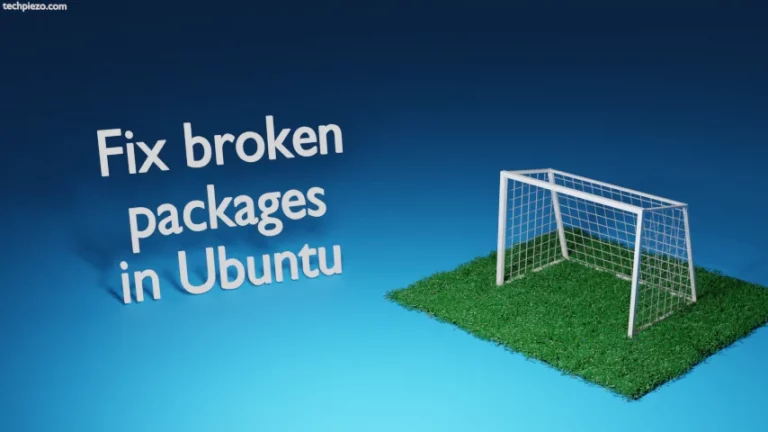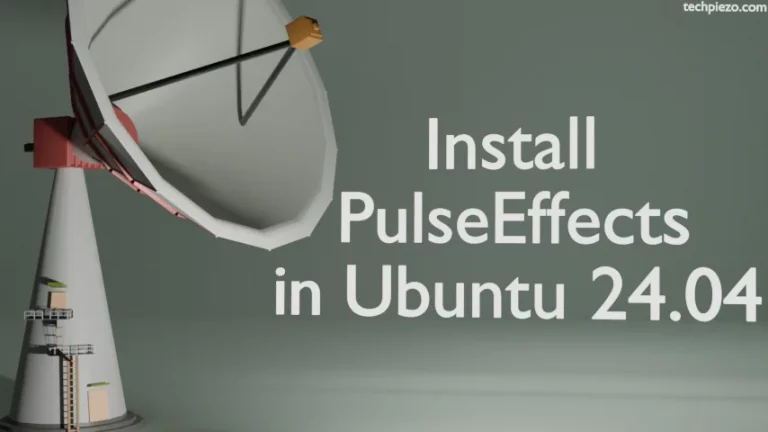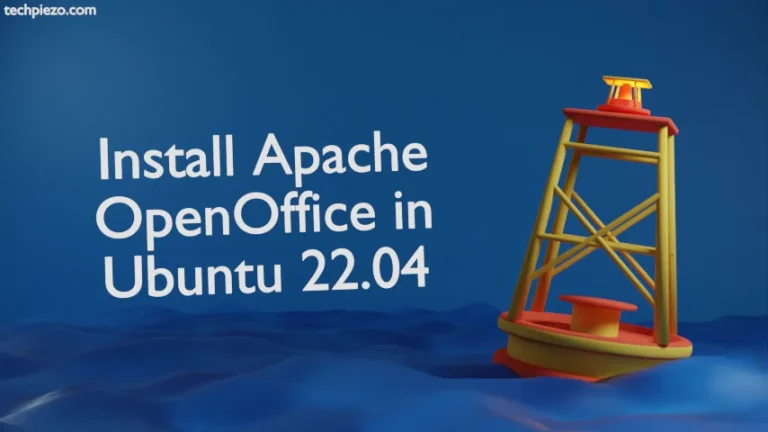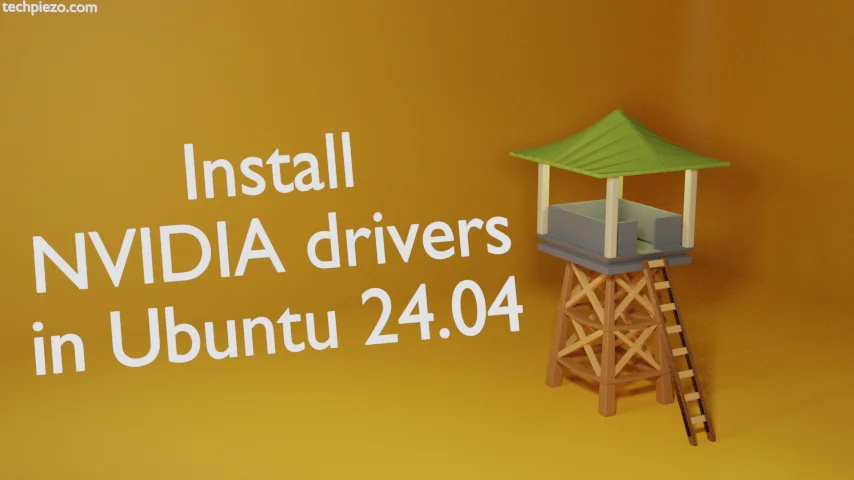
In this article, we cover how to install NVIDIA drivers in the Ubuntu 24.04 release. If you have an NVIDIA graphics card then to make it fully functional we need to have appropriate NVIDIA drivers installed. Although we have a default driver Nouveau installed, we can’t extract the same level of performance as we would after installing NVIDIA drivers.
Note: The following operations require Administrative privileges. In case you don’t have the necessary rights then contact your System Administrator for assistance.
Install NVIDIA drivers in Ubuntu 24.04
The packages are part of the standard Ubuntu repository. Therefore, update that first. Open a terminal and issue the following:
sudo apt update
Now, there are multiple versions of NVIDIA drivers available through the standard Ubuntu repository. To check for the versions available:
apt search nvidia-driver
For instance, if you wish to install the NVIDIA driver then:
sudo apt install nvidia-driver-545
Next, we may be required to reboot our system for changes to take effect. Apart from that, we also need to modify settings for certain applications like Blender to make it work.
In conclusion, we have covered here how to install NVIDIA drivers in Ubuntu 24.04 release.