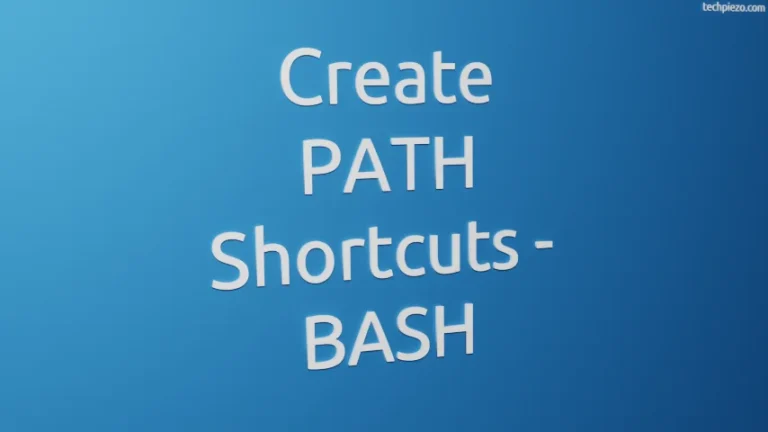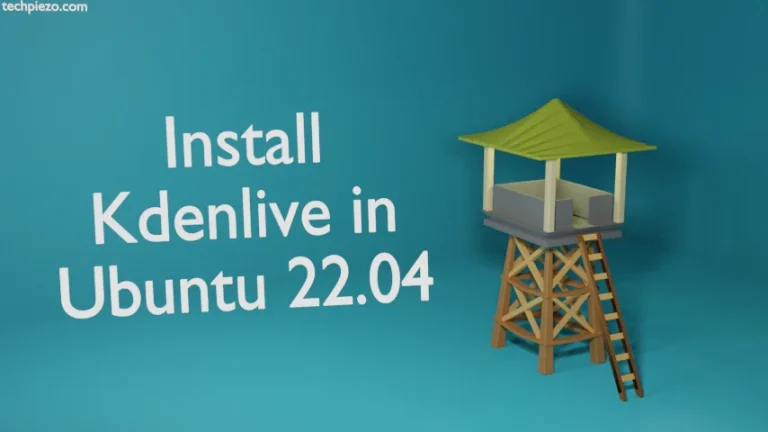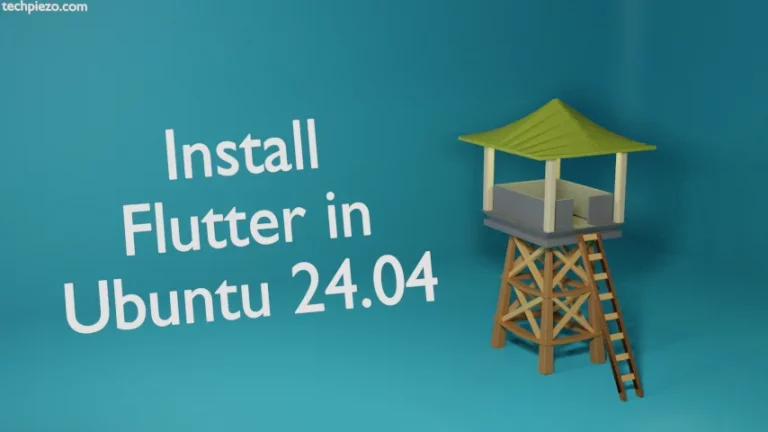In this article, we cover how to install TradingView in Ubuntu and AlmaLinux. When it comes to investment in various asset classes like – equities, commodities, fixed income, currency etc. We always strive to buy them at the best price possible.
Apart from the fundamental analysis, one should also track movement in prices of asset classes one is interest in. And, TradingView help us do exactly that. Whether you are a trader or an investor price action, which is the basis of technical analysis, can’t be ignored.
Furthermore, we need to also track the price action for various asset classes linked internationally. For instance, demand and supply of a commodity depends on numerous factors. How much of a commodity is produced? Whether there is a shortfall or glut? Answers to questions like these influence the price of a commodity. And, we can track price movements in various asset classes through a single application – TradingView.
In both Ubuntu and AlmaLinux, TradingView can be installed as Snap package. For that, we need to have snapd package installed. We will cover that first. If you already have snapd installed then, skip the following two sections (Ubuntu and AlmaLinux snapd installation).
Note: Following operations require superuser privileges. In case you don’t have one then, we advise you to contact your System Administrator for assistance.
Install Snapd in Ubuntu
The package is available through standard Ubuntu repository. Therefore, to install snapd –
sudo apt update sudo apt install snapd
Verify the installation –
snap version
Install Snapd in AlmaLinux
The package is available through EPEL repository, if you don’t the repository then install it through –
# dnf install epel-release
Next, to install snapd –
# dnf install snapd
And, enable the service –
# systemctl enable --now snapd.socket
Verify the installation –
$ snap version
Install TradingView in Ubuntu/AlmaLinux
Use the following command to install TradingView in Ubuntu/AlmaLinux –
# snap install tradingview
Now, from the terminal itself start the application –
$ tradingview
In conclusion, we have covered here how to install TradingView in Ubuntu and AlmaLinux.