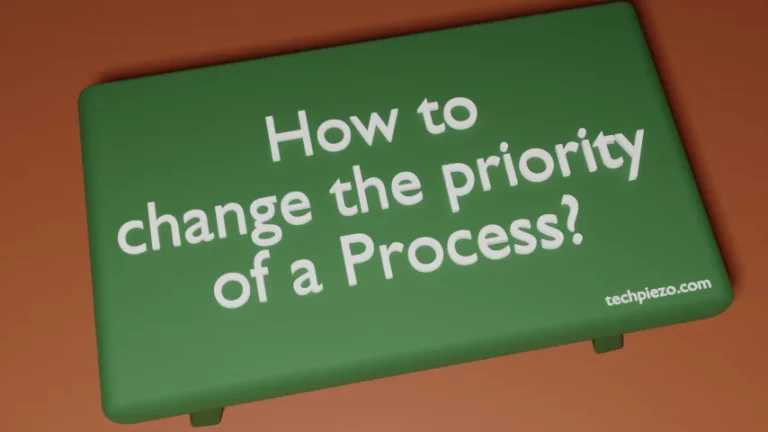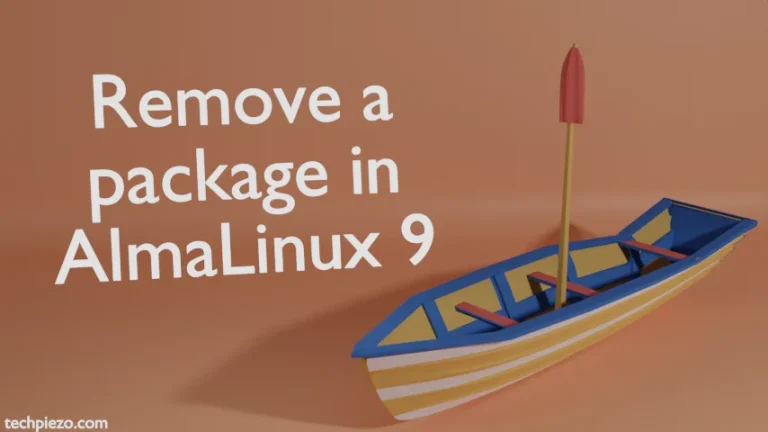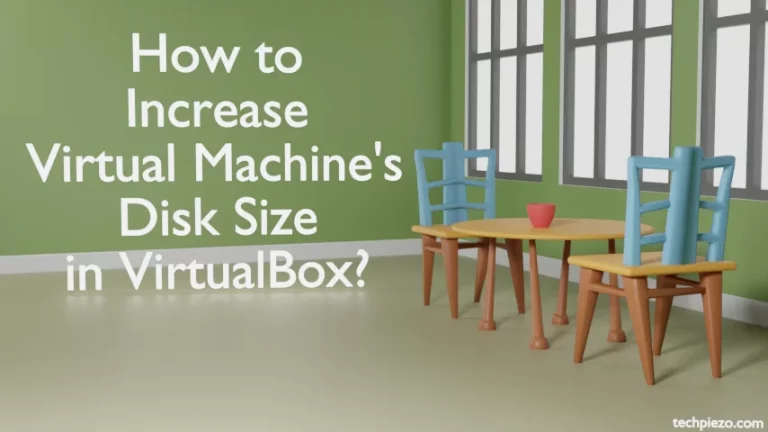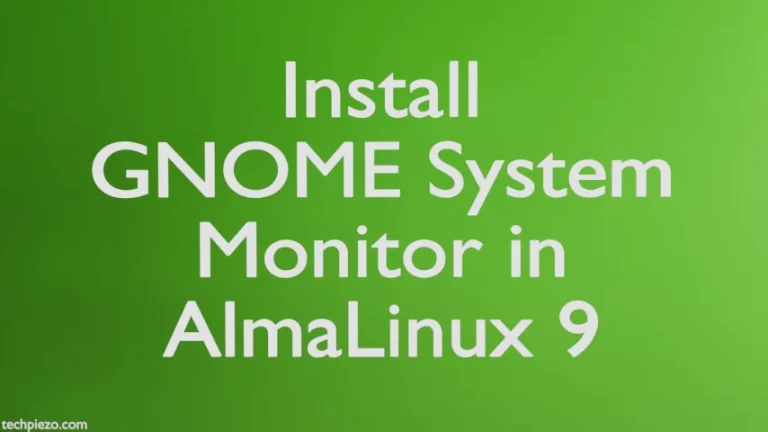In this article, we cover how to install Snapd in AlmaLinux 9. Snap ecosystem mainly consists of Snap, Snapd, Snap Store and Snapcraft. Snapd is used to manage Snaps, which includes an application and its dependencies. It is developed by Canonical Ltd. Snap store has all the Snaps available.
The package Snapd is available through EPEL (or, Extra Packages for Enterprise Linux) repository. Therefore, we need to install the repository first it its not installed in your machine.
Note: Following operations require superuser privileges. In case you don’t have one then, we advise you to contact your System Administrator for assistance.
Install EPEL repository in AlmaLinux 9
Open a terminal and issue the following –
# dnf install epel-release
This will install EPEL repository. We can verify the installation through following command –
$ dnf repolist
Install Snapd in AlmaLinux 9
To install Snapd –
# dnf install snapd
We can verify the installation through –
$ snap version
At this stage, it may return with –
snapd unavailable series -
If that is the case, then we need to enable and start the snapd.socket –
# systemctl enable --now snapd.socket
And, run the following command again –
$ snap version
This time around it should show version data.
In conclusion, we have covered here how to install Snapd in AlmaLinux 9.
Additional Info –
If we to want view all the Snaps that are installed in our machine –
$ snap list
If you would like to know more about a Snap –
$ snap info <Snap-name>
To find a Snap –
$ snap find <search-term>