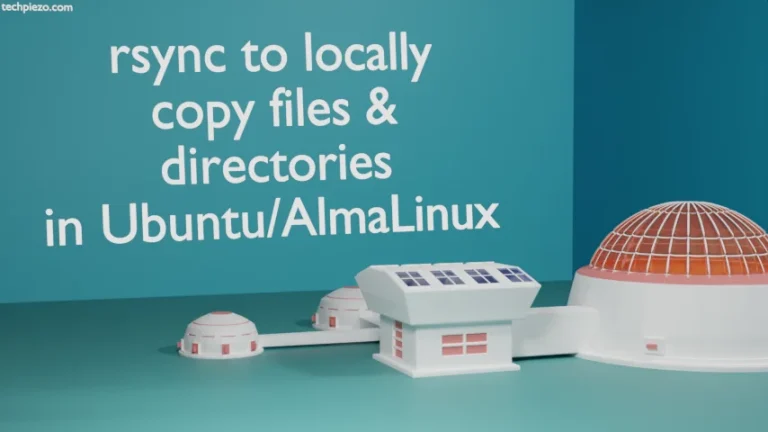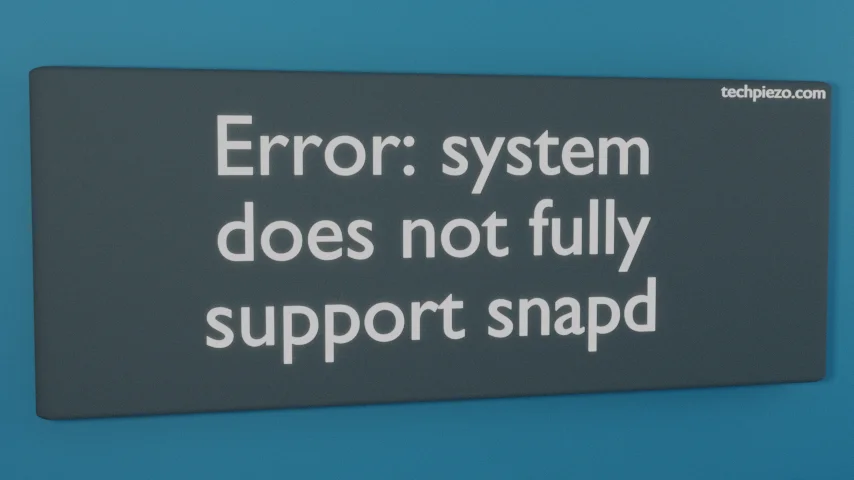
While installing a Snap package in AlmaLinux 9, we received the following error –
error: system does not fully support snapd: cannot mount squashfs image using "squashfs": mount: /tmp/syscheck-mountpoint-4225723348: unknown filesystem type 'squashfs'.
From the error, it is clear that our system can’t recognize filesystem type ‘squashfs‘.
So, first we check whether the specific kernel module – squashfs is loaded or not. This can be done through lsmod command-line utility –
$ lsmod
lsmod command-line utility shows us the current status of Linux Kernel modules. If you don’t find squashfs there then, we need to install a package – kernel-modules.
Note: Following operations require superuser privileges. In case you don’t have one then, we advise you to contact your System Administrator for assistance.
Install kernel-modules in AlmaLinux 9
The package is available through BaseOS repository. To install the package, open a terminal and issue the following –
# dnf install kernel-modules
It contains the modules for core Kernel package. Thereafter, we had to reboot our system.
Basically, it helps us get the squashfs module. If you would like more information about squashfs module, use the following command –
$ modinfo squashfs
If its there then, it would return with the details. Otherwise, it returns with – Error: Module squashfs not found. Since, we installed it through kernel-modules package so, we got the squashfs details.
Installing kernel-modules package resolved the issue for us. We could install Snaps thereafter. But, that doesn’t mean this would work for everyone who is getting the error. It depends on what packages, modules, services etc. we have installed, active in our machine. But, this (installing kernel-modules) could potentially be one of the solution.
In conclusion, we have covered one of the solutions which could resolve the Error: unknown filesystem type ‘squashfs’ in AlmaLinux 9.


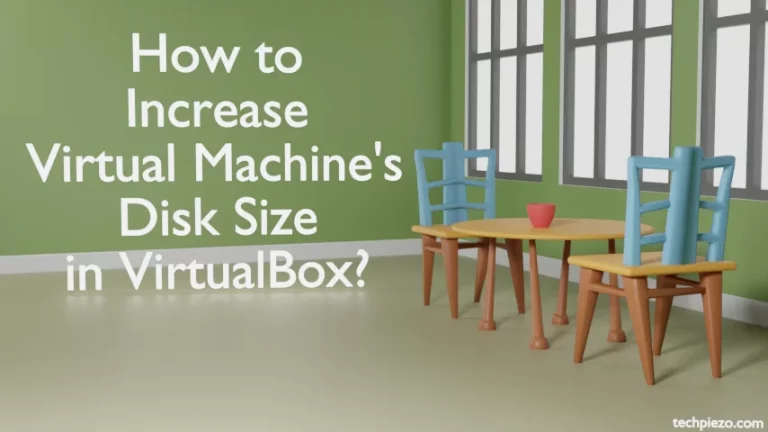
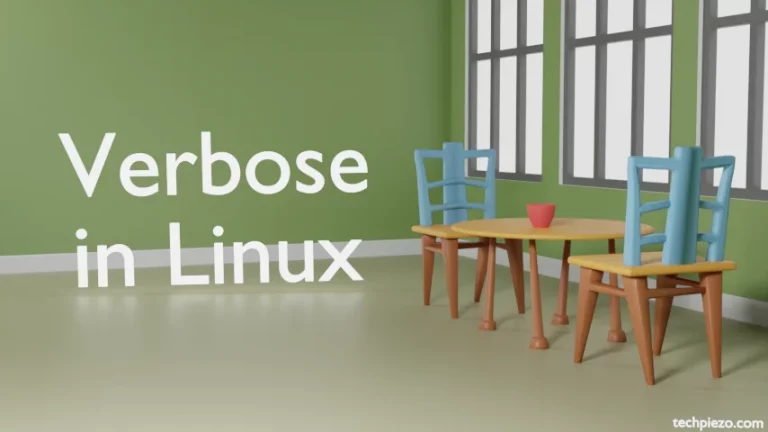
![[Fixed] bash: netstat: command not found](https://techpiezo.com/wp-content/uploads/2023/08/fixed-bash-netstat-command-not-found-768x432.webp)