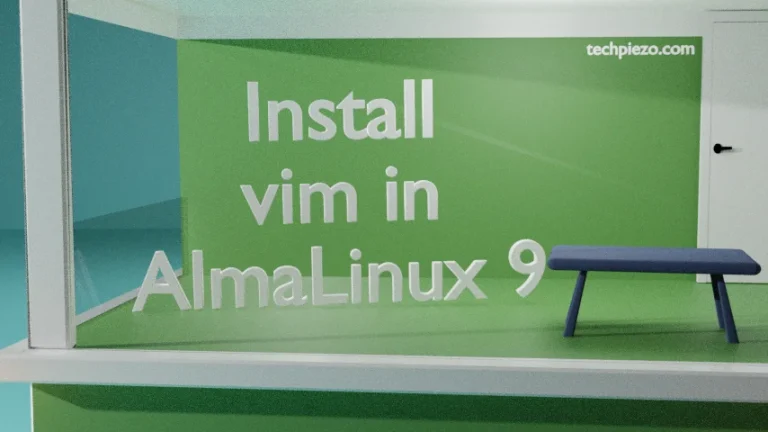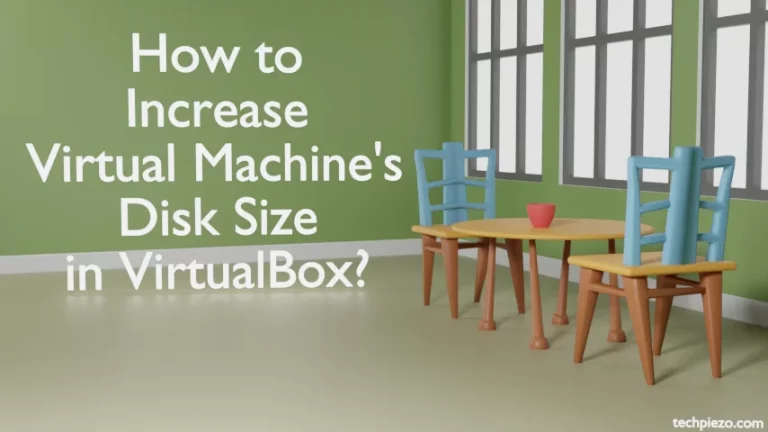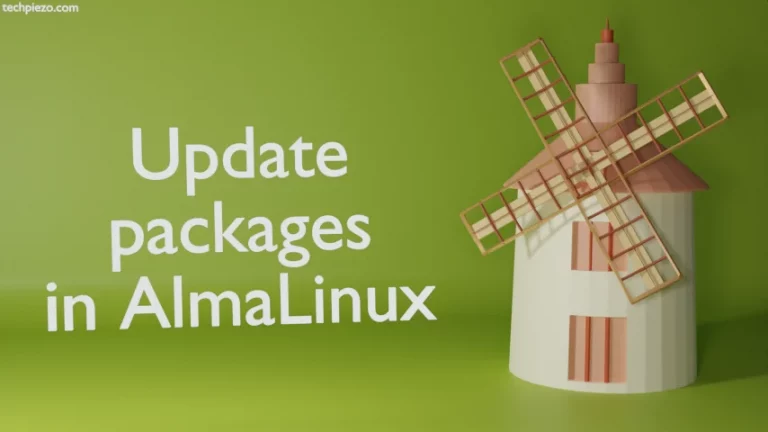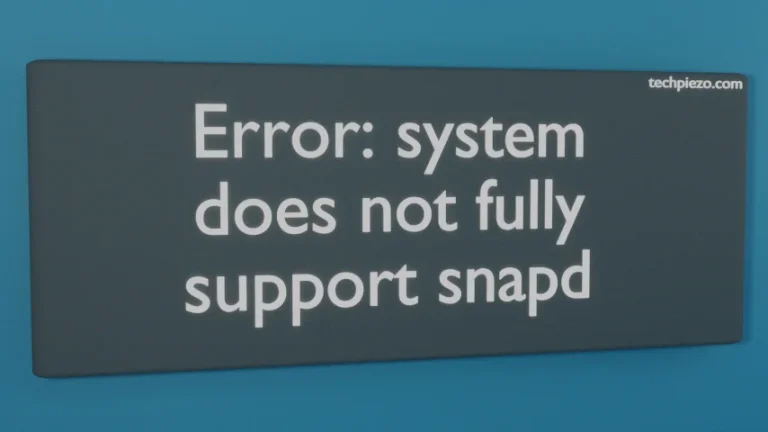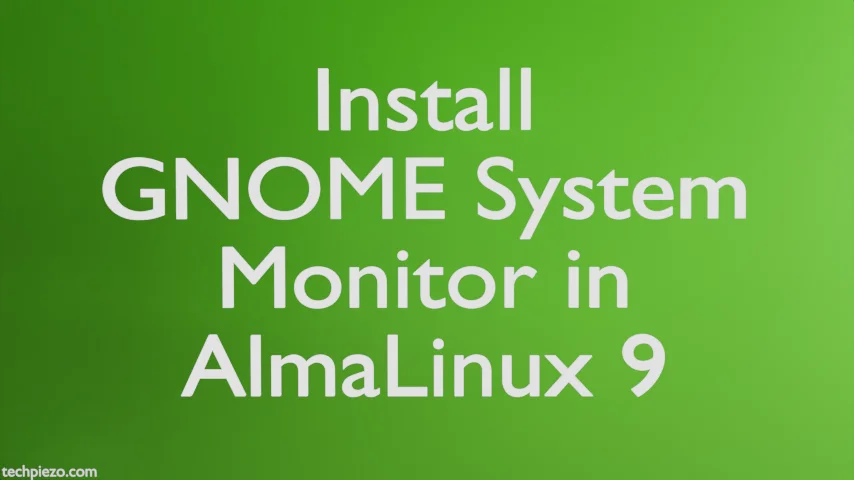
GNOME System Monitor is mainly used to monitor system resources. It’s a GUI-based application, through which we can manage running processes as well. At times, some process would consume resources more than what a machine can handle. If that happens then, we can launch GNOME System Monitor and check for processes which could be troubling us at that point in time. From there itself, we can limit the resources a process could consume. Or, we can also completely stop it as well. In this article, we cover how to install GNOME System Monitor in AlmaLinux 9.
Following are GNOME System Monitor features –
- Monitor and control processes,
- Monitor CPU, Memory, SWAP, Network and Bandwidth and,
- Monitor File Systems.
We cover its installation steps next.
Note: Following operations require superuser privileges. In case you don’t have one then, we advise you to contact your System Administrator for assistance.
Install GNOME System Monitor in AlmaLinux 9
The package is available through a System repository – AppStream. And, it can be installed through DNF package manager. But, first if we want to get basic information about a package then, use the following syntax –
# dnf info package-name
So, to get basic information (like package name, release, version number, size of the package, repository used etc.) about GNOME System Monitor –
# dnf info gnome-system-monitor
Next, to install the GNOME System Monitor –
# dnf install gnome-system-monitor
Now, we can launch GNOME System Monitor from our Systems’ main menu.
In conclusion, we have covered how to install GNOME System Monitor in AlmaLinux 9 here.