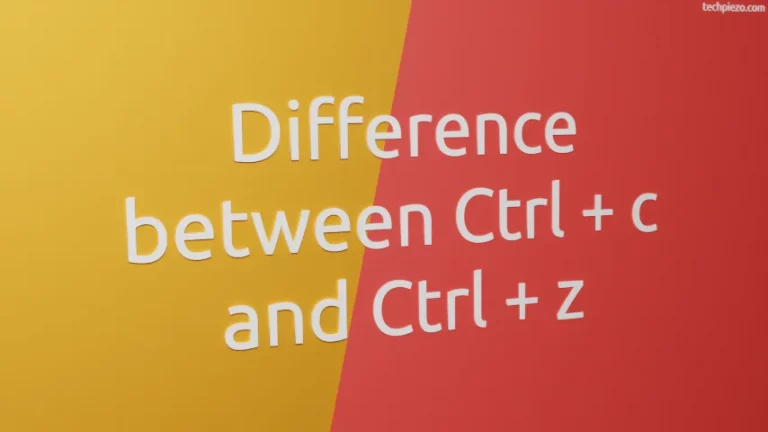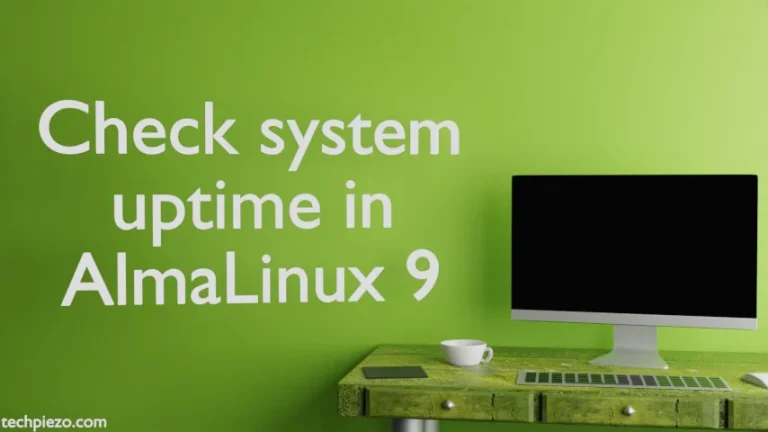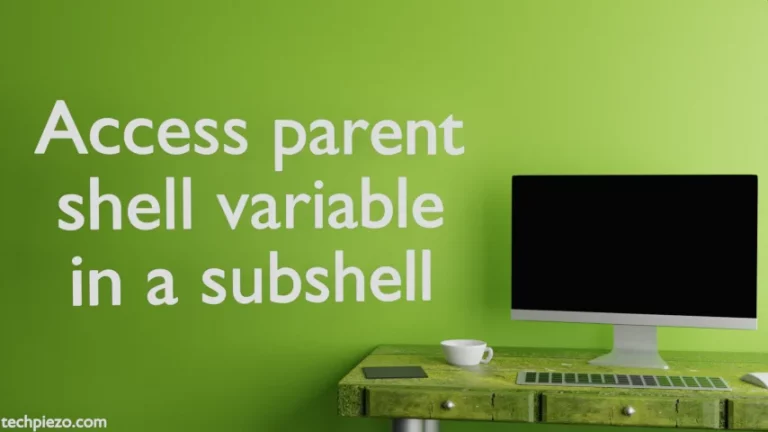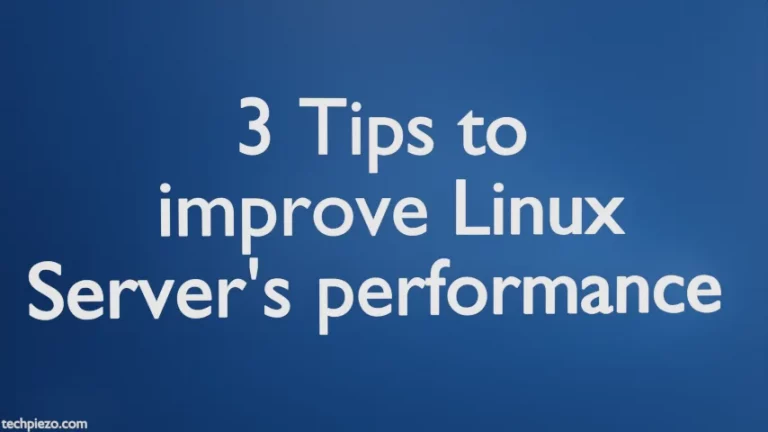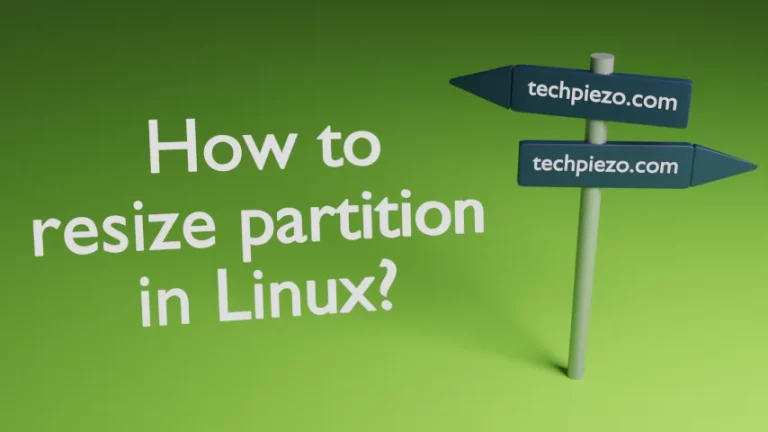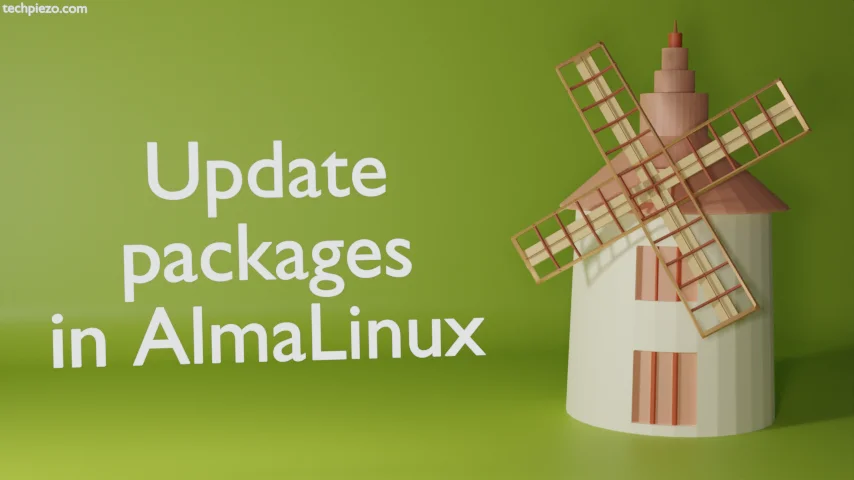
In this article, we cover how to update packages in AlmaLinux. It is necessary to update packages as and when the latest versions of packages are released. Linux distributions don’t require you to update packages from external sources. They are either through the central repositories or the repositories that you have used to install packages in the first place.
When we update packages, it not only updates the packages but also their dependencies as well. And, while doing so if newer packages require us to install additional packages as dependencies then it installs them. The same can be said about while removing the dependencies that have become obsolete and are no longer needed.
Note: Following operations require administrative rights. If you don’t have them then, contact your System Administrator for assistance.
How to update packages in AlmaLinux
We can use the DNF package manager to manage packages in AlmaLinux. Open a terminal first and issue the following command to check for updates:
# dnf check-update
It would check for updates but won’t install or download them. It just shows a list of packages along with the version and repository information.
Now, to update packages in AlmaLinux:
# dnf upgrade
It shows us the number of new packages that will be installed, upgrade, and their download size. If you are fine with it then, Press y, or if you wish to update them later then press N.
In conclusion, we have covered how to update packages in AlmaLinux through the DNF package manager. The DNF package manager is used to manage packages. With the help of it, we can install, remove and update packages. It is a successor to YUM (Yellow-Dog Updater Modified).