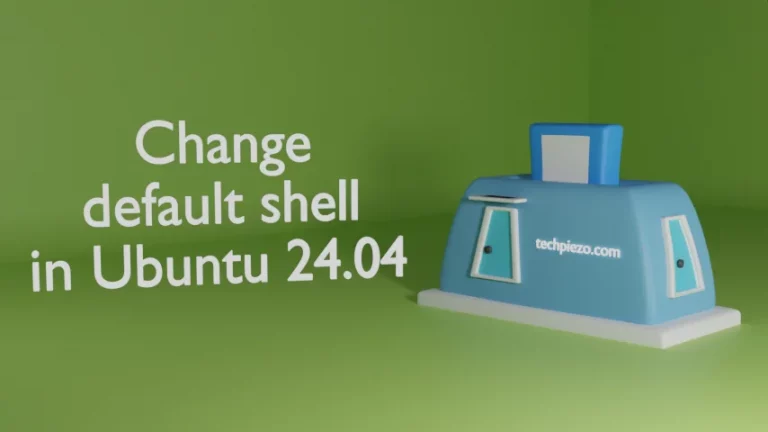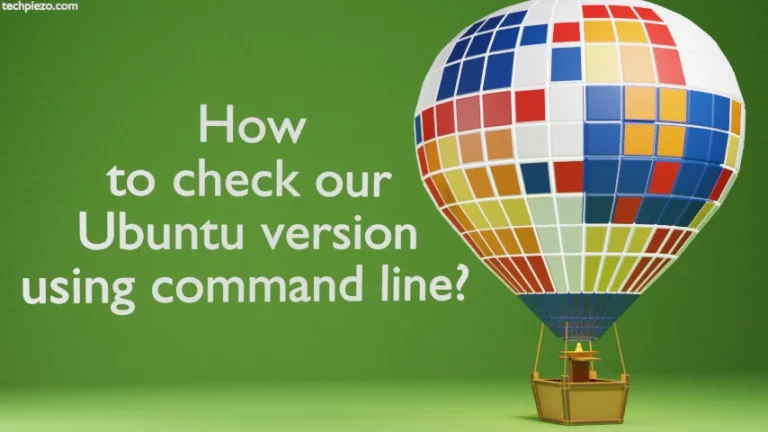/etc/hosts – is a hosts file in Ubuntu distribution. The file contains a list of IP addresses and associated hostnames. Each line in hosts file will correspond to one IP address entry followed by the associated canonical hostname.
So, every entry would resemble –
IP_addresses canonical_hostname
Here, IP addresses and canonical hostnames should be separated by at least one blank space. And, if we put # at the beginning of every entry then that particular line would be ignored.
One of the key benefits of keeping important entries in hosts file – it is quite useful in case our DNS servers are not reachable for some reason. In addition to, almost all applications check /etc/hosts file before asking for relevant entries from a DNS server. Therefore, we can utilize this property to our advantage as and when required.
Note: The following operations would require you to have superuser privileges. In case you don’t have one, then contact your System Administrator for assistance.
/etc/hosts – hosts file in Ubuntu
A normal user can only read the contents of a /etc/hosts file. We need to have an administrative account i.e. root privileges to make necessary changes if required.
To view the contents of the /etc/hosts file using the cat command-line utility, issue the following in the terminal –
cat /etc/hosts
It would return with the following –
127.0.0.1 localhost 127.0.1.1 techpiezo-pc ::1 localhost ip6-localhost ip6-loopback ff02::1 ip6-allnodes ff02::2 ip6-allrouters
here,
127.0.0.1 is for our localhost (needed for IPv4 capable hosts),
127.0.1.1 is a fully qualified domain name (FQDN) of the machine we are working on, and
::1 localhost ip6-localhost ip6-loopback ff02::1 ip6-allnodes ff02::2 ip6-allrouters
it is also for our localhost (needed for IPv6 capable hosts).
Now, to edit the /etc/hosts file – issue the following in terminal –
sudo nano /etc/hosts
replace nano with a text editor of your own choice.
Append the file and provide the IPv4 address for the associated canonical hostname. For instance,
XXX.XXX.XXX.XXX <canonical_hostname>
Similarly, replace IPv4 addresses with IPv6 addresses to get the desired outcome.
In conclusion, we have discussed /etc/hosts – hosts file in Ubuntu distribution.