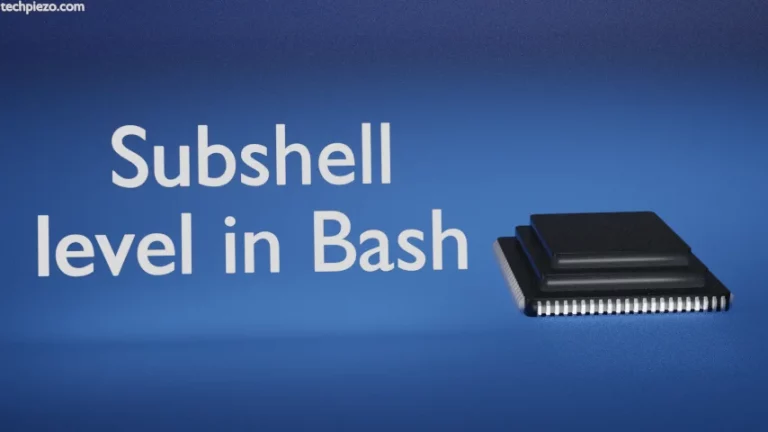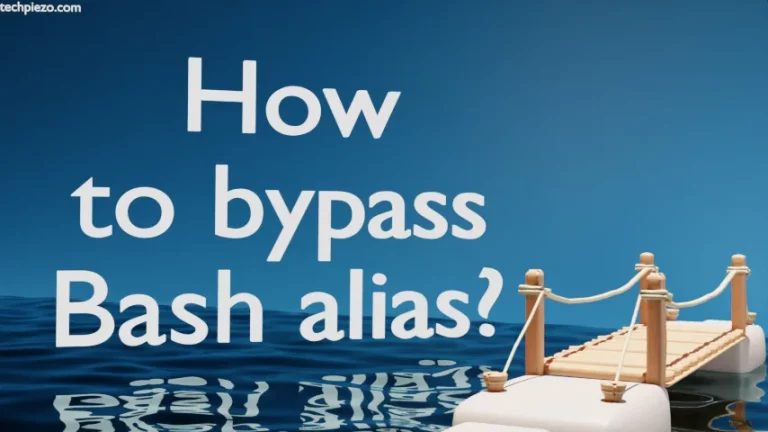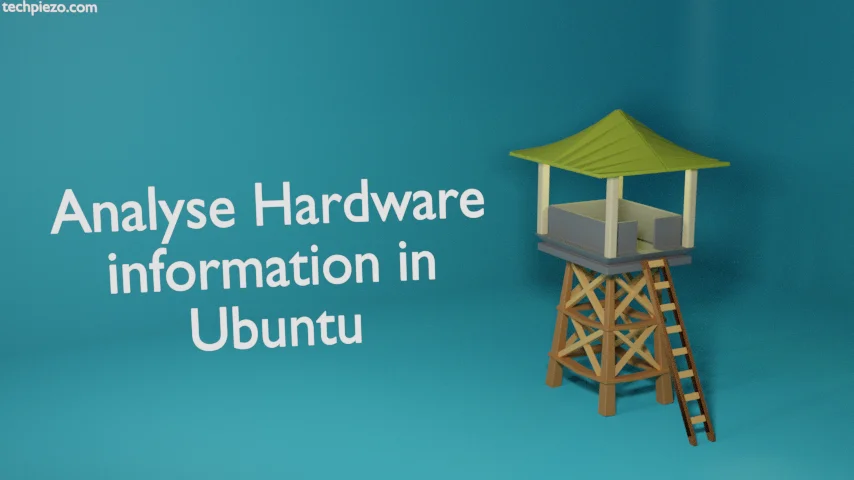
In this article, we cover how to analyse Hardware information through HardInfo in Ubuntu. HardInfo is a GUI utility which provides us system related information for four groups –
- Computer,
- Devices,
- Network and,
- Benchmarks.
We can also generate report of the information provided either as HTML or in plain text.
The first group – Computer, provides us the information related to Operating System, Kernel Modules, Filesystems, Environment Variables etc.
The second group – Devices, shows us the information about the hardware. It is worth mentioning here that, it shows only that information which is supplied to it by our Operating System. The package can’t detect the attached hardware on its own.
Thirdly, its the Network – which shows us the IP Connections, Interfaces, DNS servers etc. related information.
And, lastly the Benchmarks – which shows and compare our systems’ capabilities.
So, first we cover the installation steps.
Note: Following operations would require you to have superuser privileges. In case you don’t have one then, we advise you to contact your System Administrator for assistance.
Install HardInfo in Ubuntu
The package is available through standard Ubuntu repository. Therefore, we update the repository first. This ensures we get to have the latest version of the package available. Hence, open a terminal and issue the following –
sudo apt update
Next, to install HardInfo –
sudo apt install hardinfo
Now, we can launch the application (i.e. System Profiler and Benchmark) either from our Systems’ main menu or from terminal itself. If its from the terminal then, issue the following –
hardinfo
Generate report using HardInfo in Ubuntu
Before generating the report we can check for information provided in the Side Pane. The Side Pane contains information related to four groups we have already discussed. Furthermore, we can generate report either in HTML or plain text format.
To generate the report, Click Information in Menu bar and then Generate Report. Or, we can also press Ctrl+R. Thereafter specify the groups or just any specific option and click on Generate Report button. Follow on screen instructions from hereon. On screen instructions would be different for everyone depending on kind of report we would like to generate.
In conclusion, we have covered here how to analyse Hardware information in Ubuntu using package hardinfo.