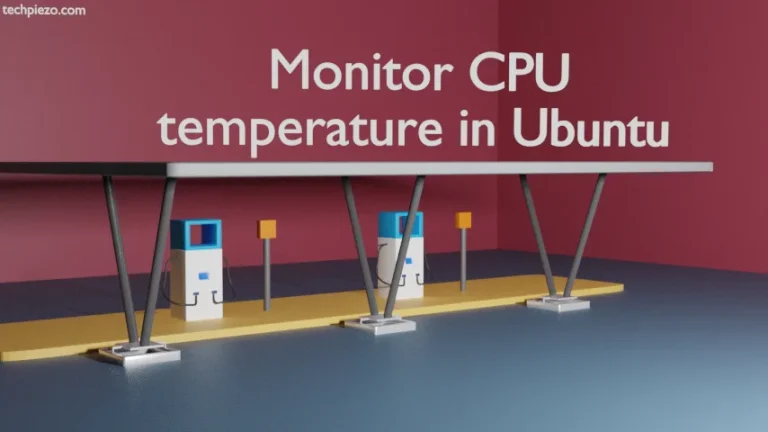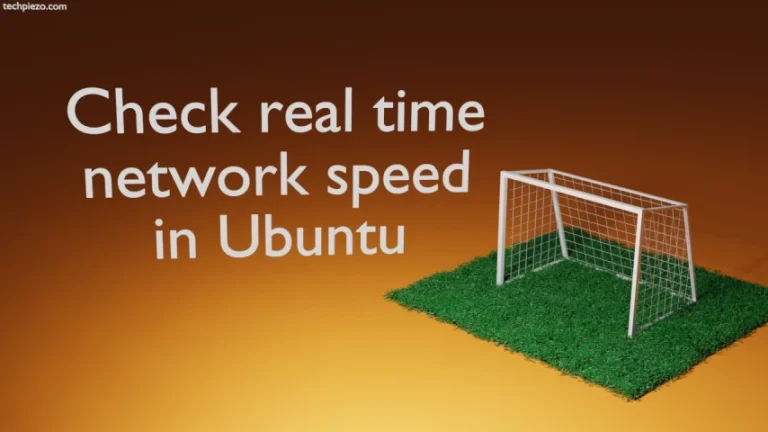Lightweight X11 Desktop Environment (LXDE), one of best desktop environments, requires comparatively less resources. Other resource heavy desktop environments can’t run on older computer efficiently. With LXDE, users can have the best of both worlds i.e. latest software upgrades without having to compromise with systems’ performance. In this article, we would discuss how to install LXDE in Ubuntu 22.04.
We would also like to clarify that LXDE can be installed on any machine. It works great as long as our machine meets its minimum system requirements. We wrote “older computers” above just to let you know in case we have some machine which isn’t capable to run other resource heavy desktop environments, then we may try LXDE for once.
The desktop environment LXDE was first released in the year 2006. And, 0.10.1 is its latest version available as on February 25, 2021. Besides, PCMan File Manager (PCManFM) is its standard file manager.
Note: The following code requires administrative privileges. In case you don’t have one, then we advise you to contact your System Administrator.
Install LXDE in Ubuntu 22.04
Option I. In case you have some other desktop environment installed and now plan on to move to LXDE. Then, open a terminal and issue the following –
sudo apt update sudo apt install lxde-core
And, when prompted choose the default display manager. Thereafter, reboot the system. After the system comes back –> on the login screen –> select the desktop environment – LXDE. This will log us in to LXDE.
Option II. For those who don’t have any desktop environment installed, that would be if we have just done the fresh installation –
Then, we assume you’re logged in on a virtual console. Issue the following –
sudo apt install lxde-core
It will ask for default display manager – choose lightdm
After the installation process is complete. We need to install lightdm-gtk-greeter-settings.
sudo apt install lightdm-gtk-greeter-settings
In conclusion, we have discussed how to install LXDE in Ubuntu 22.04
Additional Info –
We would like to add here that although LXDE desktop environment may use less resources. However, we can’t say the same about the applications which we would use with it. So, a very old computer may run smooth on a plain LXDE installation. But, some resource heavy application usages like video editing may not be as smooth.