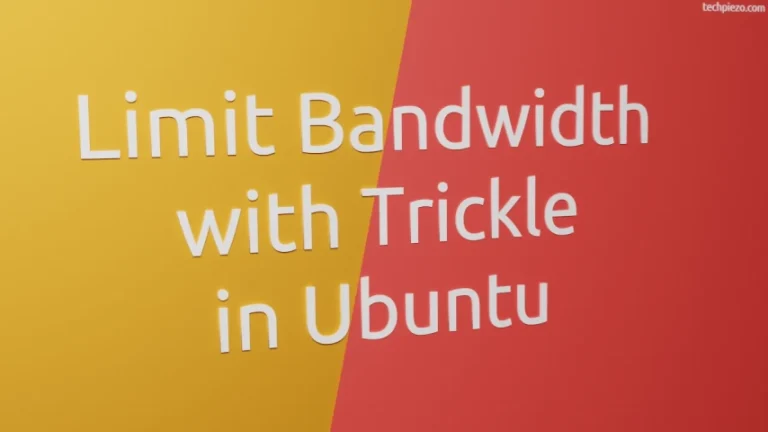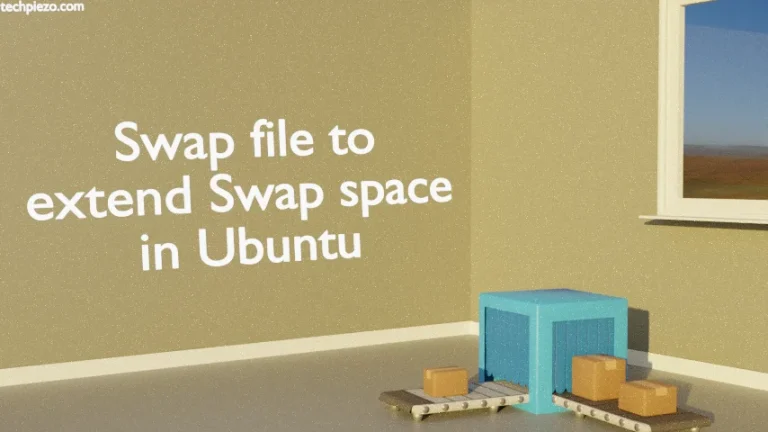Newsboat is a RSS/Atom feed reader. It can be accessed through a terminal. The web feeds a website provides can be used to get latest updates from the website. And, this is where Newsboat comes into play. If we have a web feed then, we can use it with Newsboat to have all the updates. In this article, we first see how to install Newsboat in Ubuntu 22.04 release. Thereafter, the configuration part will be discussed.
Note: Following operations would require you to have superuser privileges. In case you don’t have one then, we advise you to contact your System Administrator for assistance.
Install Newsboat in Ubuntu 22.04
The package is already available through standard Ubuntu repository. Therefore, we first update the repository to have the latest version available. Hence, open a terminal and issue the following –
sudo apt update
Next, to install Newsboat –
sudo apt install newsboat
Configure Newsboat
We bifurcate the section. In first section, we see how to put web feeds in the Newsboat. And, how we can open those web feeds in a browser thereafter.
If you have just installed the package and, never run it before. Then, open a terminal and issue the following –
newsboat
Section I. If we have the web feeds available with us, then append the following file with the web feeds –
nano /home/$USER/.newsboat/urls
where, nano is the text editor we use to create and save the URL configuration file. Use one web feed per line.
Section II. Launch Newsboat again through the terminal –
newsboat
This time around, it won’t throw an Error – No URL’s configured. And, straight-away we see the web feed. At this stage, it shows no links. Use Shift + R to reload all the web feeds. Select one web feed and use Enter to see all the updates to the website.
The update which we want to view can be opened through a browser. If we select the link and directly use o. Then, it will open the link in the default web browser. But, to have it opened in a different web browser we need to create a config file first –
nano /home/$USER/.newsboat/config
And, append the file with following code –
browser "<browser_name>"
For instance, if we want to open the text in links browser then,
browser "links"
Now, relaunch Newsboat to see the changes.
In conclusion, we saw how to install and configure Newsboat in Ubuntu 22.04 here.