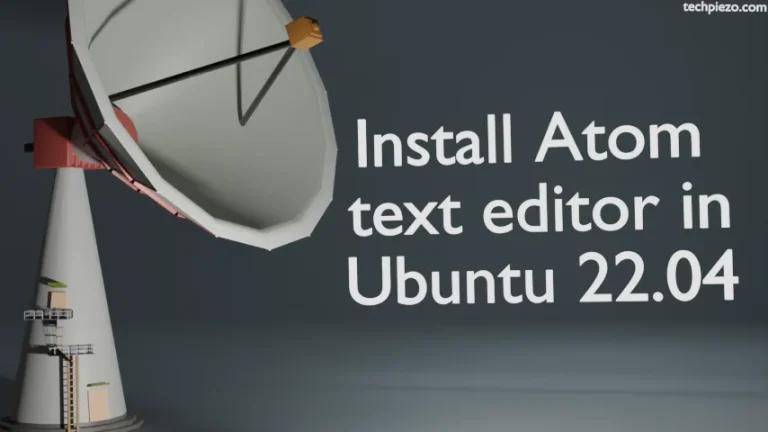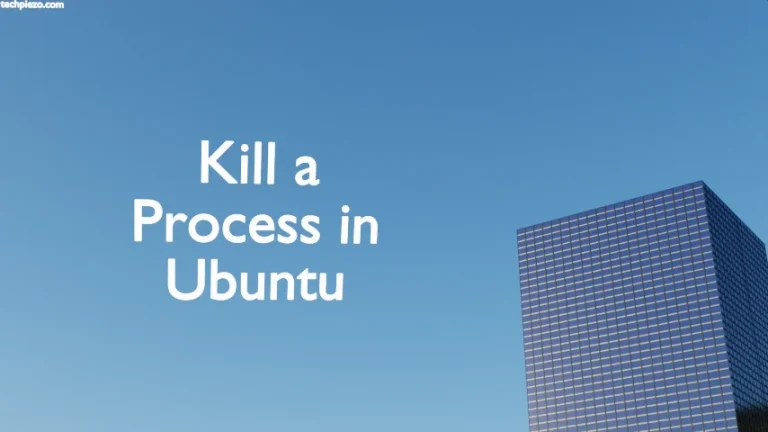In this article, we would cover how to install qutebrowser in Ubuntu 22.04 release. We mostly use a combination of keyboard and a mouse to navigate through a website. But, what if we could just use a keyboard and completely do away with the mouse to browse the internet. Yes, that is possible through qutebrowser.
It is a cross platform web browser based on Qt and Python. Furthermore, it has got vim-style key bindings. The browser is developed by Florian Bruhin. And, at the time of writing the article the latest stable release available is 2.5.0.
We will first cover the installation steps required. Thereafter, few basic options which would help us start using the web browser.
Note: Following operations would require you to have superuser privileges. In case you don’t have one then, we advise you to contact your System Administrator for assistance.
Install qutebrowser in Ubuntu 22.04
Since the package is already available through standard Ubuntu repository. Therefore, we update the repository first. So that, we can have the latest version the package. Hence, open a terminal and issue the following –
sudo apt update
Next, to install qutebrowser –
sudo apt install qutebrowser
Now, either launch the web browser through our Systems’ main menu or just issue the following in terminal –
qutebrowser
Use qutebrowser to access the Internet
To open a website, just press o and at the bottom of the interface, type the website’s address and Enter.
Now, to access various links and navigate through the website quickly. Use f to show link hint. And, then type the key to open the web address through keyboard.
Use Shift+h to move backwards and Shift+l to move forwards.
Use arrow keys to move around the website.
Also, use Ctrl+t to open a new tab and Ctrl+tab to switch between tabs. Apart from that, we can use :history-clear to clear history.
If you would like to know more about various command options then just use :help and Enter.
In conclusion, we have covered how to install qutebrowser in Ubuntu 22.04 release here.