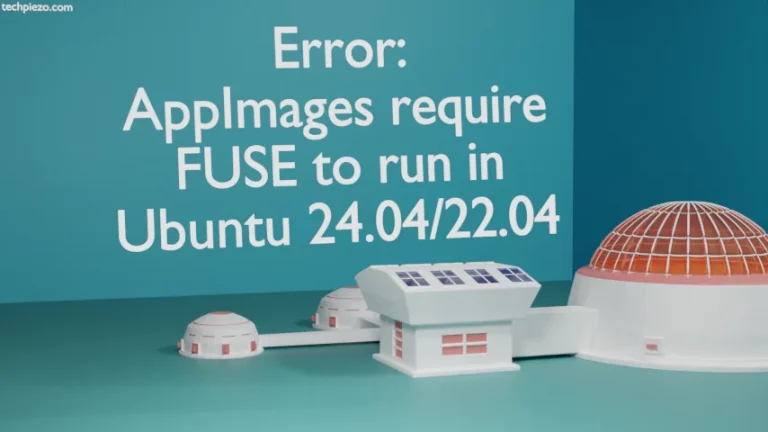Spotify is a music streaming service platform. It was first launched on October 07, 2008. There are multiple ways to access Spotify. In this article, we would discuss how to install Spotify in Ubuntu 22.04 release.
Note: Following operations would require you to have superuser privileges. In case you don’t have one then, we advise you to contact your System Administrator for assistance.
Since, the package isn’t available through standard Ubuntu repository. Therefore, we would install it through snap.
Install Spotify in Ubuntu 22.04
We have divided this in two sections –
Section I. Install Snap – Those users who already have snap installed may skip this section.
Since, the snap package is already available through standard Ubuntu repository. Therefore, update the repository first –
sudo apt update
To install snap –
sudo apt install snapd
Section II. Install Spotify – we will install Spotify through snap. This one is pretty straight-forward. Just open a terminal and issue the following –
sudo snap install spotify
Now, to launch Spotify – issue the following in terminal itself –
spotify
In conclusion, we have discussed how to install Spotify in Ubuntu 22.04 release.
Additional Info –
If, for some reason, you would want to remove Spotify from the Ubuntu distribution. Then,
sudo snap remove spotify