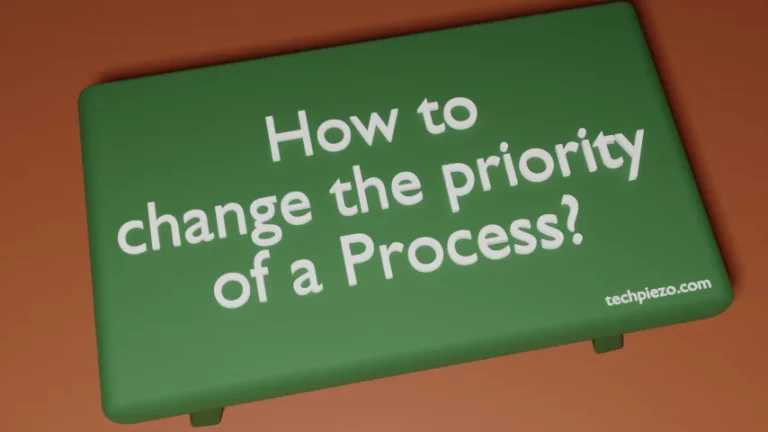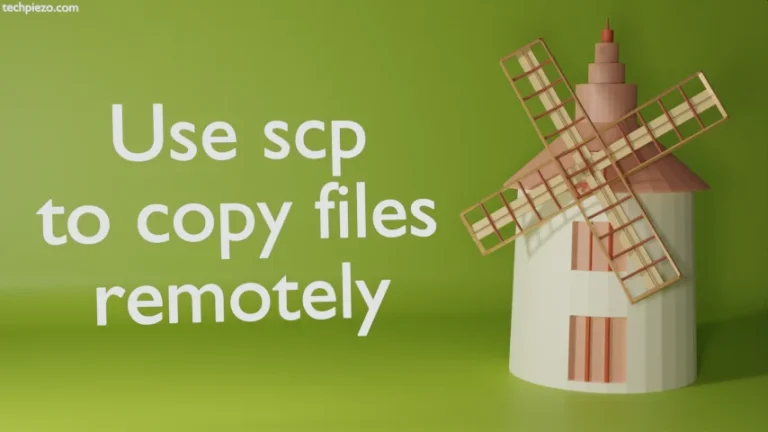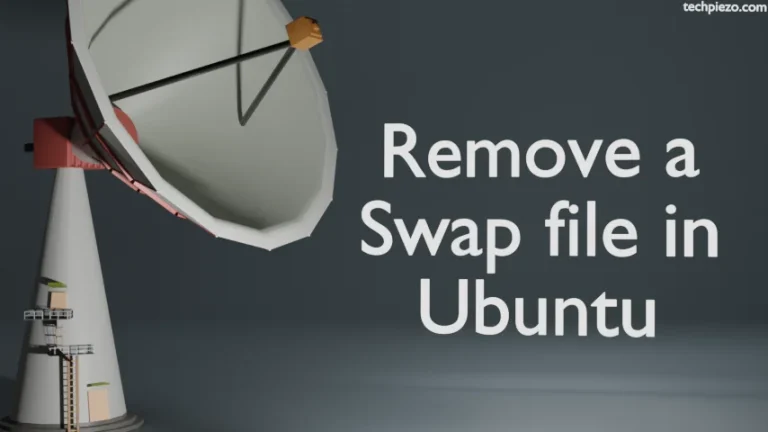In this article, we discuss how to install VirtualBox in Ubuntu 22.04 release. VirtualBox is developed by Oracle Corporation. VirtualBox is a type-2 Hypervisor. Furthermore, with the help of a Hypervisor, we can manage Virtual Machines. There are mainly two types of Hypervisor –
- Type-1,
- Type-2
Type-1 hypervisors are bare-metal hypervisors, they don’t need an Operating system as a prerequisite. Besides, Bare-metal hypervisors can run directly on hosts’ hardware. On the other hand, Type-2 hypervisors need an Operating system installed to run. At the time of writing, v6.1.30 is the latest stable release available through standard Ubuntu repository.
In Additional Info section, we will cover VirtualBox Guest Additions and VirtualBox Extension Pack installation.
Note: Following operations would require you to have superuser privileges. In case you don’t have one, we advise you to contact your System Administrator for assistance.
Install VirtualBox in Ubuntu 22.04
Installing VirtualBox is pretty straight-forward. Update the repository first. This ensures we get to have latest version of the package available. Hence, open a terminal and issue the following –
sudo apt update
Next, to install VirtualBox –
sudo apt install virtualbox
After that, we can launch VirtualBox from our Systems’ main menu.
In conclusion, we have discussed how to install VirtualBox in Ubuntu 22.04 release.
Additional Info –
For improved experience, it is advised to install VirtualBox Guest Additions and VirtualBox Extension Pack. The packages are available through standard Ubuntu repository.
To install VirtualBox Guest Additions –
sudo apt install virtualbox-guest-additions-iso
Lastly, for VirtualBox Extension Pack –
sudo apt install virtualbox-ext-pack