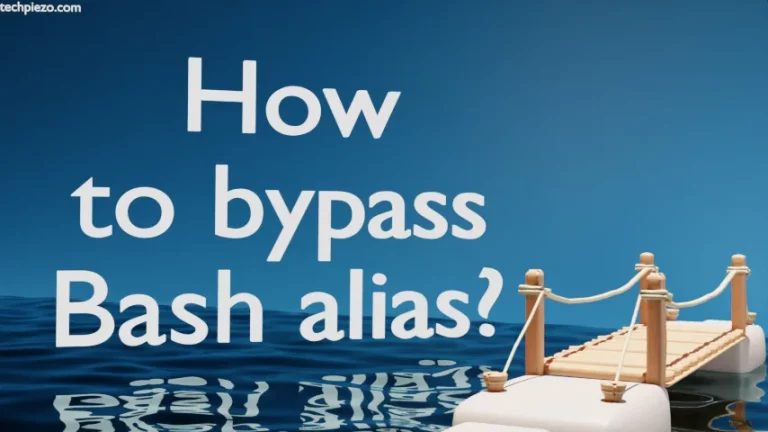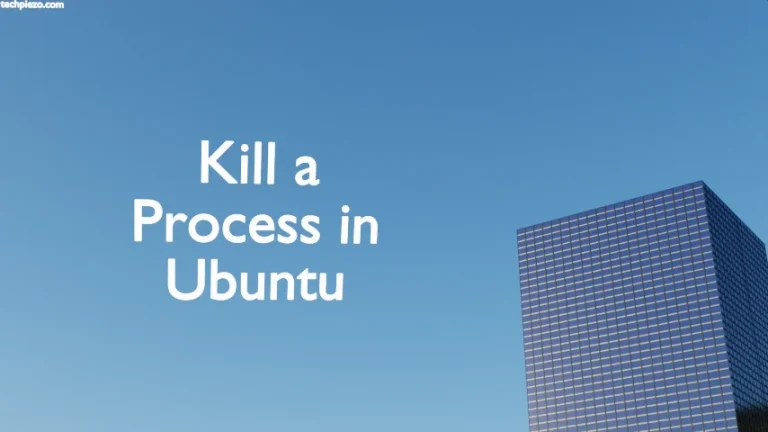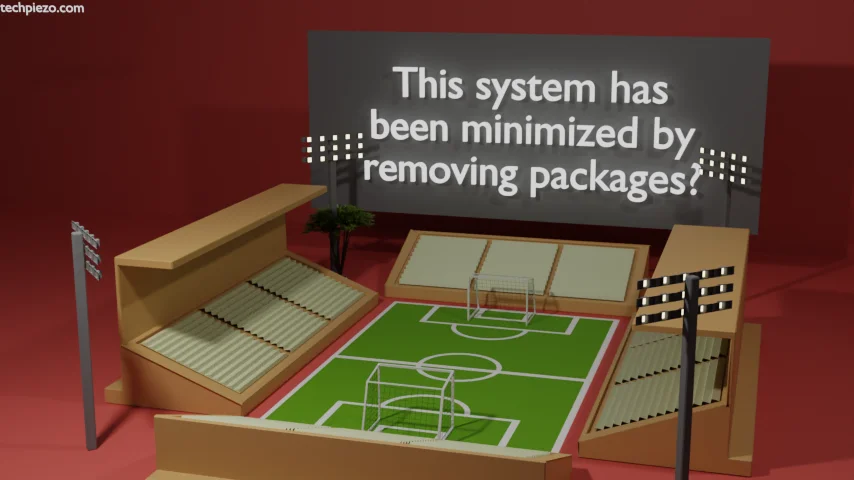
So, recently while running man pages we got to know that our system has been minimized. We used a Minimal release of Ubuntu. The release has fewer packages to work with. This is mainly done to optimize performance. As our system has only the necessary packages, therefore, it boots faster and is quicker to work with.
It had only those packages and content that a user needs. And, the manpages didn’t work.
Note: Following operations require Administrative Rights. In case you don’t have one then we advise you to contact your System Administrator for assistance.
This system has been minimized by removing packages?
It specifically asked us to install man-db packages for manpages to work. We checked it for ourselves. And, it was there. If, for some reason, it isn’t available for you. Then, we can install it through the following command:
sudo apt update sudo apt install man-db
Next, in the terminal run the following command to convert it to a standard environment:
sudo unminimize
It will run the script that restores the packages and content that were removed. If you would like to continue Press y else N.
It would begin with the system upgrades and then install the necessary packages. When it’s done we get the standard Environment of Ubuntu.