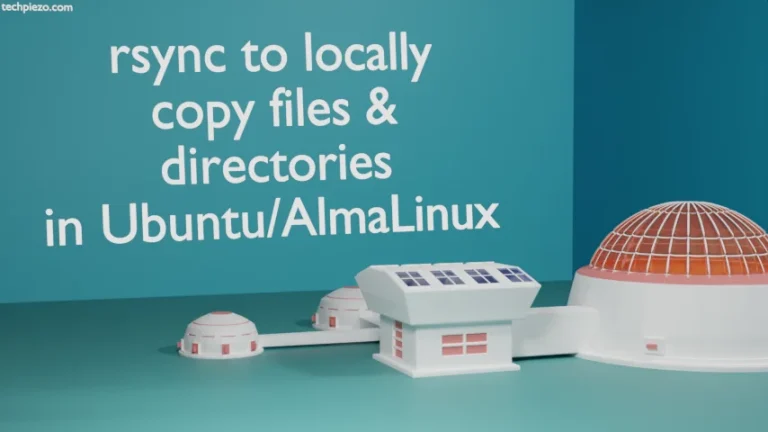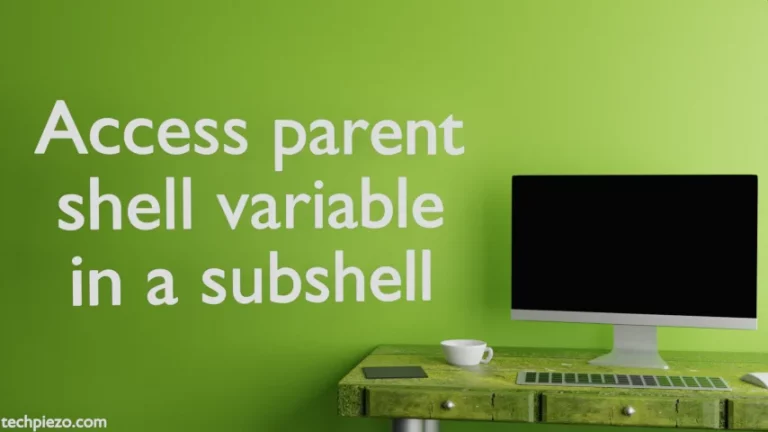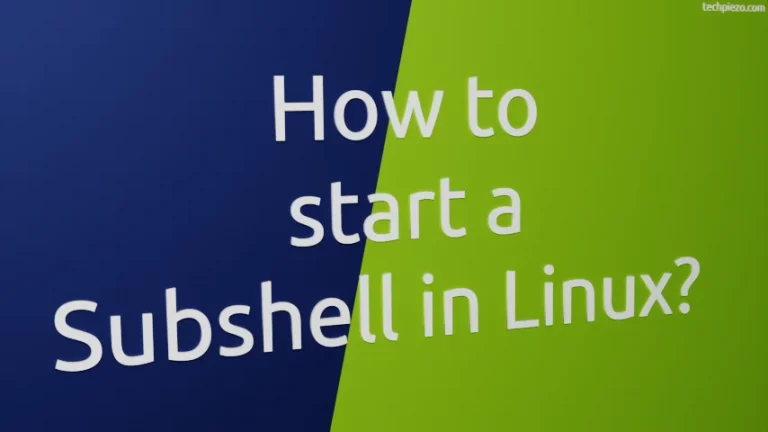In this article, we cover how to install VirtualBox Guest Additions in AlmaLinux 9 (Guest OS). VirtualBox is a virtualization product developed by Oracle Corporation. VirtualBox Guest Additions are installed in the Guest OS. With the help of VirtualBox Guest Additions we can optimize our virtual machine for better usability.
Mouse pointer integration, directory and clipboard share, graphics support are some of the features which enhances the entire experience. Virtual Machines are a great way to test performance of our code, applications etc. If something is not alright then, we can restore Virtual Machine to a previous state through previously created SnapShots.
Before, we move ahead we should have the ISO file – VBoxGuestAdditions_X.X.X.iso, where, X.X.X should match with the VirtualBox’s version installed.
Download VirtualBox Guest Additions from –
https://download.virtualbox.org/virtualbox/
Click on the version number of VirtualBox you have installed. And, next web page will have the ISO file.
Note: Following operations require superuser privileges. In case you don’t have one then, we advise you to contact your System Administrator for assistance.
Install VirtualBox Guest Additions in AlmaLinux 9
After we have downloaded the VirtualBox Guest Additions ISO image. Run the Guest OS (or, the virtual machine). In Virtual Machines’ menu bar – click on Devices –> Optical Drives –> Choose a Disk file. And, select VirtualBox Guest Additions ISO image.
It would mount in directory –
# cd /run/media/$USER/VBox_GAs_X.X.X/
where, X is the version number.
At this stage, we have to install EPEL repository. If you already have it then, skip the following command –
# dnf install epel-release
Now, install the following packages which are required to install VirtualBox Guest Additions –
# dnf install perl gcc make bzip2 dkms
After that, issue the following to install VirtualBox Guest Additions –
# sh ./VBoxLinuxAdditions.run
Once the installation is done, reboot virtual machine.
In conclusion, we have covered here how to install VirtualBox Guest Additions in AlmaLinux 9.