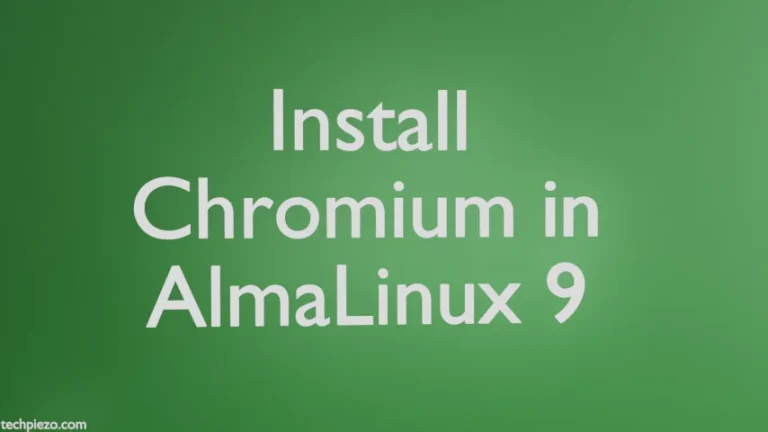In this article, we cover how to install gedit in AlmaLinux 9. gedit is a graphical based-text editor. With the help of gedit, we can easily open multiple files in tabs. This eliminates the need to run multiple instances of the program. Apart from that, commonly used features like – undo/redo, syntax highlighting, spell checker, text wrap, line numbers etc. are also available.
At the time of writing, v40.0 is available through AppStream repository. The package was first released in February, 1999.
As already covered, gedit has got syntax highlighting feature. It supports numerous programming languages like Python, C, C++ etc. So, if you are a programmer then, a text editor that has got syntax highlighting feature can be of great help.
Note: Following operations require administrative rights. In case you don’t have one then, we advise you to contact your System Administrator for assistance.
Install gedit in AlmaLinux 9
To install gedit text editor (the package is available through AppStream repository), open a terminal and issue the following command –
# dnf install gedit
There is a list of packages or dependencies which are also installed along-with it. But, that depends on our system configuration. Apart from that, it also shows us the download size and installed size. If you are ok with the installation process then, Press y.
Now, we can launch gedit or Text Editor from our systems’ main menu.
In conclusion, we have covered here how to install gedit text editor in AlmaLinux 9.
Additional Info –
If at any point in time, you wish to remove gedit text editor then issue the following in terminal –
# dnf remove gedit
This would also remove all the dependencies which were installed while installing gedit. Packages which act as dependencies for other packages (not related to gedit) won’t get removed.