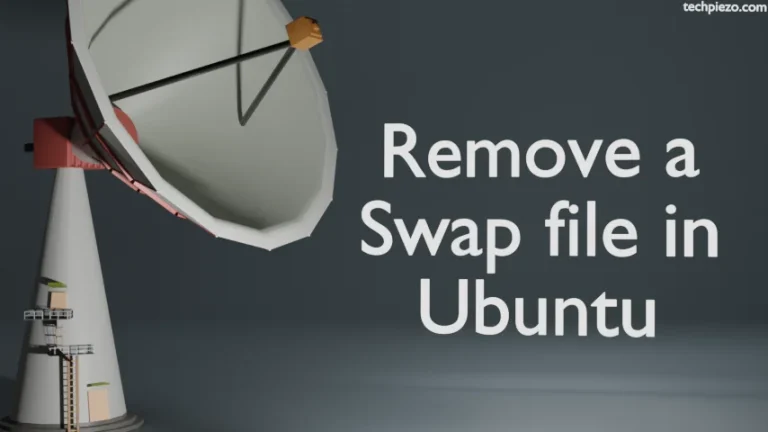In this article, we cover how to install nano in AlmaLinux 9. Nano is a text-editor. It is inspired by Pico. We chose to use x86_64-boot ISO of AlmaLinux and nano text editor wasn’t there. We haven’t yet checked if it is available as default for other bootable ISOs or not.
So, we thought of sharing its installation steps with you.
Note: Following operations require Administrative rights. If you don’t the required rights then, we advise you to contact your System Administrator.
Install nano in AlmaLinux 9
The package is a part of BaseOS repository. We can check that with the following command:
dnf info nano
It displays details of the package nano. Not only the repository it uses, we get to see the download size, architecture, version etc.
Now, to install Nano text editor:
dnf install nano
It is important to note here that, it would any additional dependencies or packages which are required to achieve full functionality of our package. For us it didn’t require any additional pacakges.
Here, it shows the number of packages to be installed, their download size, post-installation size, etc. If you are ok with the available information, Press y.
When it successfully done, it would show the following message at the end:
Complete!
In conclusion, we have covered how to install nano text editor in AlmaLinux 9 here.