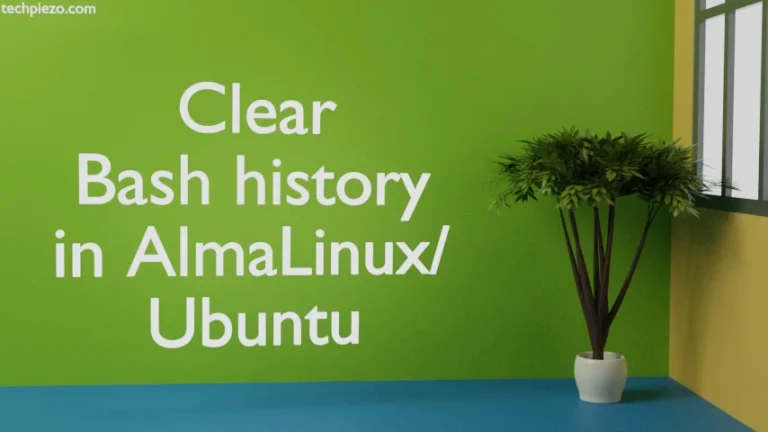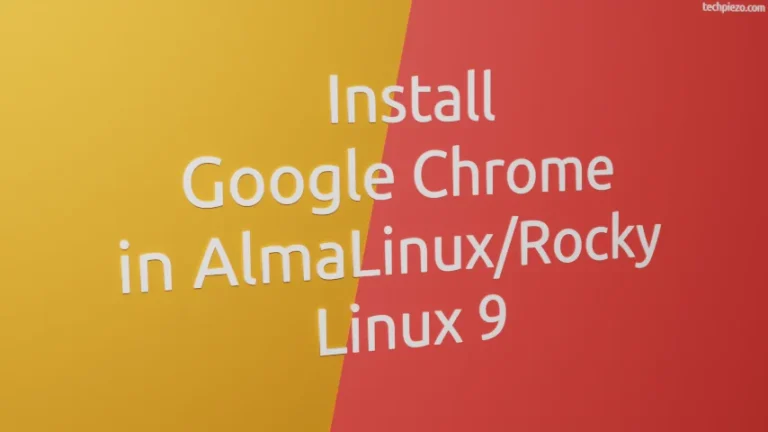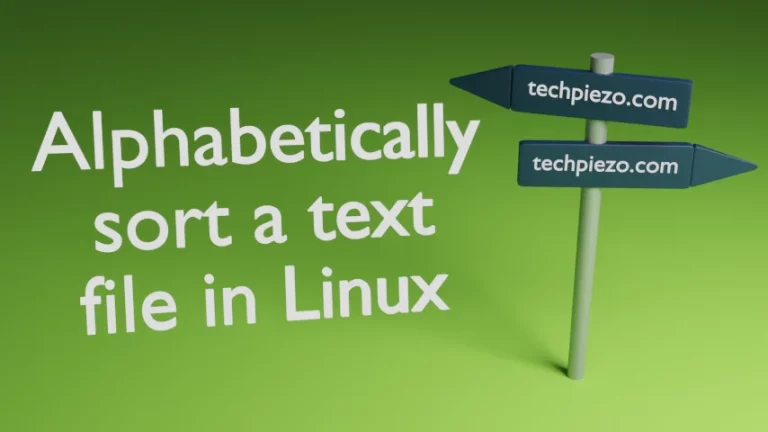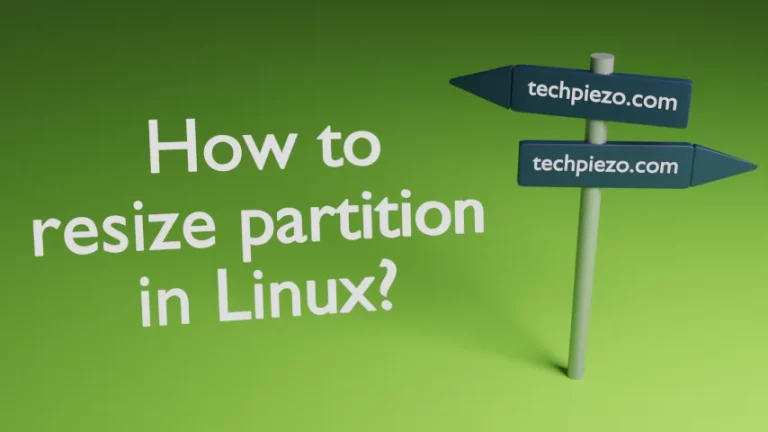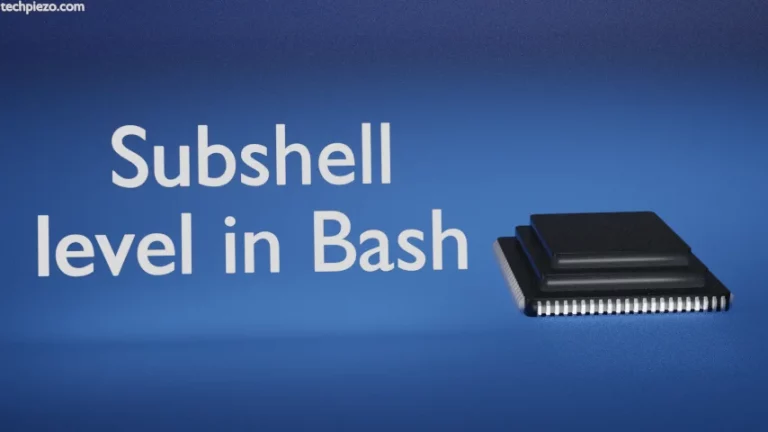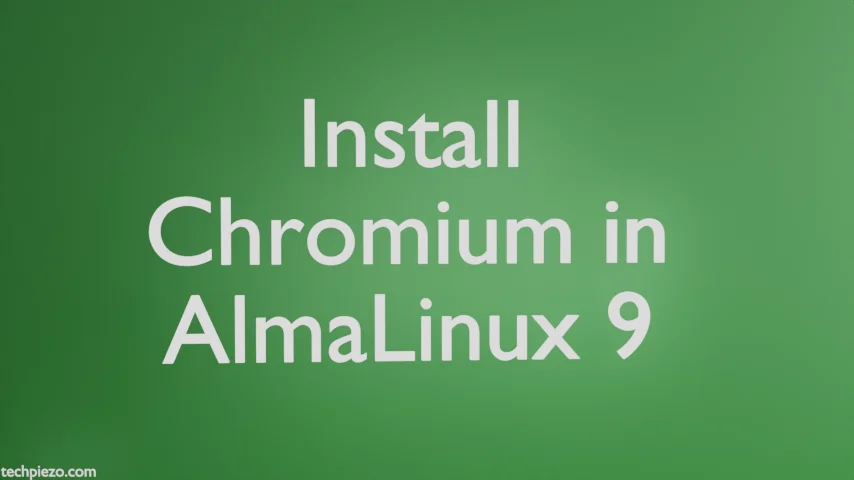
In this article, we cover how to install Chromium web browser in AlmaLinux 9. It is a free and open-source web browser maintained by Google. At first, it would seem that it is pretty similar to Chrome web browser. Though majority of its source code is. But, differences between these two exist. Google Chrome is basically a proprietary software while Chromium, as already covered, is a free and open-source web browser.
The purpose of the article is to cover steps required to install Chromium web browser so we won’t digress. Differences between these two will be covered in a separate article.
Since, the package isn’t a part of BaseOS repository. But, is a part of EPEL (or, Extra Packages for Enterprise Linux) repository. So, we have to install it through EPEL repository.
Note: Following operations require superuser privileges. Therefore, if you don’t have one then we advise you to contact your System Administrator for assistance.
Install Chromium in AlmaLinux 9
As already covered, the package is a part of EPEL repository. We install that first. If you have already have it installed then, skip the following step. Open a terminal and issue the following –
# dnf install epel-release
Next, to install Chromium –
# dnf install chromium
It would show the package chromium and its related dependencies. Some of these could be part of different repositories. Go through the data and if you are Ok with it then, press y.
Once the installation is done, it would show a list of installed packages and Complete! message.
Now, we can launch Chromium web browser from our systems’ main menu. Or, if you want to launch it from terminal then –
chromium-browser
In conclusion, we have covered how to install Chromium in AlmaLinux 9.