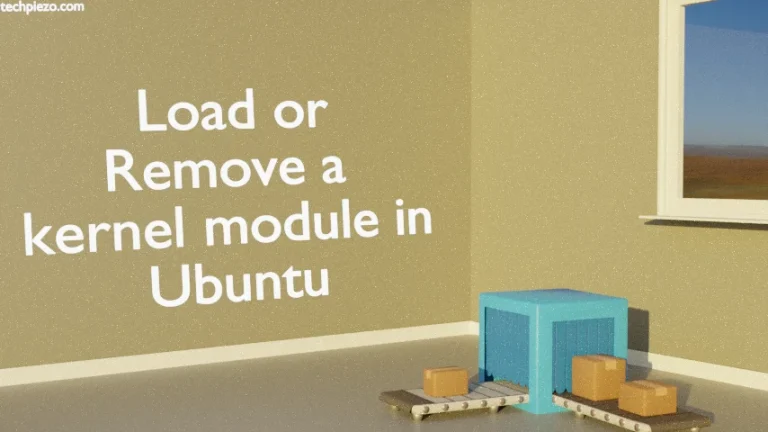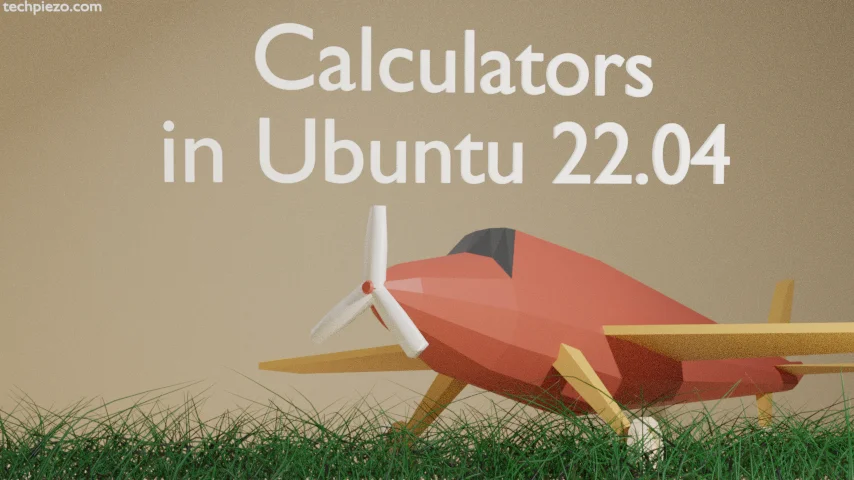
In this article, we would discuss how to install various Calculators in Ubuntu 22.04 release. For solving complex mathematical problems, we use calculator. It helps us get the results in no time.
We will restrict ourselves to discussing just four applications in this article. These are – GNOME Desktop Calculator, MATE Desktop Calculator, Galculator and Deepin Calculator.
Note: Following operations would require you to have superuser privileges. If you are not sure what you’re doing then, we advise you to contact your System Administrator.
Before installing any of the packages, we need to first update the standard Ubuntu repository. This helps us get the latest version of package available. So, open a terminal and issue the following –
sudo apt update
GNOME Calculator in Ubuntu 22.04
Installation is pretty straight-forward.
sudo apt install gnome-calculator
GNOME Calculator has five modes to work with. These are Basic, Advanced, Financial, Programming and Keyboard.
Mate Calculator in Ubuntu 22.04
In the terminal, issue the following –
sudo apt install mate-calc
Mate Calculator has four modes to work with. These are Basic, Advanced, Financial and Programming.
Galculator in Ubuntu 22.04
To install –
sudo apt install galculator
It has three modes – Basic, Scientific and Paper to work with.
Deepin Calculator in Ubuntu 22.04
sudo apt install deepin-calculator
The calculator is a part of Deepin Desktop Environment. It has got two modes to work with – Standard and Scientific.
In conclusion, we have discussed GNOME, MATE, Galculator and Deepin Calculators in Ubuntu 22.04 release. Choose a calculator as per your requirement.