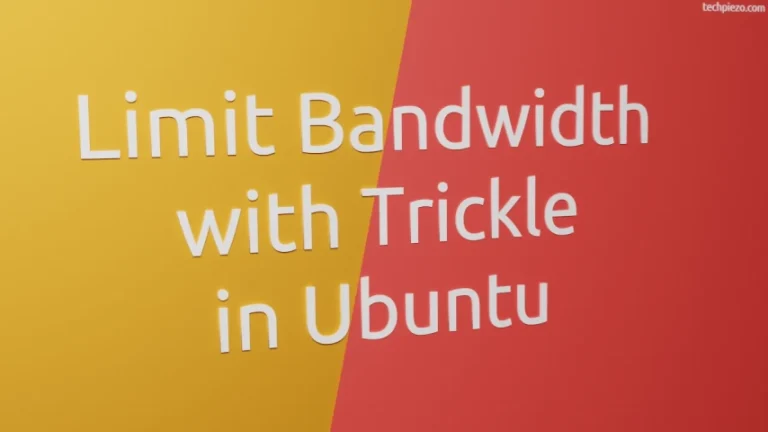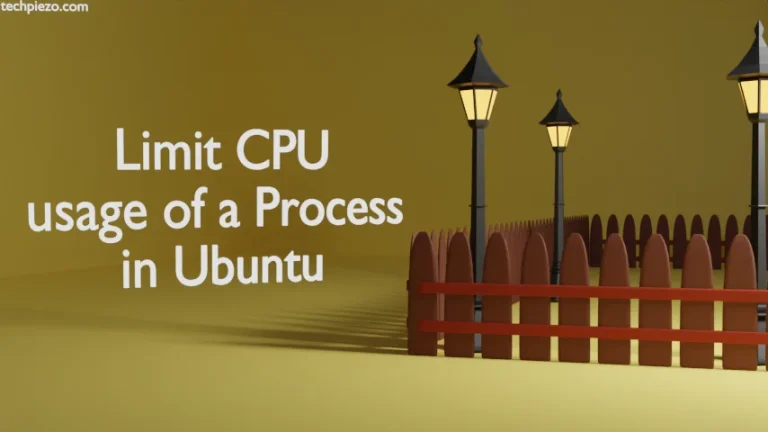In this article, we cover how to install SSH Server in Ubuntu 24.04 release. SSH (Secure Shell) server mainly allows us to access and manage a system remotely. The basic idea is to connect an SSH client to an SSH server.
Note: The following operations require System Administrator privileges to make changes. If you lack necessary Administrative privileges then, reach out to your System Administrator for assistance.
Install SSH Server in Ubuntu
Step 1. Update repositories
Open a terminal and update the standard Ubuntu repository through the following command:
sudo apt update
Step 2. Install OpenSSH server
sudo apt install openssh-server
Step 3. Check if the SSH service is running or not:
systemctl status ssh
Step 4. Start the SSH service:
sudo systemctl enable ssh sudo systemctl start ssh
This time around, you should see active(running) after the following command:
systemctl status ssh
Step 5. Connect to SSH server:
ssh username@hostname
or,
ssh username@ip_addr
Here, replace username, hostname, and ip_addr with actual data. We will get a prompt for the password thereafter.
In conclusion, we have covered here how to install the SSH (Secure Shell) server in the Ubuntu 24.04 release.