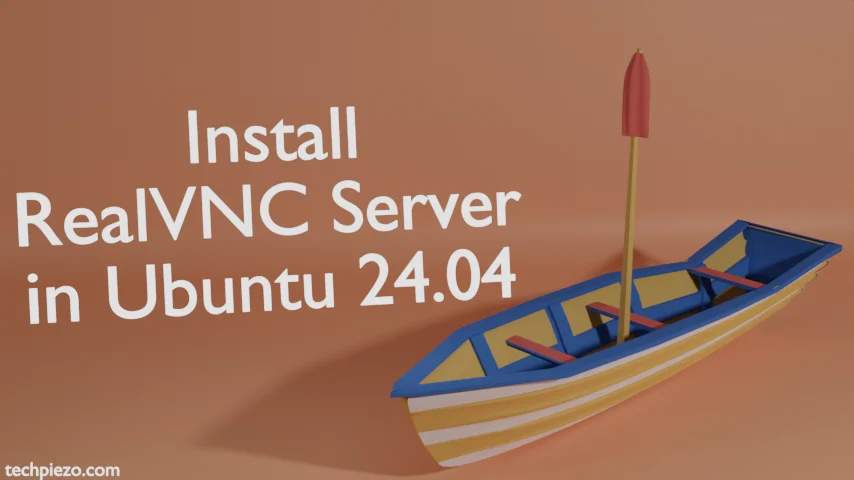
In this article, we cover how to install the RealVNC Server in Ubuntu 24.04 release. VNC or Virtual Network Computing mainly helps us access, control, and manage remote graphical desktop environments. It transmits a graphical user interface, keyboard, and mouse inputs over a network.
We will cover the installation steps required for the RealVNC Server in Ubuntu next.
Note: The following operations require System Administrator privileges to make changes. If you lack necessary Administrative privileges then, reach out to your System Administrator for assistance.
Install RealVNC Server in Ubuntu 24.04
As per the RealVNC, it is better to install both RealVNC Server and RealVNC Viewer together. This can be done through the RealVNC Connect Setup App. This we can get from the RealVNC Download Page.
Step 1. On the RealVNC Download page, select RealVNC Connect for Linux.
We got the following file: VNC-Connect-Installer-2.2.1-Linux-x64.tar.gz
The version number would be different for you.
Step 2. Extract the downloaded file
Use the tar command-line utility to extract the file: VNC-Connect-Installer-2.2.1-Linux-x64.tar.gz
tar -xvf VNC-Connect-Installer-2.2.1-Linux-x64.tar.gz
It extracted an executable: VNC-Connect-Installer-2.2.1-Linux-x64
Step 3: Run the executable:
./VNC-Connect-Installer-2.2.1-Linux-x64
This opens a new installation window. It lets us customize the installation process. When you click on the Customize Installation link. It shows us two options: RealVNC Server and RealVNC Viewer. Since we wanted both so left the default options as it is.
We went back and read EULA and Privacy Policy. If you agree to both the pages then click on Accept and Install button. Clicking on EULA and Privacy Policy opens a web browser and from there you can read the text.
When the installation is done, it will prompt you to sign in. We can also launch RealVNC Viewer and RealVNC Server from our systems’ main menu as well.
In conclusion, we have covered here how to install the RealVNC Server in Ubuntu 24.04 release.
Additional Info:
If at some point in time, you wish to remove the package. Then, in the terminal itself issue the following command:
sudo apt purge --auto-remove realvnc-vnc-*
This would remove both RealVNC Server and RealVNC Viewer.





