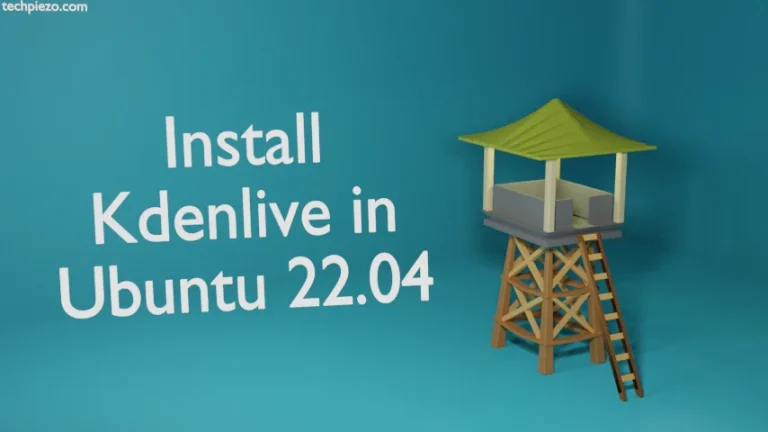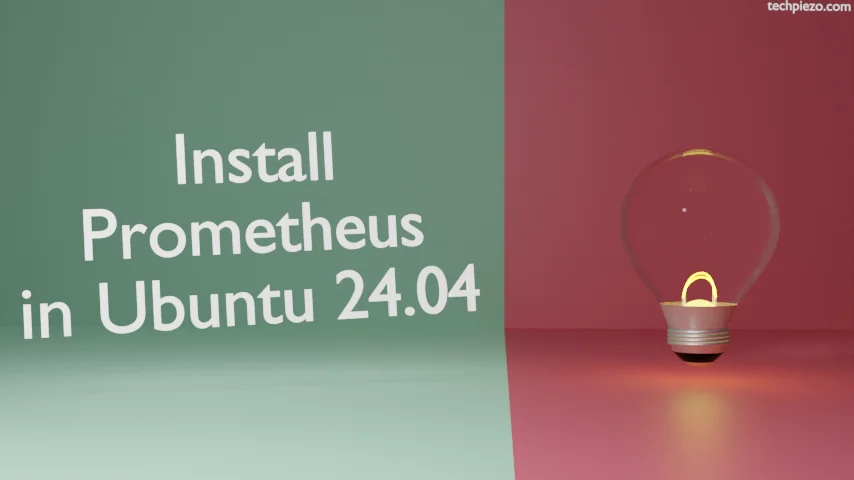
In this article, we cover how to install Prometheus in Ubuntu 24.04 release. Prometheus is one of the most popular open-source monitoring and alerting tools. It was originally developed at SoundCloud. It stores all data as time series.
Note: The following operations require Administrative rights to make changes. If you lack the necessary privileges then contact your System Administrator for assistance.
Install Prometheus in Ubuntu 24.04
Step 1. Download the Prometheus package.
The package isn’t available through the standard Ubuntu repository. Therefore, download the package: .tar.gz file from the Download page of Prometheus. Choose Linux as the Operating System and your system’s architecture.
We went ahead with the LTS release and architecture as amd64. Therefore, we got the package file: prometheus-2.45.3.linux-amd64.tar.gz
It could be different for you depending on the LTS release.
Step 2. Extract the downloaded package
Use the tar command-line utility to extract the downloaded package:
cd /path/to/prometheus/package tar -xvf prometheus-2.45.3.linux-amd64.tar.gz
This would create a directory prometheus-2.45.3.linux-amd64/ in the current directory.
Step 3. Move necessary files from the extracted package to desired directories
cd prometheus-2.45.3.linux-amd64/
sudo mv prometheus /usr/local/bin/ sudo mv promtool /usr/local/bin/
Create a new directory /etc/prometheus through the mkdir command-line utility:
sudo mkdir /etc/prometheus
And, move the following to /etc/prometheus
sudo mv consoles/ /etc/prometheus sudo mv console_libraries/ /etc/prometheus sudo mv prometheus.yml /etc/prometheus/
Step 4. Create a systemd service for Prometheus
sudo nano /etc/systemd/system/prometheus.service
And, append the file with the following:
[Unit] Description=Prometheus Wants=network-online.target After=network-online.target [Service] ExecStart=/usr/local/bin/prometheus --config.file=/etc/prometheus/prometheus.yml Restart=always [Install] WantedBy=default.target
Step 5. Reload the service
sudo systemctl daemon-reload sudo systemctl start prometheus sudo systemctl enable prometheus
Step 6. Open a web browser and enter the following URL:
http://localhost:9090/
In conclusion, we have covered here how to install Prometheus in the Ubuntu 24.04 release.