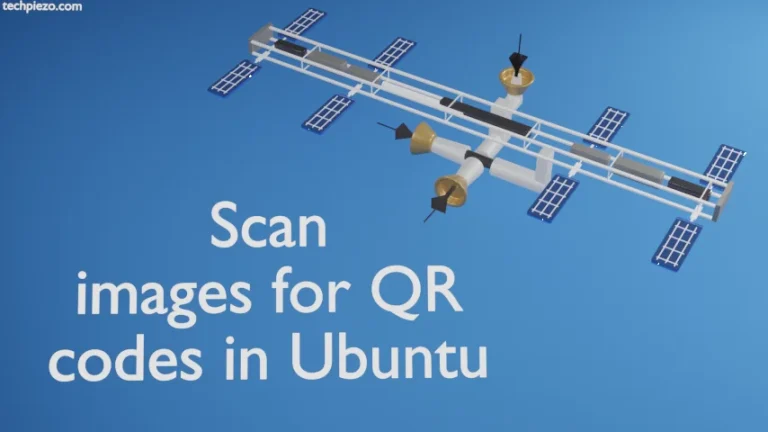Spotify is a music streaming platform. It was first launched on October 07, 2008. The services are offered under a freemium business model i.e. Spotify Free and Spotify Premium. With Spotify Premium, we can listen to our favorite songs even without an internet connection. In addition to, we also get ad-free experience. Furthermore, as of now certain regions do get free on-demand access for mobile. In this article, we would discuss how to install Spotify in Ubuntu distribution.
Note: Following operations would require you to have superuser privileges. In case you don’t have one, then contact your System Administrator for assistance.
Install Spotify through Snapd service
In case you don’t have snapd service installed, then issue the following in terminal to install –
sudo apt install snapd
Now, to install Spotify –
sudo snap install spotify
This will install Spotify in Ubuntu distribution.
If, for some reason, we decide to remove the package Spotify. Then, open a terminal and issue the following –
sudo snap remove spotify
In conclusion, we have discussed installation steps required for Spotify in Ubuntu distribution.
Additional Info –
Snap is a package manager. With daemon snapd, we can manage our Snap packages.
To update our Snaps manually –
sudo snap refresh