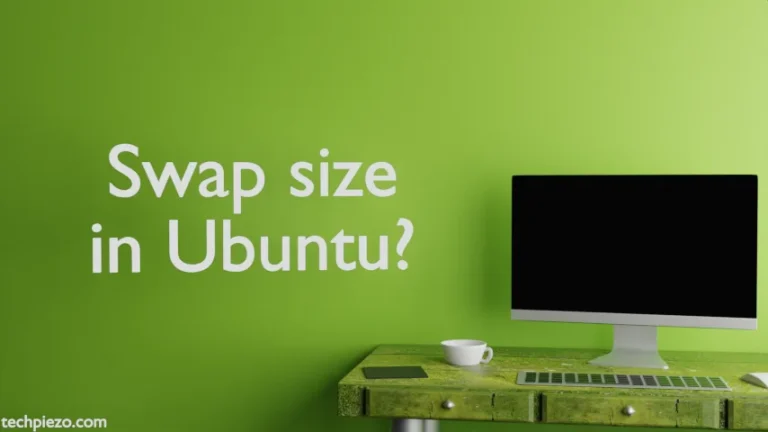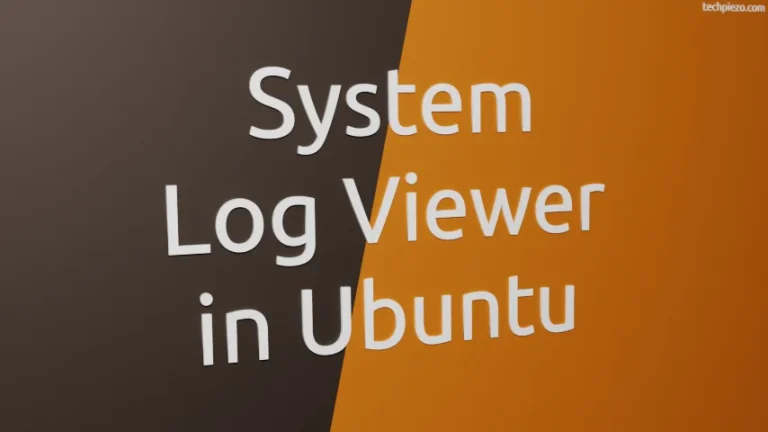PDF is an acronym for Portable Document Format. Adobe Systems Incorporated (now, Adobe Inc.) developed the file format. Besides, the file format is now an open format. In this article, we would discuss how to open a PDF file in Ubuntu.
Although there are numerous packages which could be used to access PDF files. But, for the purpose of the article, we would discuss two amongst the most popular ones.
Herein, we would first install the relevant packages and then illustrate how we can open PDF files.
File extension of PDF files is .pdf. With the help of a PDF viewer, we access the text and graphic content of our PDF document. The PDF viewer can also allow us to do more. But, that feature-rich functionality would be different for different applications. In our view, one the most beneficial feature is bookmarks and hyperlinks in supported PDF documents.
There will be two PDF viewers we would discuss –
- Evince document viewer and,
- Atril MATE document viewer.
Note: Following operations would require you to have superuser privileges. In case you don’t have one, then contact your System Administrator for assistance.
Open a PDF file in Ubuntu
A. Through Evince
With the help of Evince, we can open not only PDF file format but also other formats like – PS, DjVu, XPS etc. Since the package is already available in standard Ubuntu repository. Therefore, we need to first update the repository to make the latest version of package available. Hence, issue the following in terminal –
sudo apt update
Next, to install the package –
sudo apt install evince
This will install the package and relevant dependencies (if any).
Now, to view the PDF file – Either right-click the document and select open with and choose Evince document viewer. Or, Lets say we have a file – sample.pdf. So, in terminal issue the following to launch the application and document –
evince sample.pdf
B. Through Atril Document Viewer
Likewise, we can also install Atril Document Viewer to view PDF files. The package is already there in standard Ubuntu repository. Hence,
sudo apt update
and, to install the package –
sudo apt install atril
To open a PDF file through Atril Document Viewer. Right-click the document and select open with and choose Atril Document Viewer. Alternately, Lets say we have – sample.pdf. In terminal, issue the following to launch the application and document –
atril sample.pdf
In conclusion, we have discussed how to open a PDF file in Ubuntu.